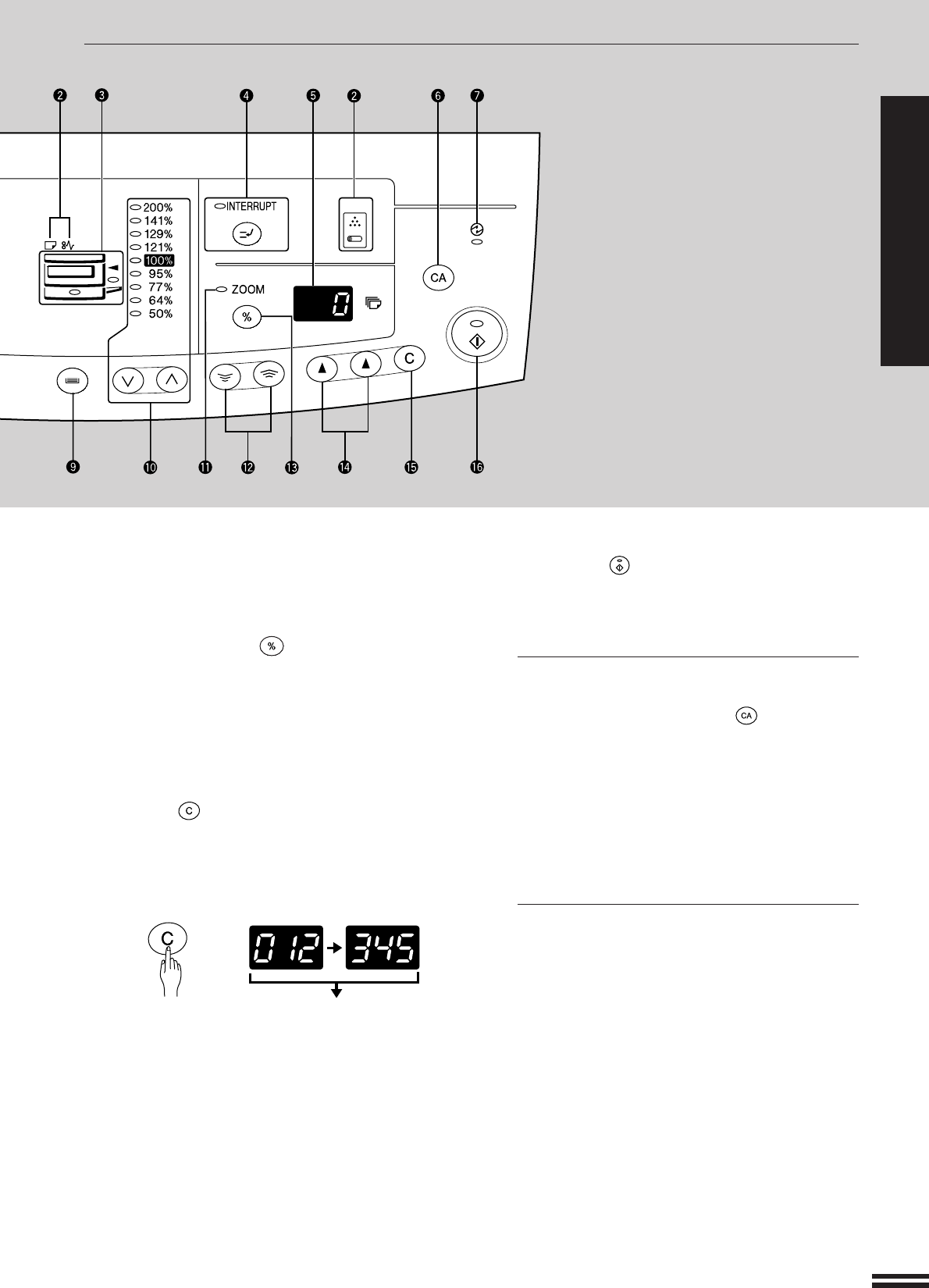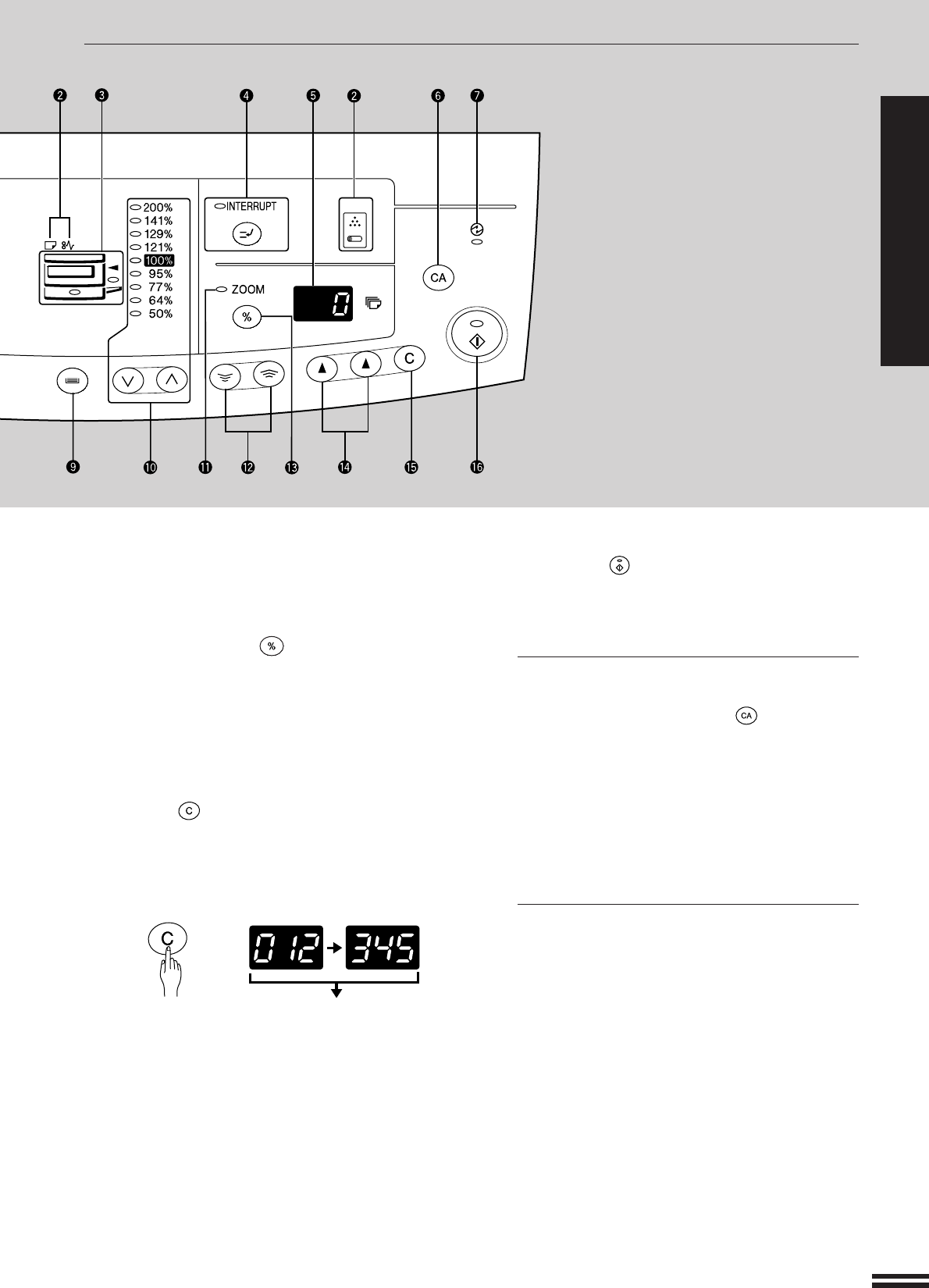
7
GETTING STARTED
PART NAMES AND FUNCTIONS
!2 Zoom keys (p. 17)
Use to select any reduction or enlargement copy ratio
from 50% to 200% in 1% increments.
!3 Copy ratio display ( ) key (p. 17)
Press and hold down during standby to display the copy
ratio in the copy quantity display.
!4 Copy quantity keys
Use to select the desired copy quantity or to make user
program entries.
!5 CLEAR ( ) key
Clears the copy quantity display or terminates a copy
run.
Press during standby to display the total number of
copies made to date.
Press and hold down the key. 12,345 sheets output
1st display
2nd display
Note: 11" x 17" size copies are counted as two
copies.
Part names and functions
GETTING STARTED
!6 START ( ) key and indicator
Copying is possible when the indicator is on.
Press to start copying.
Initial settings
The copier assumes the initial settings when it is first
turned on, when the CLEAR ALL ( ) key is pressed,
and approximately one minute* after the last copy is
made in any mode.
●
Copy ratio: 100%
●
Exposure: Automatic
●
Copy quantity: 0
●
Paper feed station: Previously selected paper tray
* This time (auto clear time) can be changed. See page
32, USER PROGRAMS.