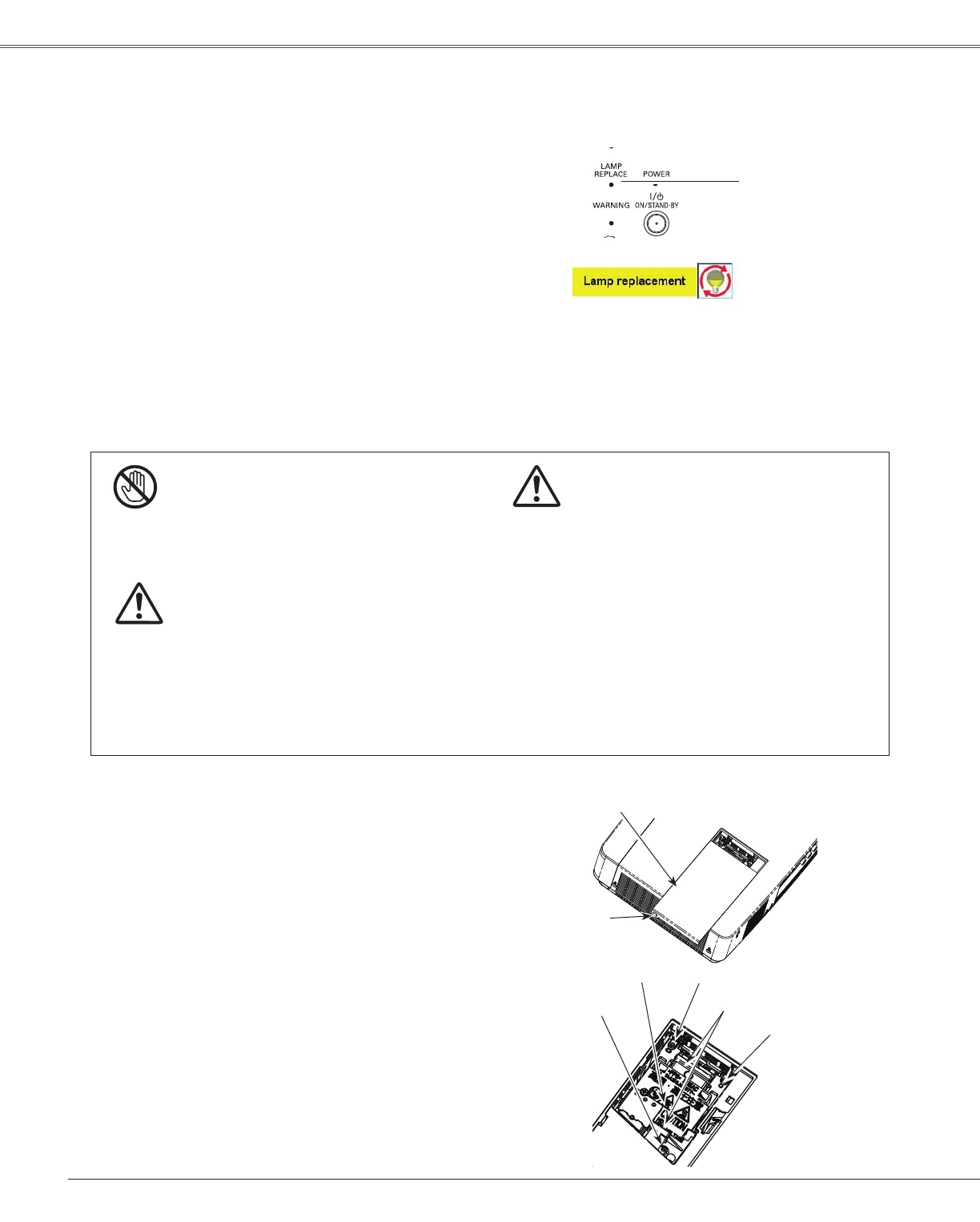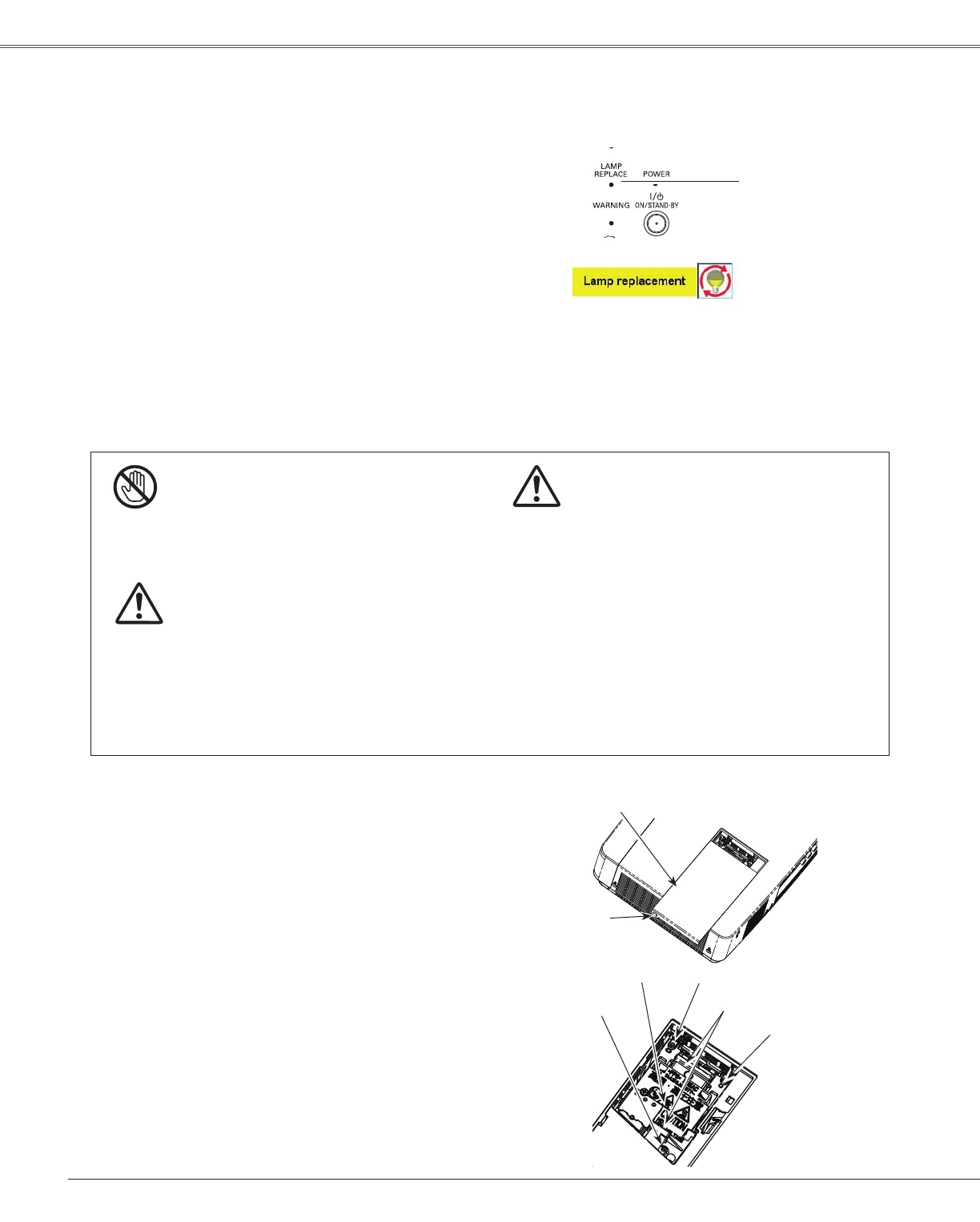
64
Maintenance and Cleaning
Whentheprojectionlamp oftheprojectorreachesits end
oflife,theLampreplacementicon appearsonthescreen
andLAMPREPLACEindicator lights yellow.Replacethe
lampwithanewonepromptly.ThetimingwhentheLAMP
REPLACE indicatorshouldlightisdependingonthe lamp
mode.
Followthesestepstoreplacethelamp.
Lamp
Forcontinuedsafety,replace with alamp ofthe
sametype.Donotdrop alamp ortoucha glass
bulb!Theglasscanshatterandmaycauseinjury.
Allowaprojectortocoolforatleast45minutes
beforeyouopentheLampCover.Theinsideof
theprojectorcanbecomeveryhot.
CAUTION
Screw
UnplugtheACpowercord.Lettheprojectorcoolforat
least45minutes.
Loosenthethree(3)screwsthatsecurethelamp.Lift
thelampoutoftheprojectorbyusingthehandles.
1
3
Replacethelampwithanewoneandsecurethethree
(3)screws.Makesurethatthelampissetproperly.Push
thelampcoverandsecurethescrew.
4
Loosenthescrewandopenthelampcover.
2
ConnecttheACpowercordtotheprojectorandturn
ontheprojector.
5
Lamp Replacement
Handles
Screw
CAUTION
LampCover
Top Control
LAMP REPLACE
indicator
Lampreplacementicon
Note:
•WhenMode2isselectedintheLamplifecontrolmenu,
iftheprojectionlampoftheprojectorreachesitsendof
life,thelampreplacementiconappearsonthescreen,
andtheprojectoristurnedoffautomaticallyafter3
minutes.
•TheLampreplacementiconwillnotappearwhenthe
DisplayfunctionissettoOff(p.48),during"Freeze"
(p.27),or"Noshow"(p.28).
Screw
Whenreplacingthelampbecauseithasstoppedilluminating,thereisapossibilitythatthelampmaybe
broken.
Ifreplacingthelampofaprojectorwhichhasbeeninstalledontheceiling,youshouldalwaysassumethat
thelampisbroken,andyoushouldstandtothesideofthelampcover,notunderneathit.Removethe
lampcovergently.Smallpiecesofglassmayfalloutwhenthelampcoverisopened.Ifpiecesofglassget
intoyoureyesormouth,seekmedicaladviceimmediately.
CAUTION
Screw