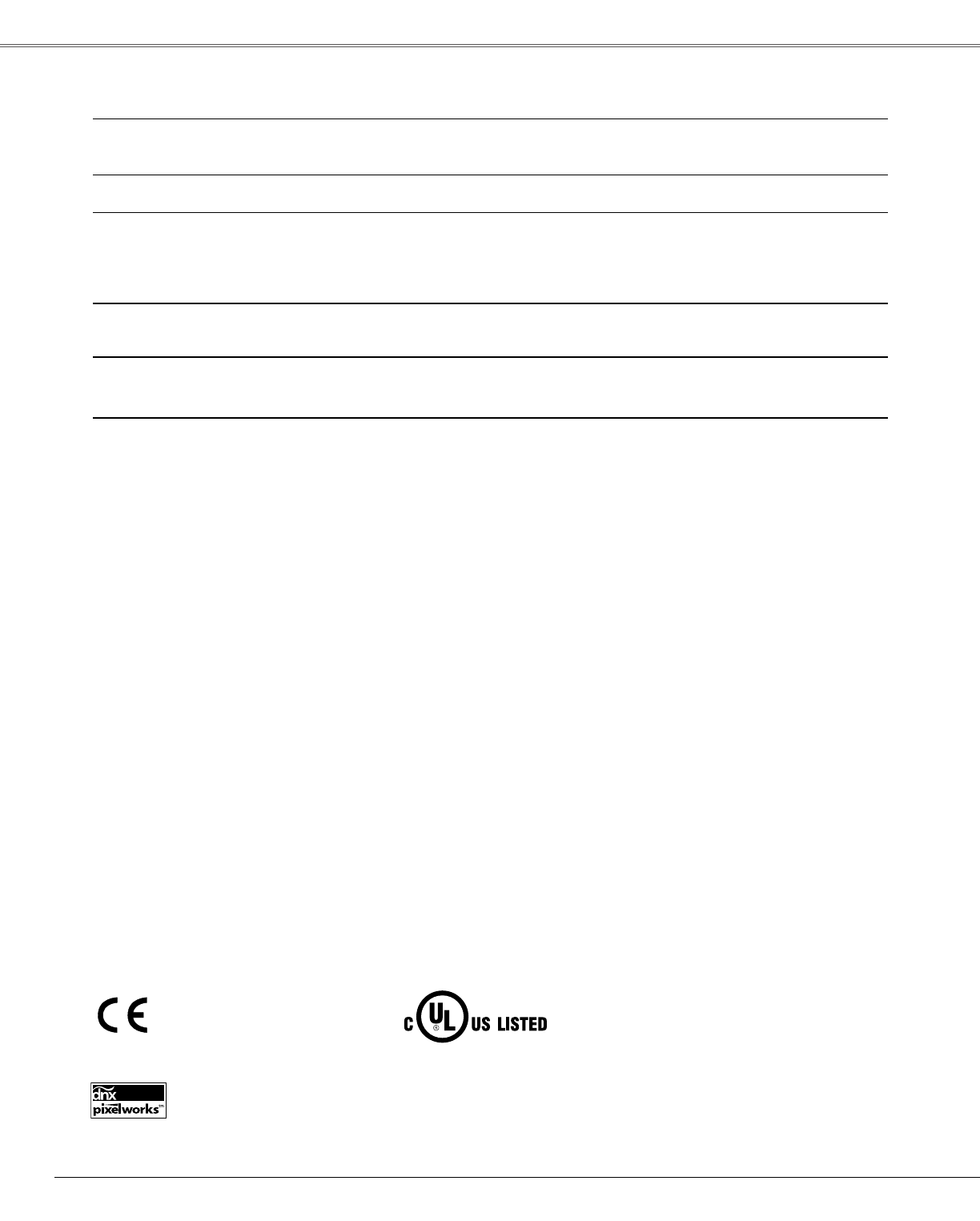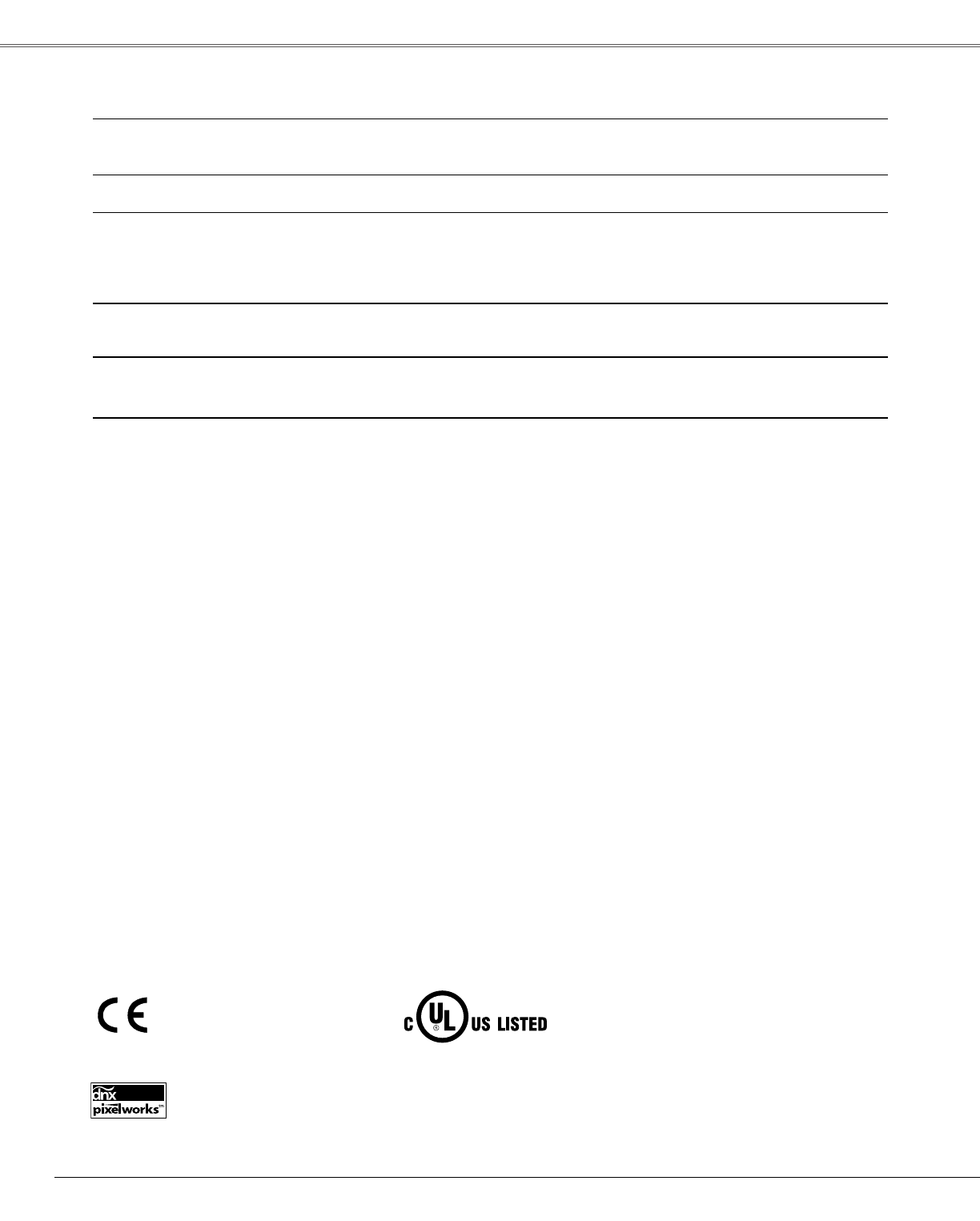
58
TheCEMarkisaDirective
conformitymarkoftheEuropean
Community(EC).
WARNING :
Hi�h volta�es are used to operate this projector. Do not attempt to open the cabinet.
Ifproblemsstillpersistafterfollowingalloperatinginstructions,contactthedealerwhereyoupurchasedthe
projectorortheservicecenter.Specifythemodelnumberandexplainabouttheproblem.Wewilladviseyou
howtoobtainservice.
Thissymbolonthenameplatemeanstheproduct
isListedbyUnderwritersLaboratoriesInc.Itis
designedandmanufacturedtomeetrigidU.L.
safetystandardsagainstriskoffire,casualtyand
electricalhazards.
Indicator blinks or li�hts.
– Check the status of the projector with referring to "indicators andCheckthestatusoftheprojectorwithreferringto"indicatorsand
ProjectorCondition"(seepage61).
Computer 2 cannot be selected. – Select Computer 2 in the Terminal function (see page 44).SelectComputer2intheTerminalfunction(seepage44).
The terminal function cannot be
selected.
– The Terminal function cannot be selected after Computer 2 isThe Terminal function cannot be selected after Computer 2 is
selected.SelectotherinputsourcesuchasComputer1orVideo
withthe COMPUTERbuttonor theVIDEObutton ontheremote
controlsothattheTerminalfunctioncanbeselected.
The exclamation mark appears on
the screen.
– Your operation is invalid. Operate correctly.Youroperationisinvalid.Operatecorrectly.
Unable to unlock the Lo�o PIN code
lock or Security PIN code lock.
– Contact the dealer where you purchased the projector or theContactthe dealer whereyou purchasedthe projectoror the
servicecenter.
Appendix
Pixelworks ICs used.