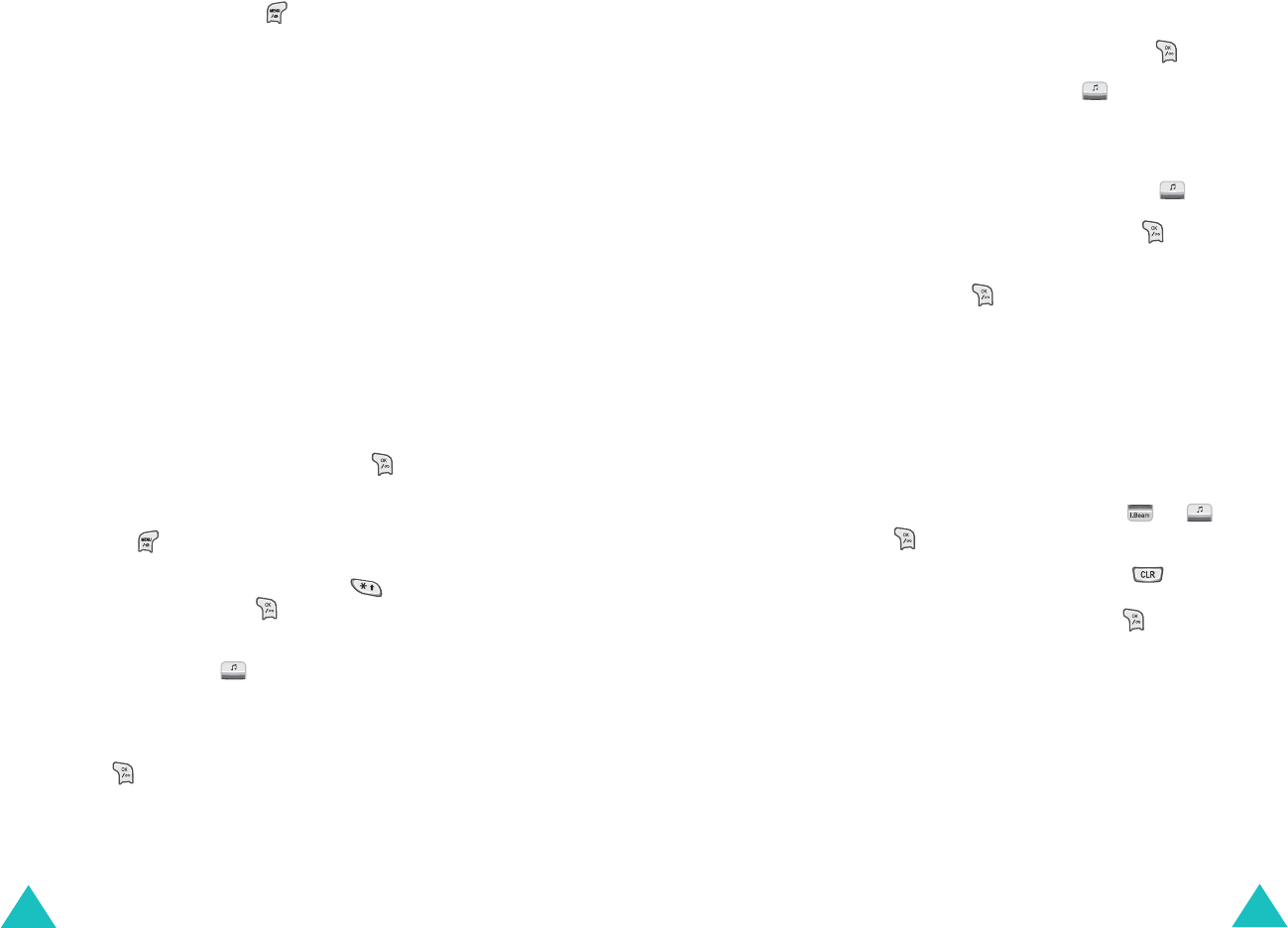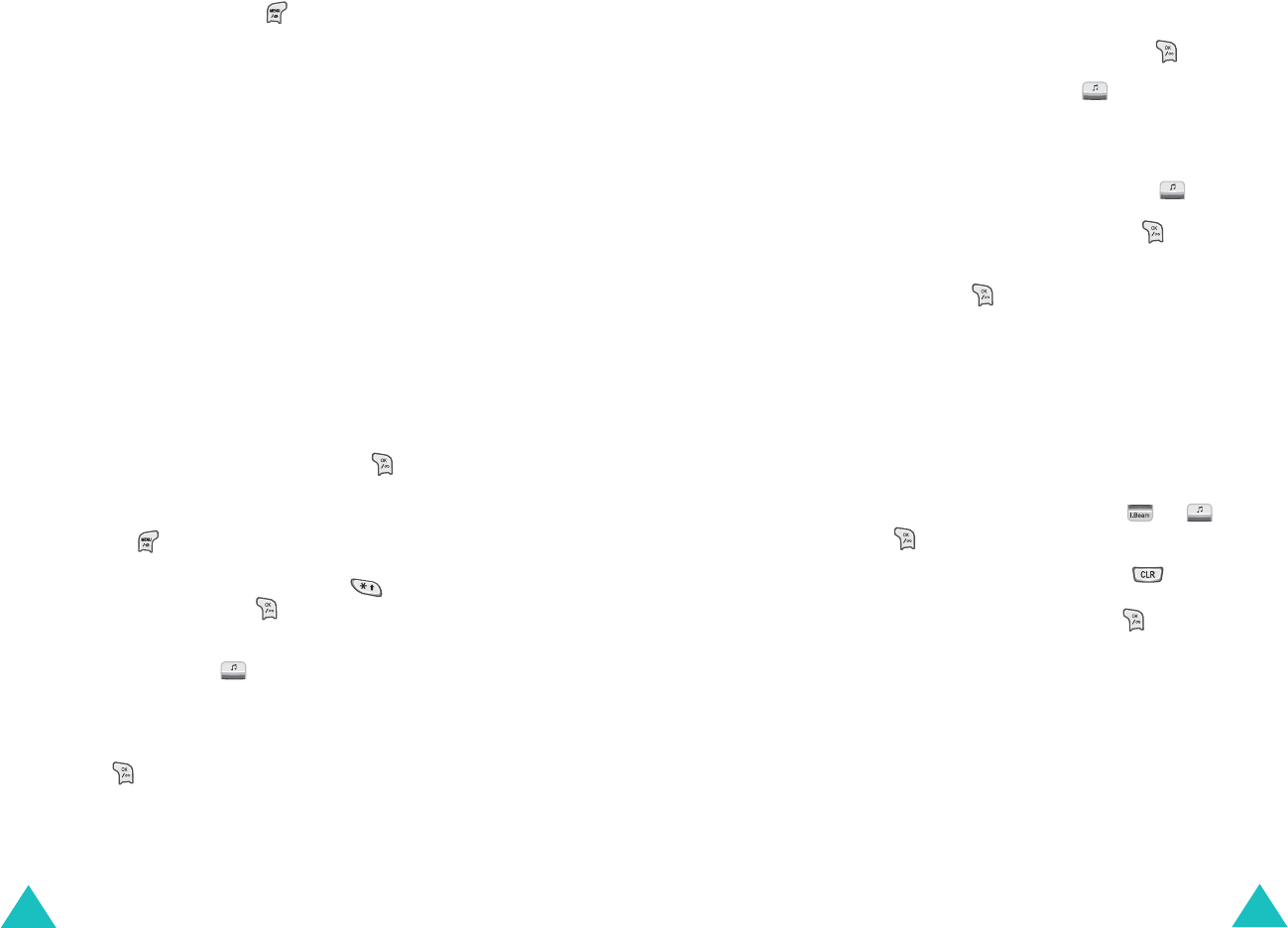
Internet/SMS
76
On the message list, press to access the
following options:
New Msg.
: allows you to create a new message.
This option is only available for the
Draft Msg.
menu.
Forward/Resend
: allows you to forward or resend
the message. You cannot use this option in the
Draft Msg. menu.
Delete
: deletes the selected message.
Delete All
: allows you to delete all messages.
Name card
(MENU 2-2-4)
In this menu, you can create a name card for your
self and send it to other people.
To send a name card:
1. Select
Send Name card
and press .
2. Enter a destination number.
Pressing allows you to search for a number
from Phonebook by a person’s or group’s name.
When you find the number, press to place a
check mark and press .
3. If you want to send the message to more than
one person, press and fill in another
destination field.
Note
: You will be billed for each phone number.
4. Press to send the name card.
Internet/SMS
77
To create a name card:
1. Select
Make Name card
and press .
2. Enter your name and press .
For further details about how to enter
characters, see page 28.
3. Enter your phone number and press .
4. Enter the text you want and press .
5. When a confirmation message displays, select
Yes
and press .
Msg Templates
(MENU 2-2-5)
Your phone has 10 preset messages to aid you
when writing a new message. You can change
them, if necessary.
To change a message template:
1. Select a message template using or and
press .
2. Clear the existing message using .
3. Enter a new message and press .
For further details about how to enter
characters, see page 28.
After changing a message template, you can send
the message template to other people. For further
details about sending a text message. See page 71.