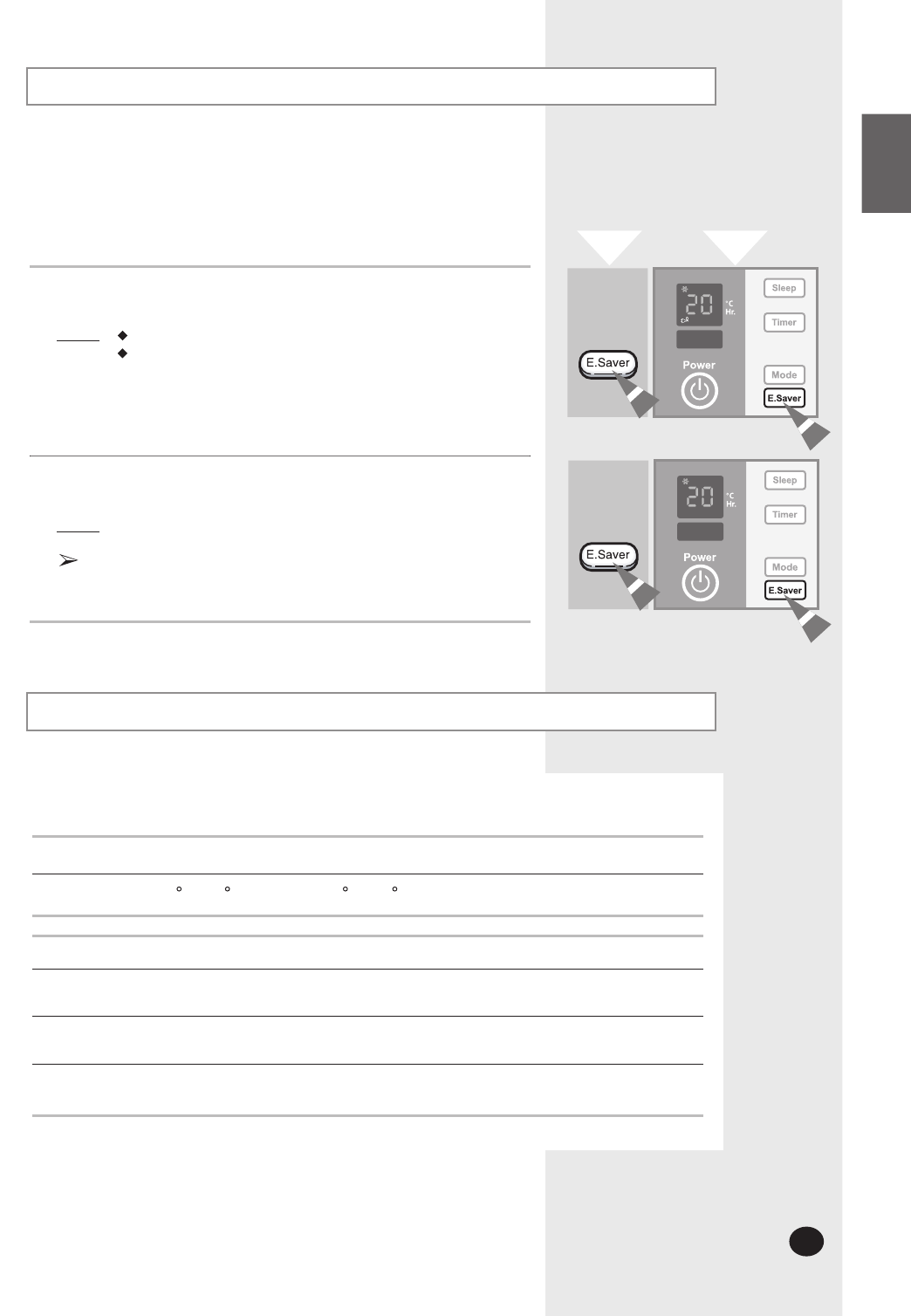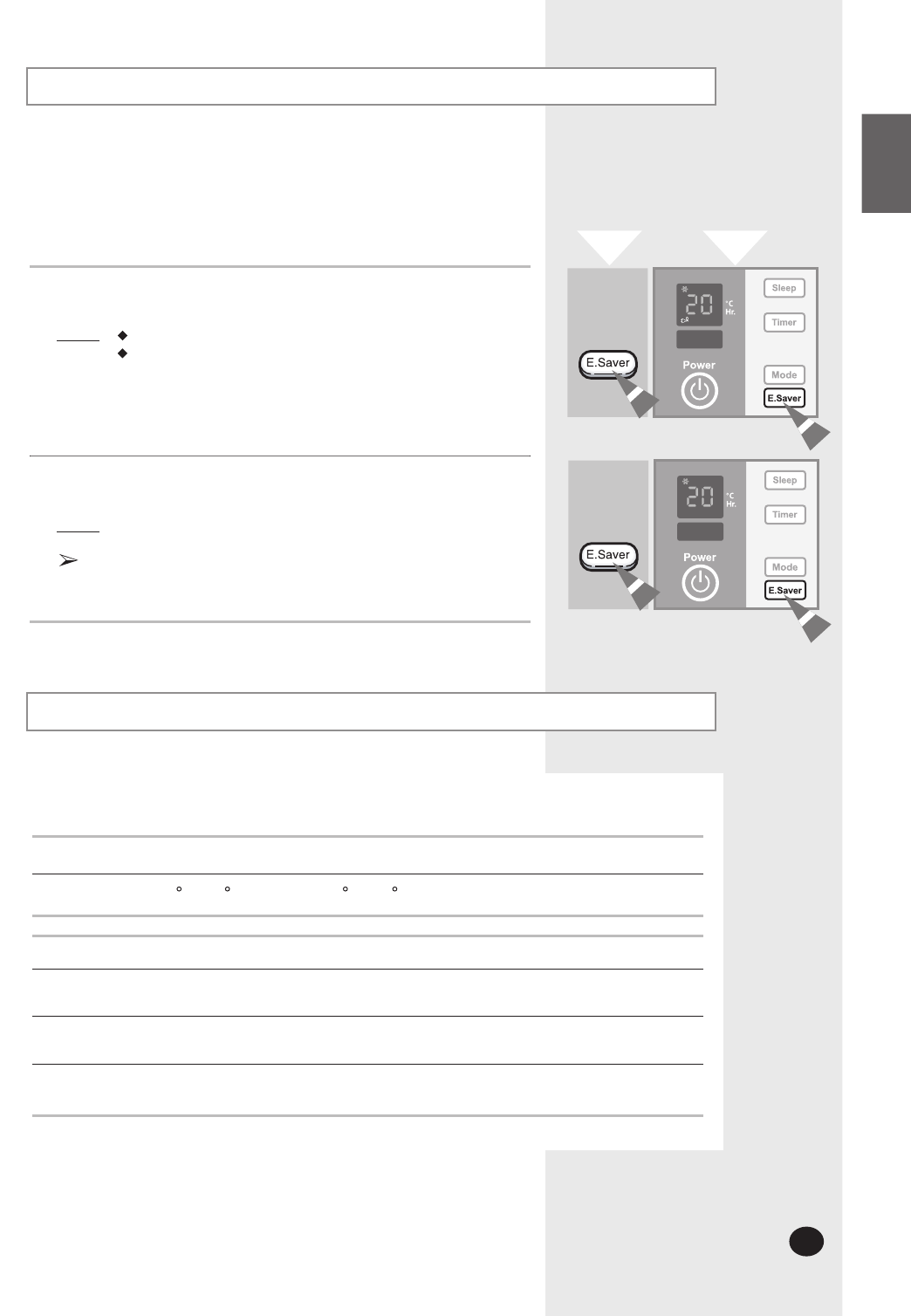
E-
15
Selecting Energy Saving Mode
If you wish to save Energy when using your air conditioner,
select the En
e
rgy Saving mode with the Energy Saver button.
1 To select the Energy Saving mode, press the Energy Saver button on the remote
control or unit one or more times until the Energy
S
aver indicator lights up.
Resul
t:
Result:
The fan and compressor cycle on and off together.
The
fan will continue to run for a short time after the
compressor cycles
of
f.
2 To stop the Energy Saving mode, press the Energy Saver button on the
remote control or unit again.
The
fan runs at all times, while the compressor cycles on and off.
If you select the Sleep Timer in the Energy Saving mode, the Energy
Saving will be cancelled and the air conditioner will start up in the
SleepTimer mode.
Remote Control
Cont
rol Panel
Temperature and Humidity Ranges
HSILGNE
21 C to 32 C approx.
The following table indicates the temperature and humidity ranges within which the
air conditioner can be used in the best condition .
Cooli
ng 21 C to 43 C approx. 80% or less
Mo
de Indoor HumidityIndoorTemperature OutdoorTemperature
If the air conditioner is used at.
.. Then...
Higher temp
eratures The automatic protection feature may be triggered and the air
conditioner stoppe
d.
Lower temperatures
Higher humidity
levels
A water leakage or some other malfunction may happen if the
heat
exchanger freezes.
Water way condense on and drip from the surface of the unit if
it is used
for long periods.