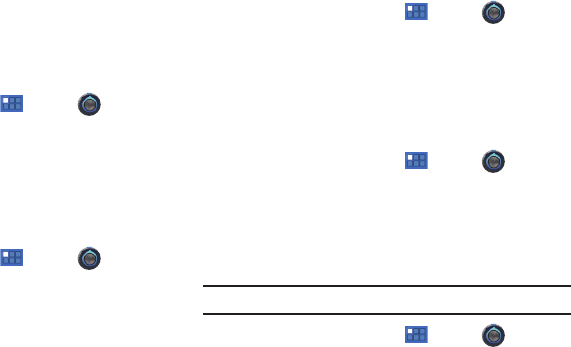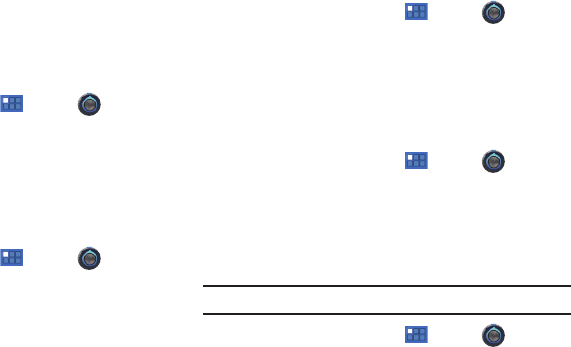
Settings 102
Passwords
Visible Passwords
When enabled, password characters display briefly as you touch
them while entering passwords.
1. From a Home screen, touch
Apps
➔
Settings
➔
Location & security
.
2. Touch
Visible passwords
to enable or disable brief displays
of password characters. When enabled, a check mark
appears in the check box.
Device Administration
Add or remove device administrators.
1. From a Home screen, touch
Apps
➔
Settings
➔
Location & security
.
2. Touch
Device administrators
.
Credential Storage
Use Secure Credentials
This feature is not available for your device.
Install from USB Storage
Install encrypted certificates from a storage device, such as a PC,
with the USB cable.
1. From a Home screen, touch
Apps
➔
Settings
➔
Location & security
.
2. Touch
Install from USB storage
, then choose a certificate and
follow the prompts to install.
Set Password
Set or change a password to protect credentials.
1. From a Home screen, touch
Apps
➔
Settings
➔
Location & security
.
2. Touch
Set password
, then follow the prompts.
Clear Credentials
Clear stored credentials and reset the password.
Note:
This setting only appears if you have installed encrypted certificates.
1. From a Home screen, touch
Apps
➔
Settings
➔
Location & security
.
2. Touch
Clear credentials
to clear stored credentials and
reset the password.