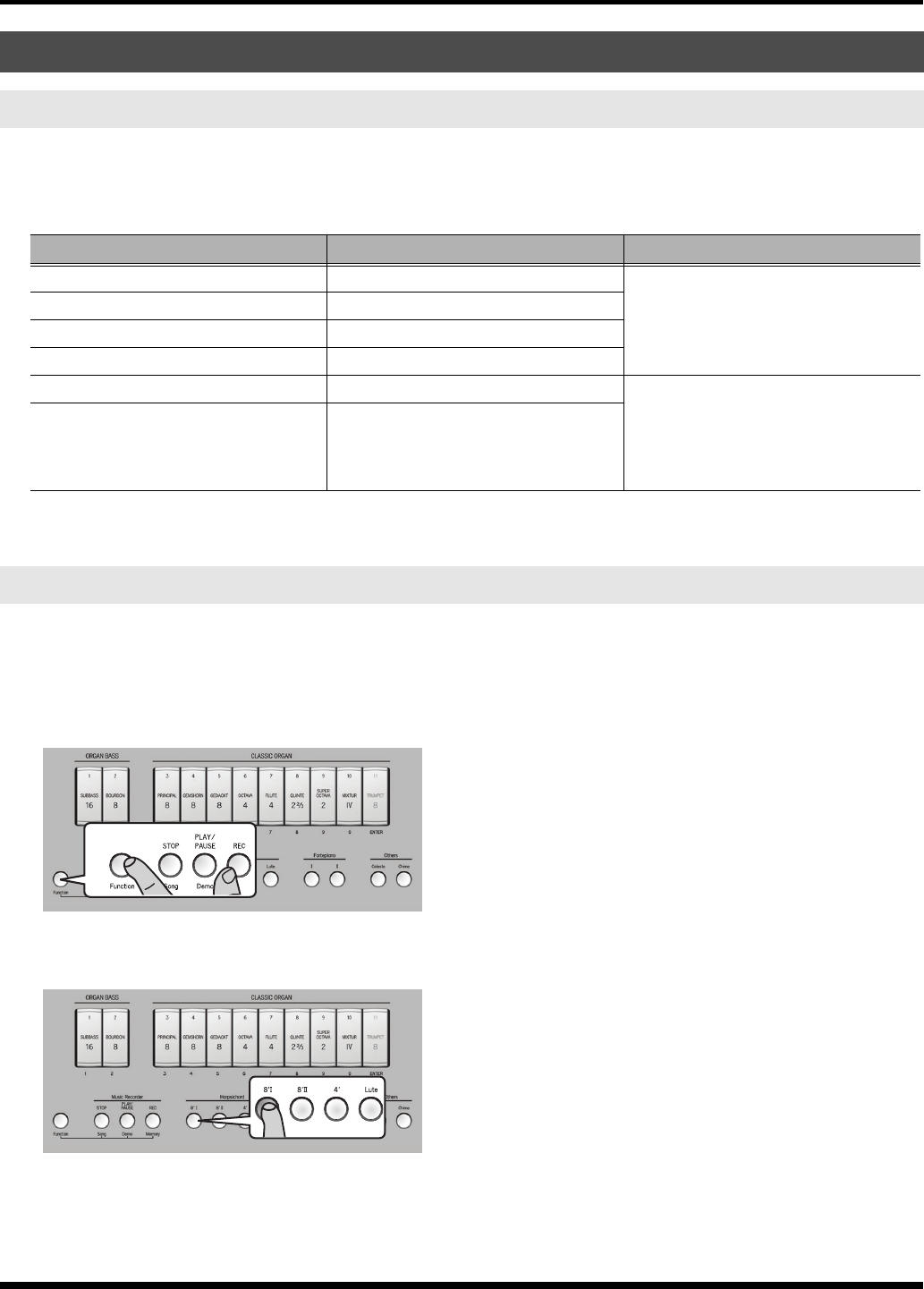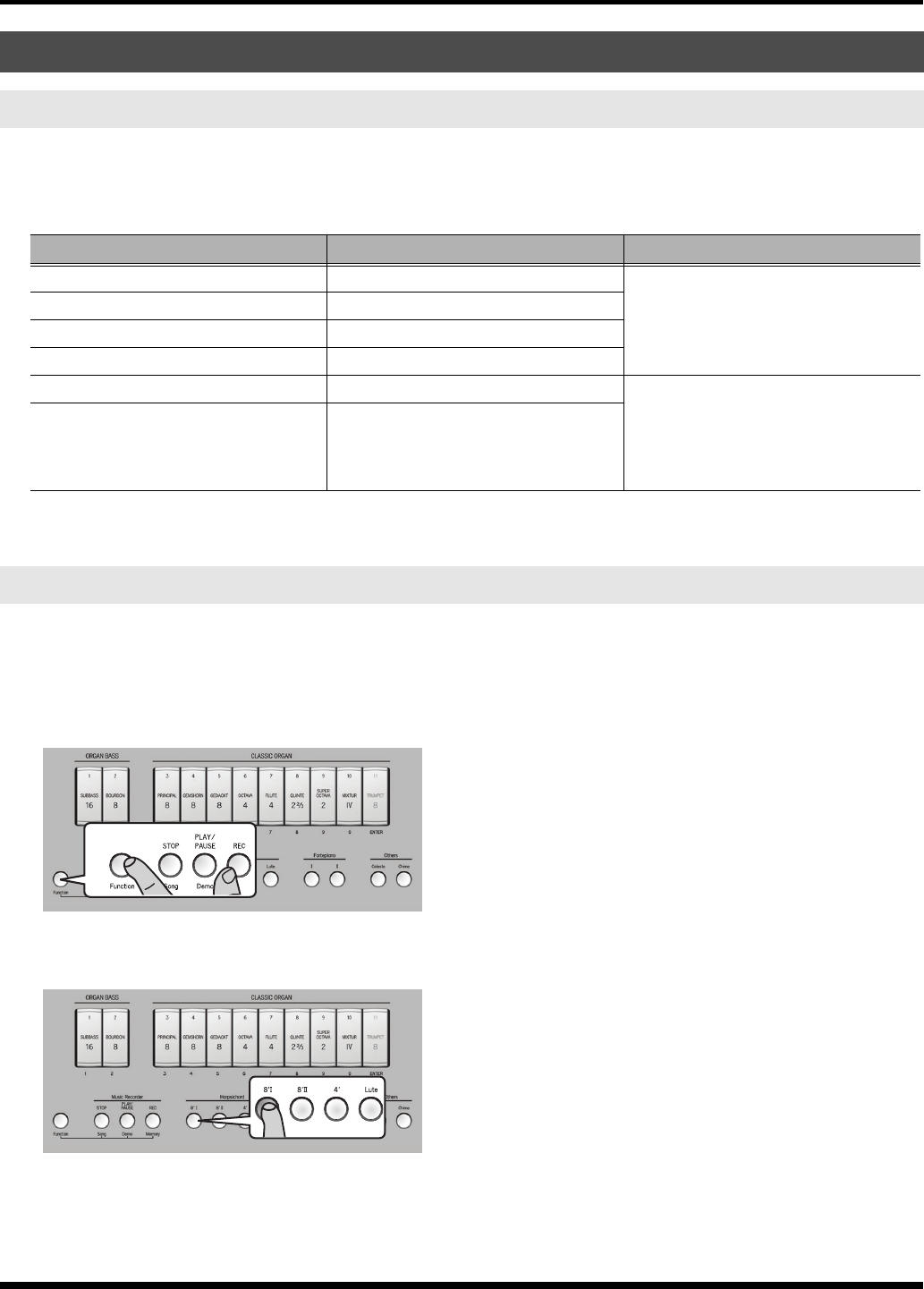
25
Additional Convenient Functionality <Advanced Operation>
Before showing you how to use the C-230’s memories and TUTTI/CANCEL functions, here is an overview:
1.
Enter Function mode by holding down the [Function] button and pressing the [REC] button.
2.
Press one of the following buttons to select a memory or setting:
3.
Press the [Function] button to exit Function mode.
The C-230 comes with four factory-set memories that contain useful organ registrations ranging from very soft (pianissimo) to
loud (forte). If you like, you can replace the contents of these memories with your own registrations and settings (see p. 26) and
recall them in the same way as described here.
1.
While holding down the [Function] button, press the
[REC] button (the [Function] button lights).
2.
Briefly press the Harpsichord button that is assigned to
the registration memory you want to use.
Do not hold it for too long to avoid overwriting the
memory in question.
If you haven’t yet overwritten the factory settings, the
Harpsichord [8’ I] button selects the softest registration
(“pianissimo”), while the [Lute] button calls up the
loudest (“forte”).
3.
Press the [Function] button (it goes dark) to leave organ
registration mode.
Additional functions for the Classic Organ sounds
General procedure
Button Function Remarks
Harpsichord [8’ I]
#1 (Registration memory)
To save a registration
:
Press and hold the corresponding button a
few seconds until the [Function] button
flashes and the button you pressed lights.
Harpsichord [8’ II]
#2 (Registration memory)
Harpsichord [4’] #3 (Registration memory)
Harpsichord [Lute] #4 (Registration memory)
Fortepiano [I] CANCEL
To configure the TUTTI setting
:
Choose the desired ORGAN BASS, CLAS-
SIC ORGAN and Other voices you wish to
assign to the TUTTI setting. Press and hold
the Fortepiano [II] button until the [Func-
tion] button flashes.
Fortepiano [II]
TUTTI
Using the organ registration memories
C-230_02_e.fm Page 25 Monday, May 25, 2009 3:56 PM