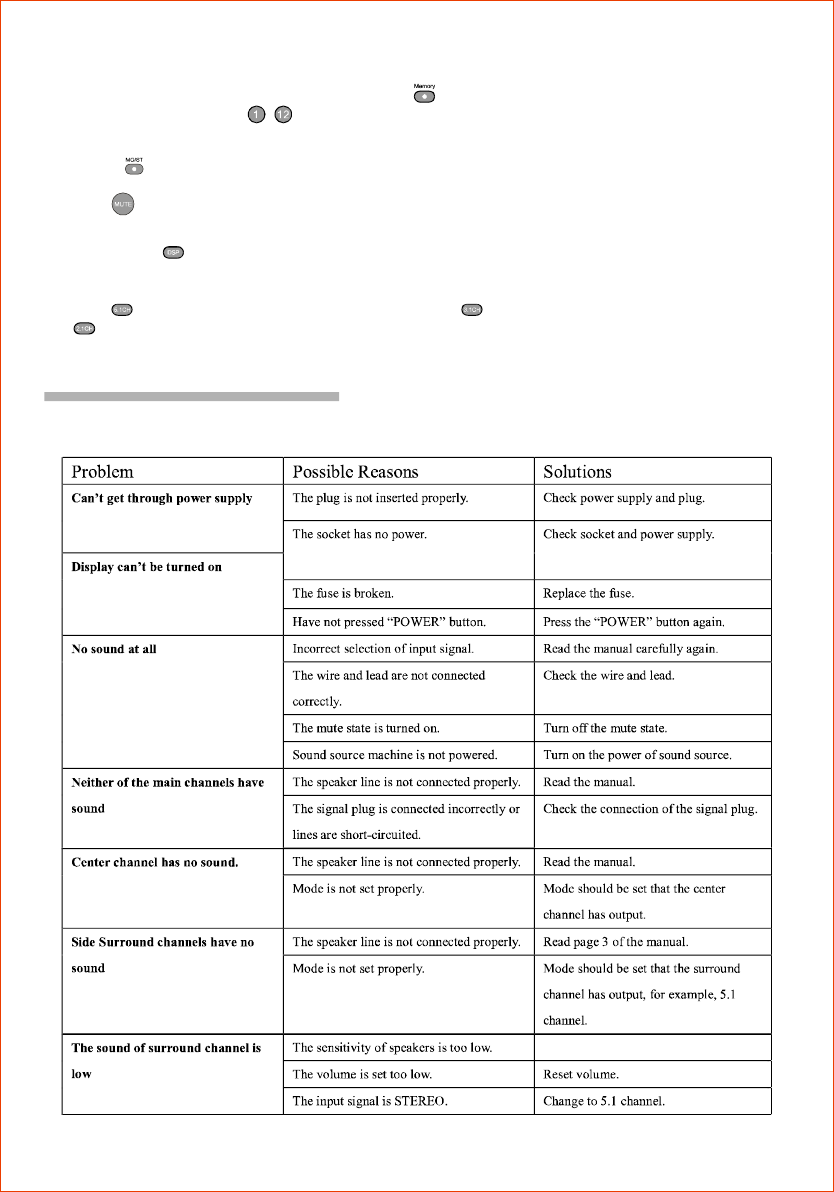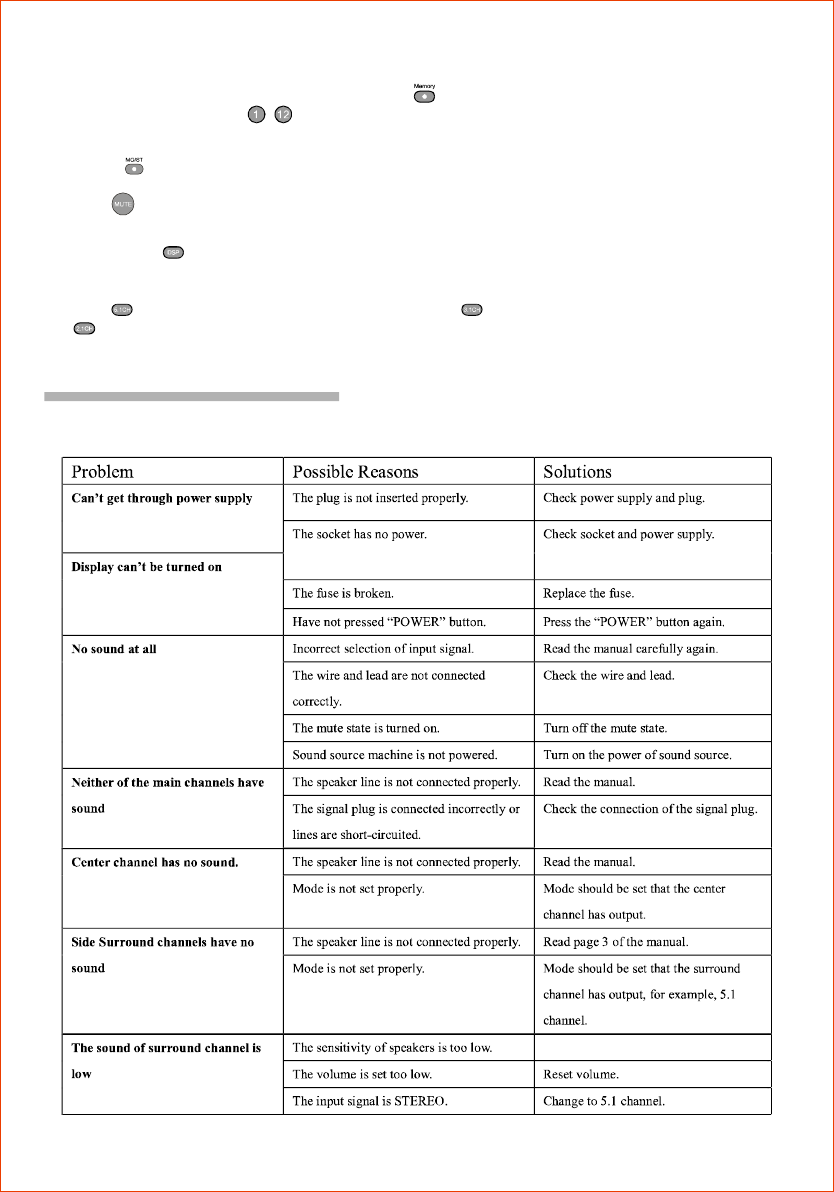
TroubleShooting
Usethischarttohelpyousolveoperationalproblems.Ifthereareanyproblemsthatcannotbesolved,
pleasecontactServiceCenter.
3.MemoryProgram
Whenyoureceiveaclearradioprogram,pressthekeyfirst,andthenthescreendisplaystheMemory
icon.Pressoneofthe12numberkeyontheremotecontroltoselectthememorystation.Ifyouwant
toextractthechannelyousaved,justpressthenumberkeyyouselected.
""""
"-"
HowtoMute
Presskeytoturnsoundoff/on.Pressagaintorestoretheaudiototheoriginallevel.""
IntroductionofDSPControlKey
Pressthekeyrepeatedlytoswitchtodifferentoperations:Live,HallorChurch.Alltheabovefunctionscan
givedifferentsoundeffects.
""
IntroductionofSourceOutputSelectorArea
Presskeytoreceive5.1channel(defaultmode);Presskeytoreceive3.1channel(SL,SRmute);Press
keytoreceive2.1channel(SL,SR,CENmute).
""""
""
4.MemoryProgram
Press""toselecttheradinomonoorstereoseace.
.5.