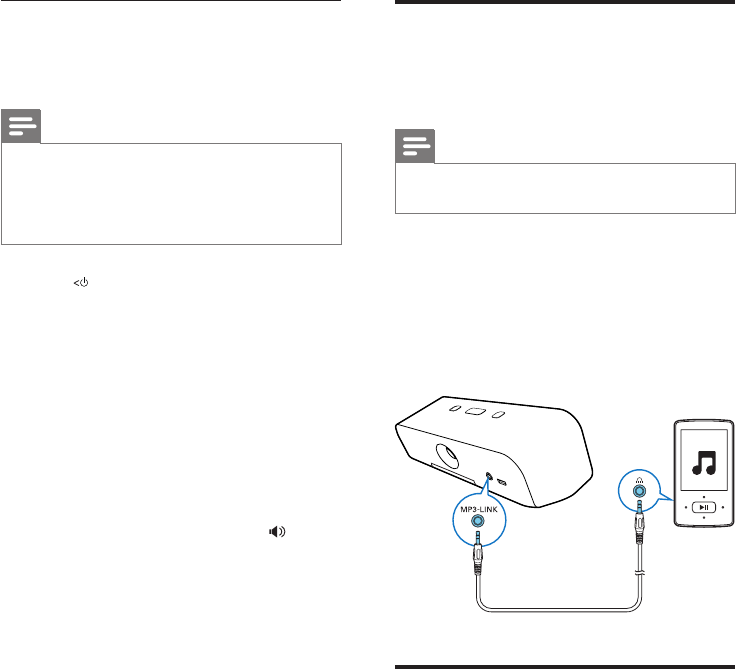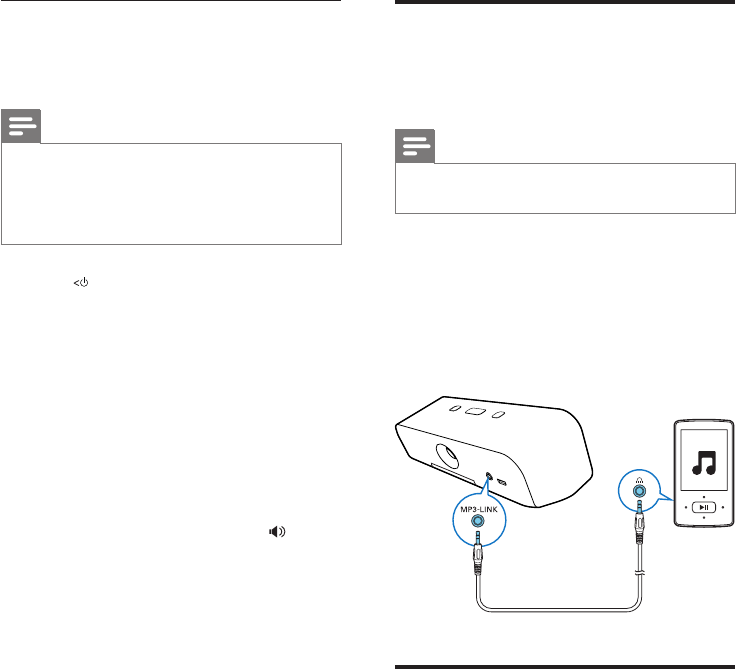
10 EN
Play from a PC
You can also listen to audio through Bluetooth
in PC.
Note
• Make sure that you have installed Bluetooth driver in
your PC before pairing.
• The steps below are only for windows 7 operating
system. If you use other OS/IOS , refer to other OS/
IOS help.
1 Slide to the right to turn on Bluetooth
function of the speaker.
» TheBluetoothindicatorashes.
2 Activate the Bluetooth function in your PC.
3 Add a Bluetooth device in your PC and
select "PHILIPS SBT310" for pairing.
» The speaker gives out 2 beeps and the
Bluetooth indicator steadily on.
4 Set "PHILIPS SBT310" as default
communication device in your PC.
1). Right click the speaker icon ( ) in
the lower right corner of the Windows
home screen and select "Playback Devices"
from the option menu
2). Right click desired speaker and select
"Set as Default communnication Device".
5 Start music play on your PC .
Play from an external device
You can also listen to an external audio device
through this speaker.
Note
• Your speaker can play under MP3-LINK audio only
when the Bluetooth paused or stopped.
1 Connect the MP3-LINK cable to:
• the MP3-LINK jack (3.5mm) on the
back of the speaker.
• the headphone jack on an external
device.
2 Start to play on the device.
Control play
During play,
• press VOL +/- to increase or decrease the
volume level.