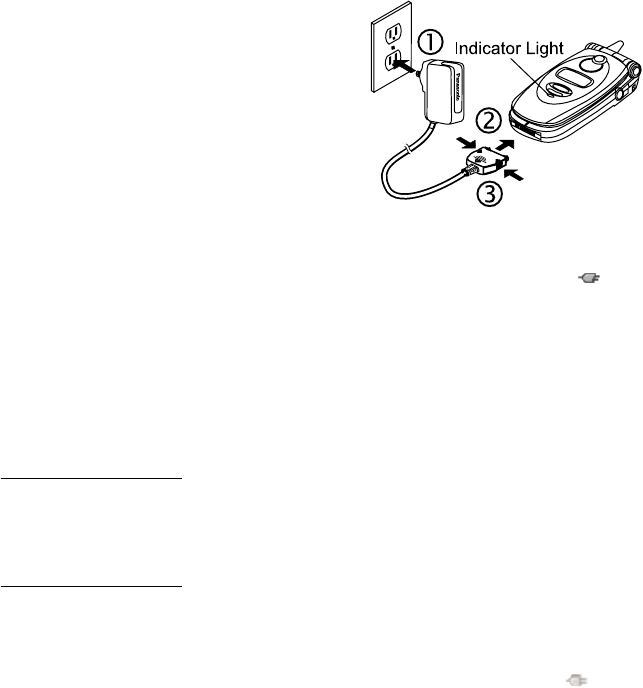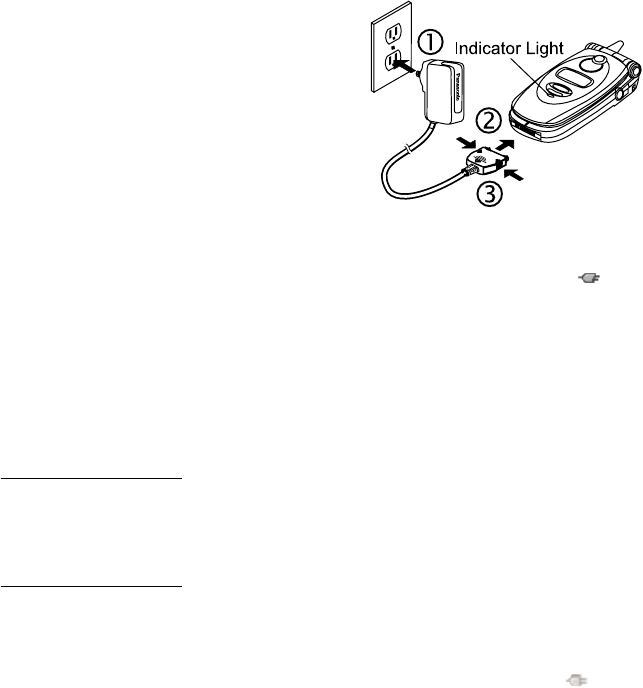
Preparing Your Phone For Use 9
CHARGING
BATTERY
Verify that battery is attached to phone.
1. Plug Rapid
Charger into a
standard AC
wall outlet.
2. Plug Rapid
Charger
connector into
base of phone
(with arrows
facing up).
• DO NOT
force the connector: it may damage the phone and/
or Rapid Charger.
• During charging, the battery charging icon
flashes on the main display and on the sub display;
the red indicator light on front of phone lights.
• The battery achieves maximum performance after
two or three charges.
3. When charging is complete, the charging icon and red
indicator light turn off. Press in both side tabs on the
Rapid Charger connector and pull it gently from phone.
Unplug Rapid Charger from wall outlet.
Low Battery Warning
LOW BATTERY flashes and a warning tone sounds;
phone will automatically turn off. Fully recharge battery. If
you receive the low battery warning during a conversation,
finish your call immediately.
Charging Tips
• Always charge batteries in a well-ventilated area, not in
direct sunlight, between 41°F (5°C) and 95°F (35°C).
• Temperature may slightly affect charging time. In
extreme temperatures, the battery will stop charging;
the indicator light and charging icon changes:
. If this
occurs, remove charger, return phone to an acceptable
temperature level, and reconnect charger.
• It is normal for your battery to become warm to the
touch while being recharged.