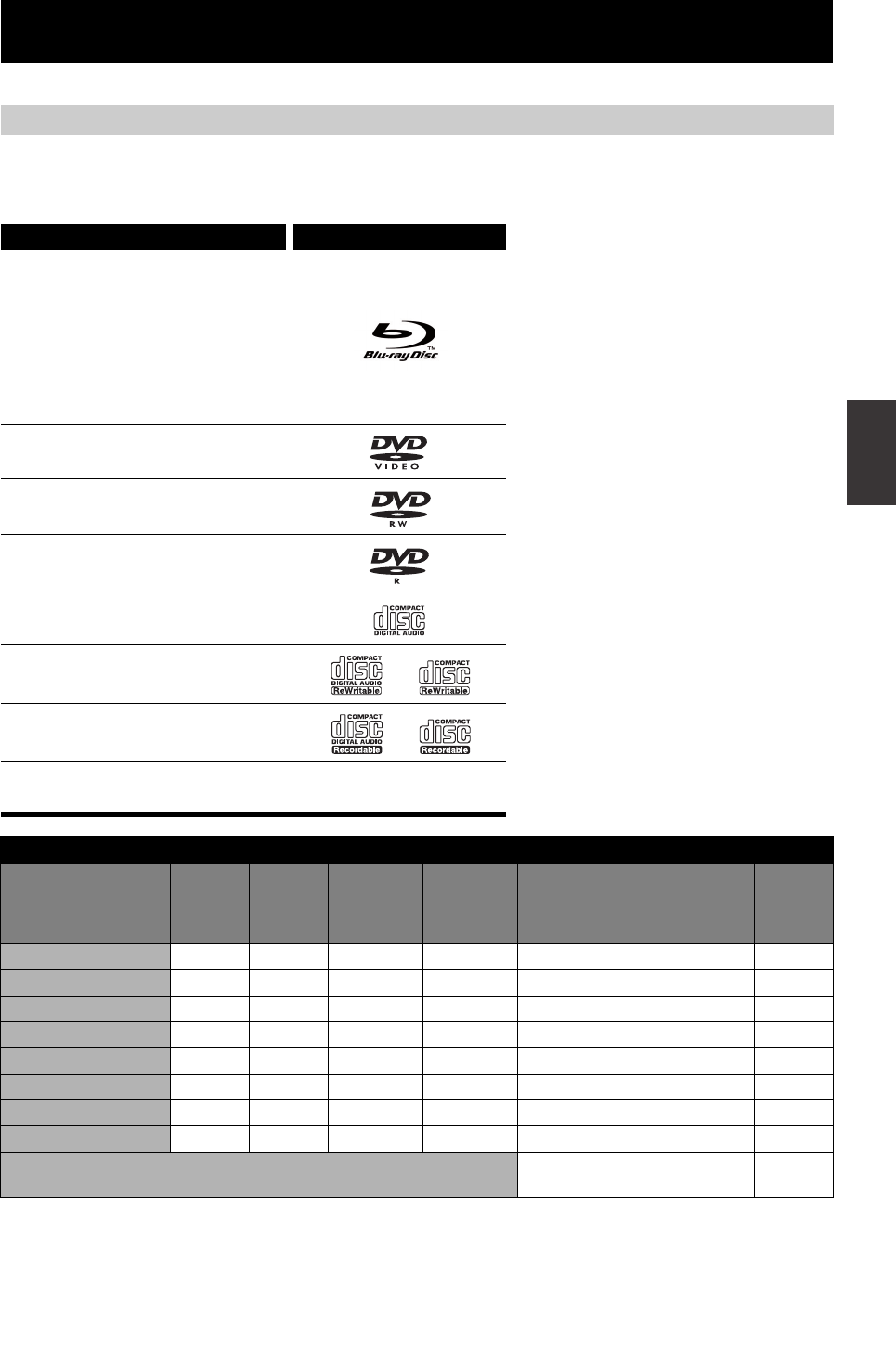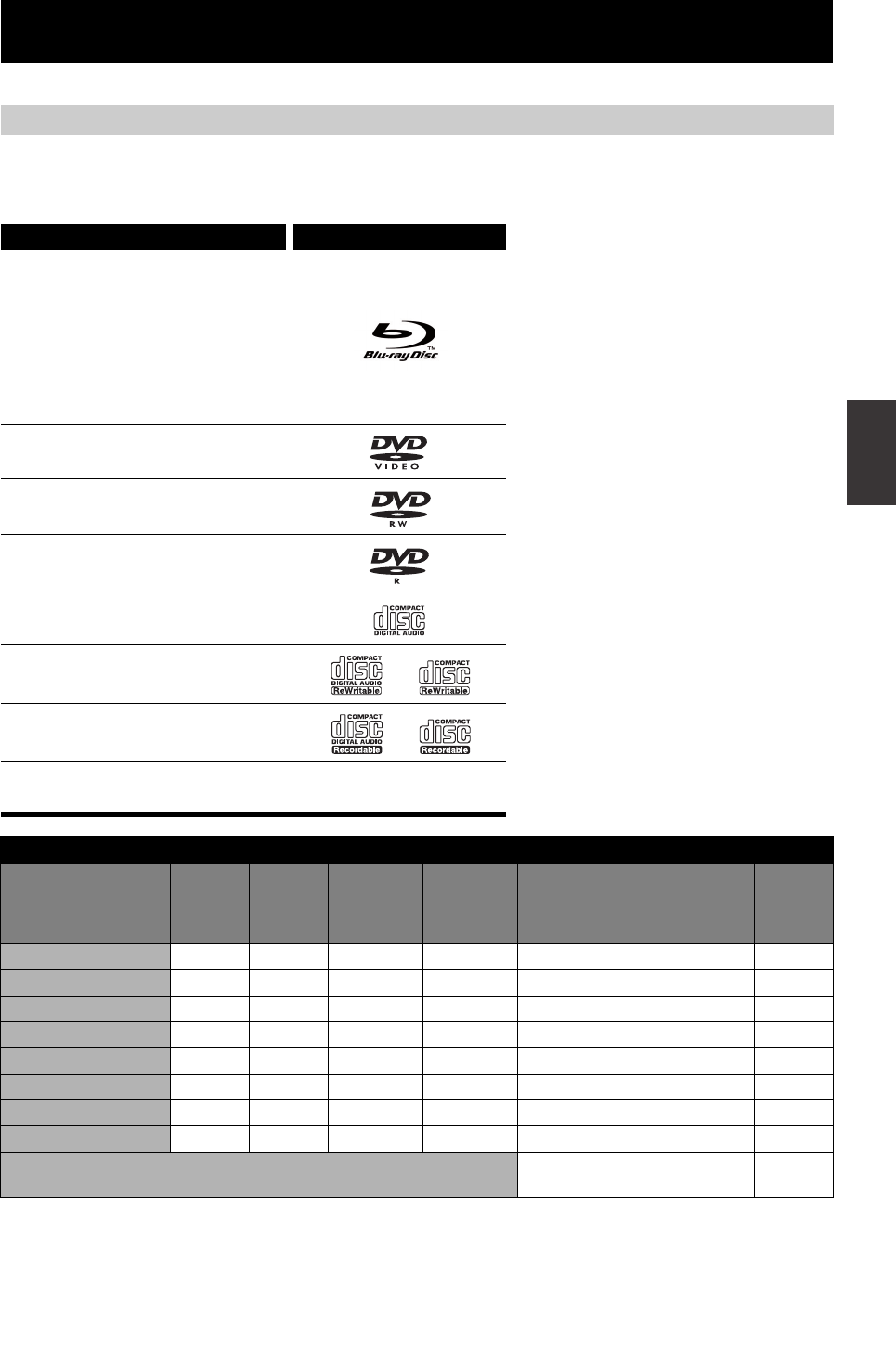
21EN
INFORMATION ON PLAYBACK
Before you start playing back a disc, read the following information.
This unit is compatible to play back the following discs / files.
To play back a disc / file, make sure that it meets the requirements for region codes as described on the back cover and
colour systems as described below. You can play back discs that have the following logos.
Other disc types are not guaranteed
to play back.
c:Supported
Playable Discs and Files
Playable discs Logos
Blu-ray Disc
- BD-video
(single / dual layer)
- BD-RE* (ver. 2.1)
(single / dual layer)
(recorded in BDMV format)
- BD-R (ver. 1.1/ 1.2/ 1.3)
(single / dual layer)
(recorded in BDMV format)
(Unclosed discs may not be played back.)
DVD-video
DVD-RW (single layer)
(finalised
video mode discs only)
DVD-R (single/dual layer)
(finalised video mode discs only)
CD-DA (audio CD)
CD-RW
* Due to the intentional progression of the
Blu-ray Disc format by its standard setting
authority, the company cannot guarantee
or warrant the playability of future
extensions of the Bl
u-ray Disc format with
this product.
CD-R
DTS-CD
-
TM
TM
Disc/Card/Media Type
File type/ Disc format/
Data
ª
BD-R BD-RE DVD-R/-RW CD-R/-RW
SD Memory Card (8MB - 2GB)
SDHC Memory Card (4GB - 8GB)
miniSD Card (8MB - 2GB)
microSD Card (8MB - 2GB)
DLNA
BDMV cc ]] ] ]
video mode ]] c ]]]
audio CD ]] ] c ]]
DivX® cc c c ]]
MP3, WMA cc c c c c
JPEG cc c c c c
MPEG1, MPEG2 ]] ] ] ] c
AVCHD ]] c ] c ]
Picture-in-picture commentary, subtitles or other extras for BD-ROM ver. 2
(Profile 2.0 / Profile 1.1)
c ]