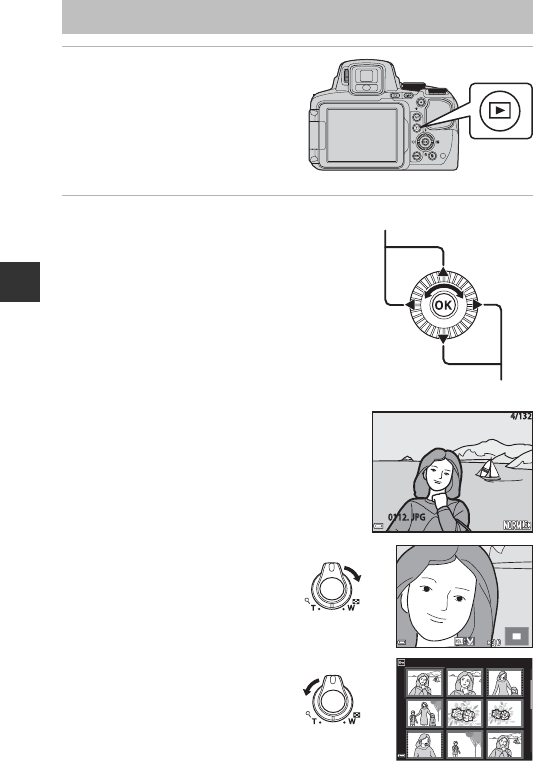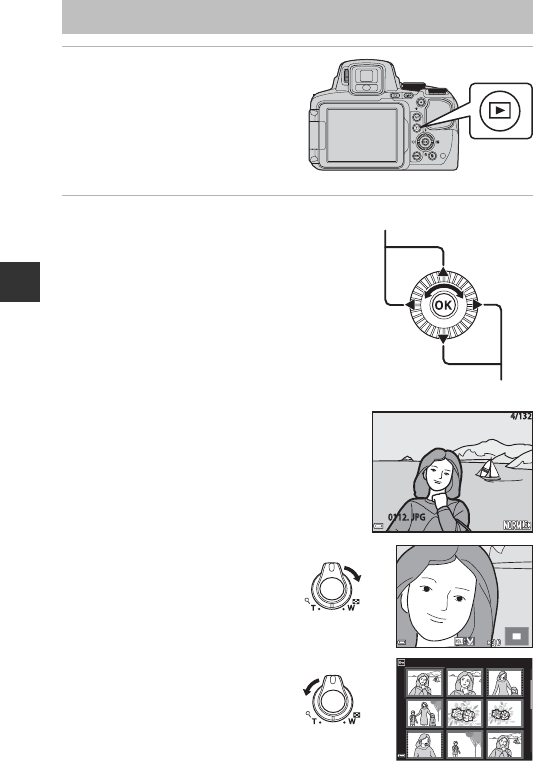
22
Basic Shooting and Playback Operations
1 Press the c (playback)
button to enter playback
mode.
• If you press and hold down the
c button while the camera is
turned off, the camera turns on
in playback mode.
2 Use the multi selector to select
an image to display.
• Press and hold down HIJK to scroll
through the images quickly.
• Images can also be selected by rotating
the multi selector.
• Press the s button to switch between
showing and hiding the photo
information or shooting information that
is displayed in the monitor.
• To play back a recorded movie, press the
k button.
• To return to shooting mode, press the c
button or shutter-release button.
• Move the zoom control toward
g (i) in full-frame playback
mode to zoom in on an image.
• In full-frame playback mode,
move the zoom control toward
f (h) to switch to thumbnail
playback mode and display
multiple images on the screen.
Play Back Images
4/132
0112. JPG
15/11/2015 15:30
Display the previous image
Display the next image
1/132