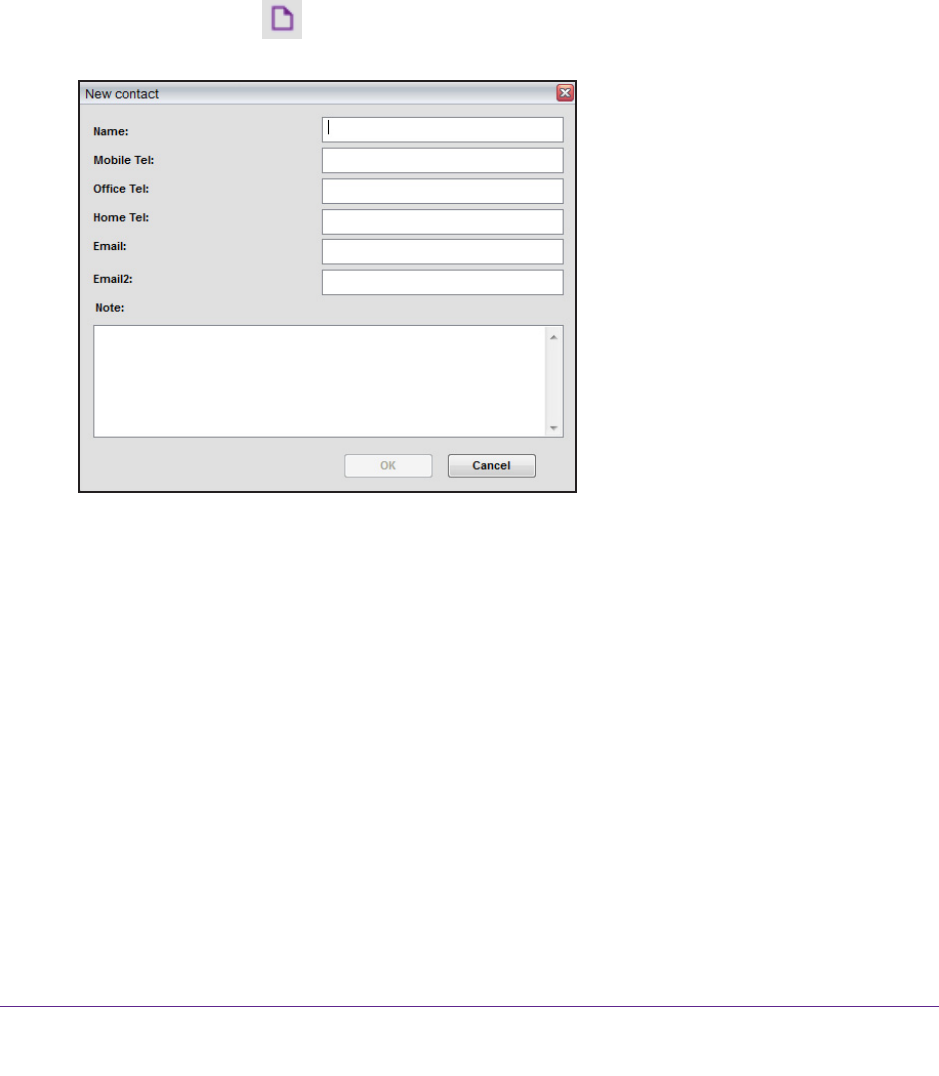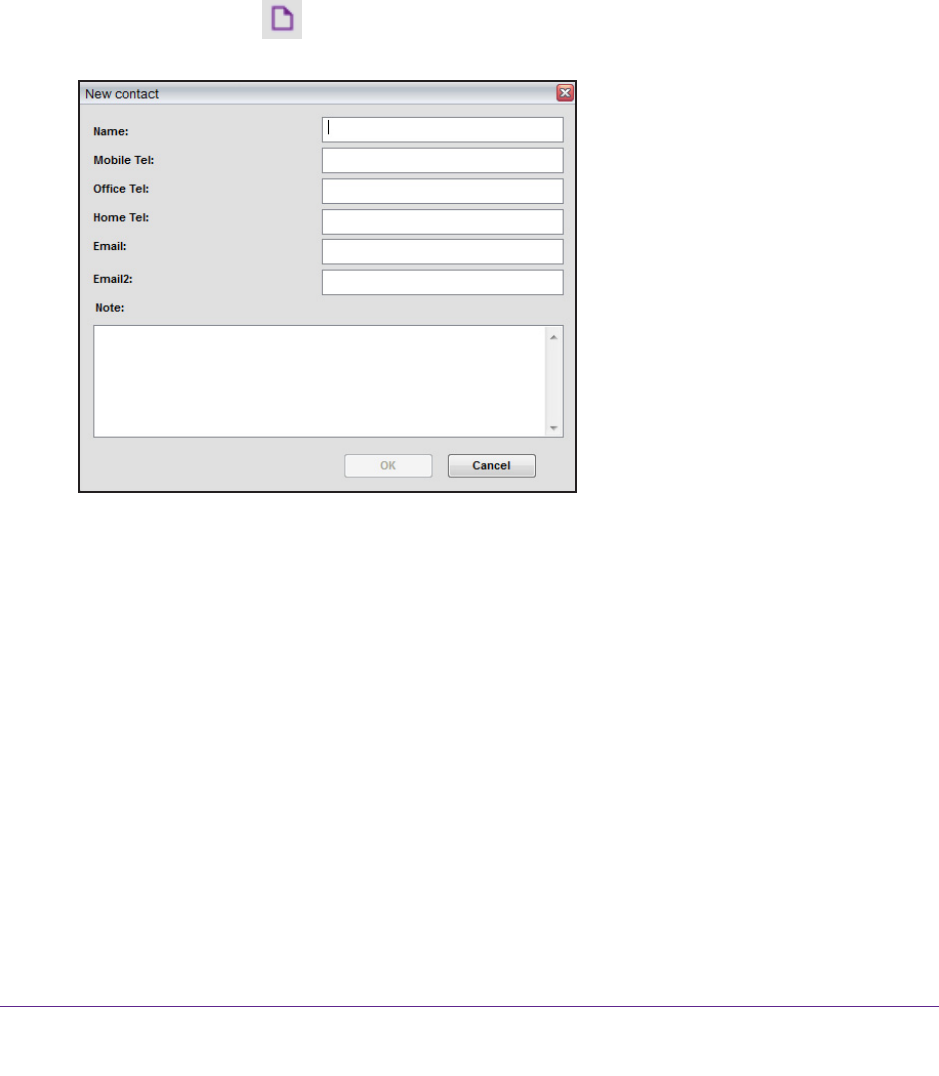
Using Your 3G USB Modem’s Features
31
3G USB Modem Model AC327U
Add a Contact to Your Phone Book
To add a contact to your phone book:
1. Insert the 3G USB modem into the USB port on a computer
.
2. Launch Mobile Broadband genie.
The home screen displays.
3. Click the Phone Book icon.
The phone book screen displays.
4. Click the New icon
.
The following screen displays:
5. Complete the fields.
6. Click the OK button.
The contact is added to your phone book.
Edit a Contact to Your Phone Book
To edit a contact to your phone book:
1. Insert the 3G USB modem into the USB port on a computer
.
2. Launch Mobile Broadband genie.
The home screen displays.
3. Click the Phone Book icon.
The phone book screen displays.
4. Select a contact.