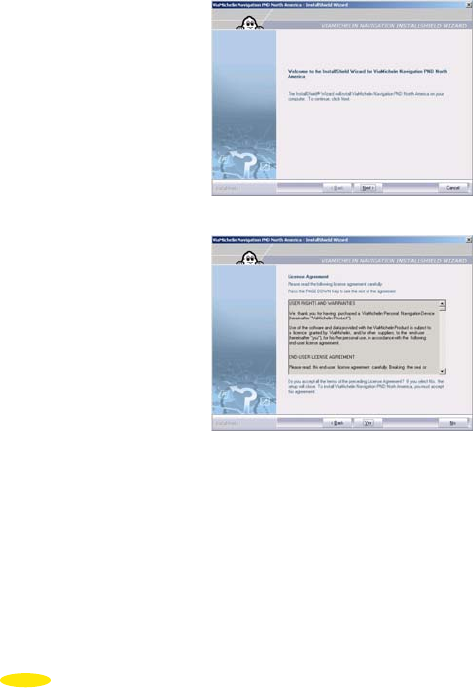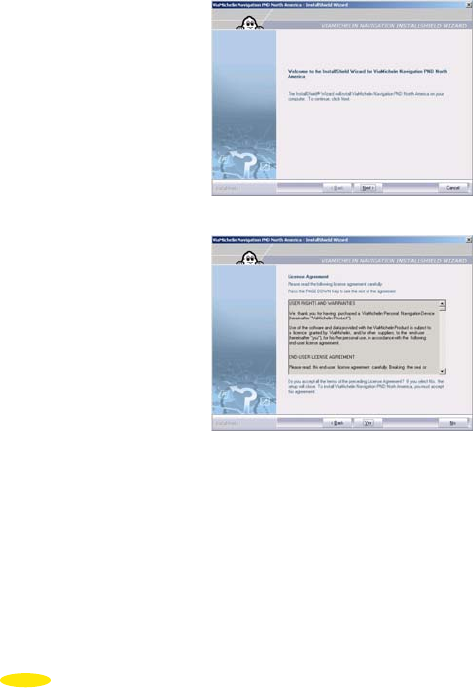
• If the ActiveSync software is not detected on your PC, the installation procedure prompts
you to install version 3.8 of ActiveSync. Then click "Next" and install Microsoft’s
ActiveSync ® software.
• Empty the cache, Internet temporary files and the trash can.
• Close all other applications before installing the software.
• We recommend you disable (for the duration of the installation only) all anti-virus
programs, firewalls, popup killers or anti-spyware programs as these applications may
interfere with the correct installation of the software. Before disabling these applications,
we strongly recommend that you logoff from the Internet.
• When the installation procedure starts automatically:
• Select the language you want and click "OK".
• Click "Next".
• To accept the licence agreement, click "yes"; otherwise, click "no", in which case the
installation program will end without installing the software on your PC.
64