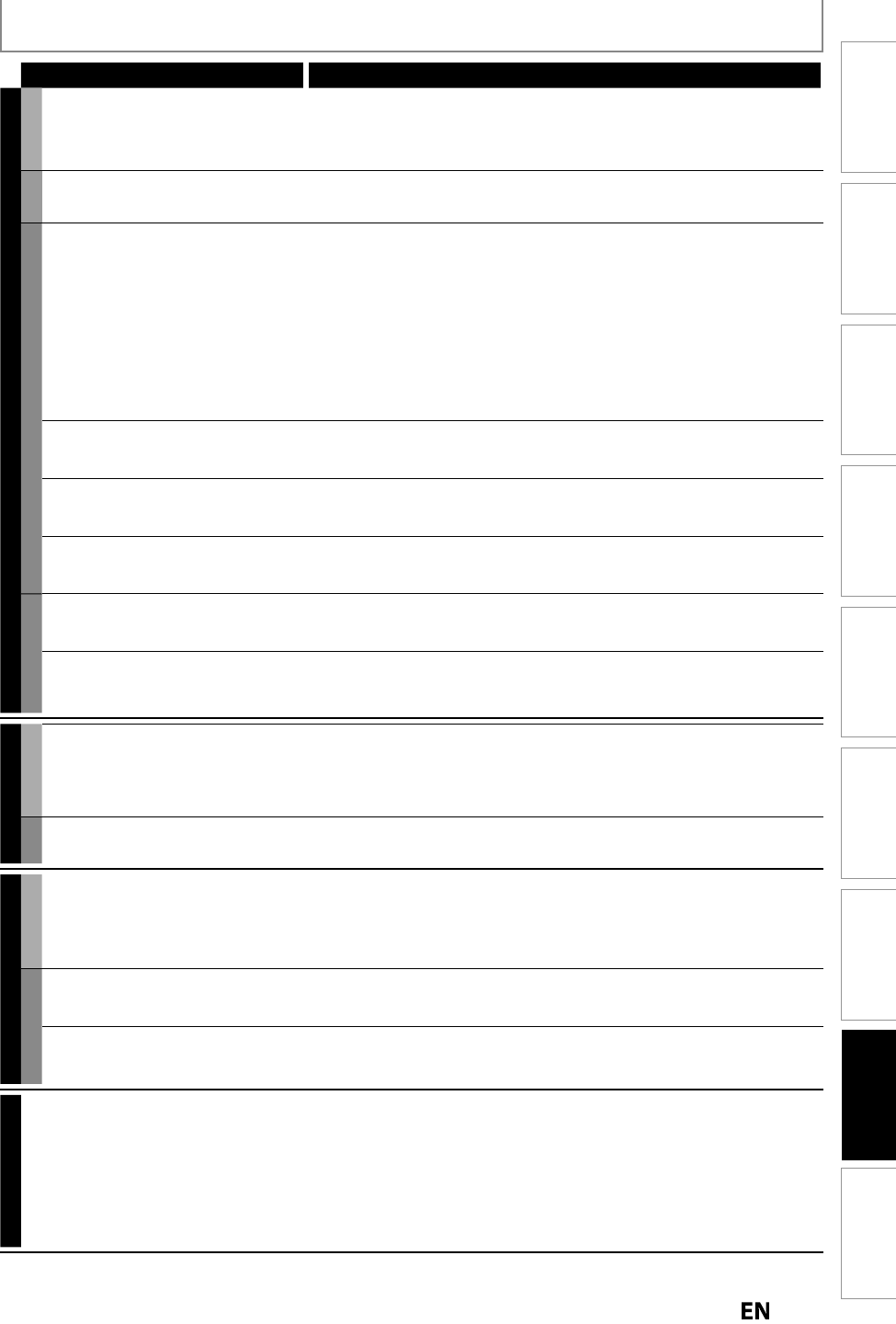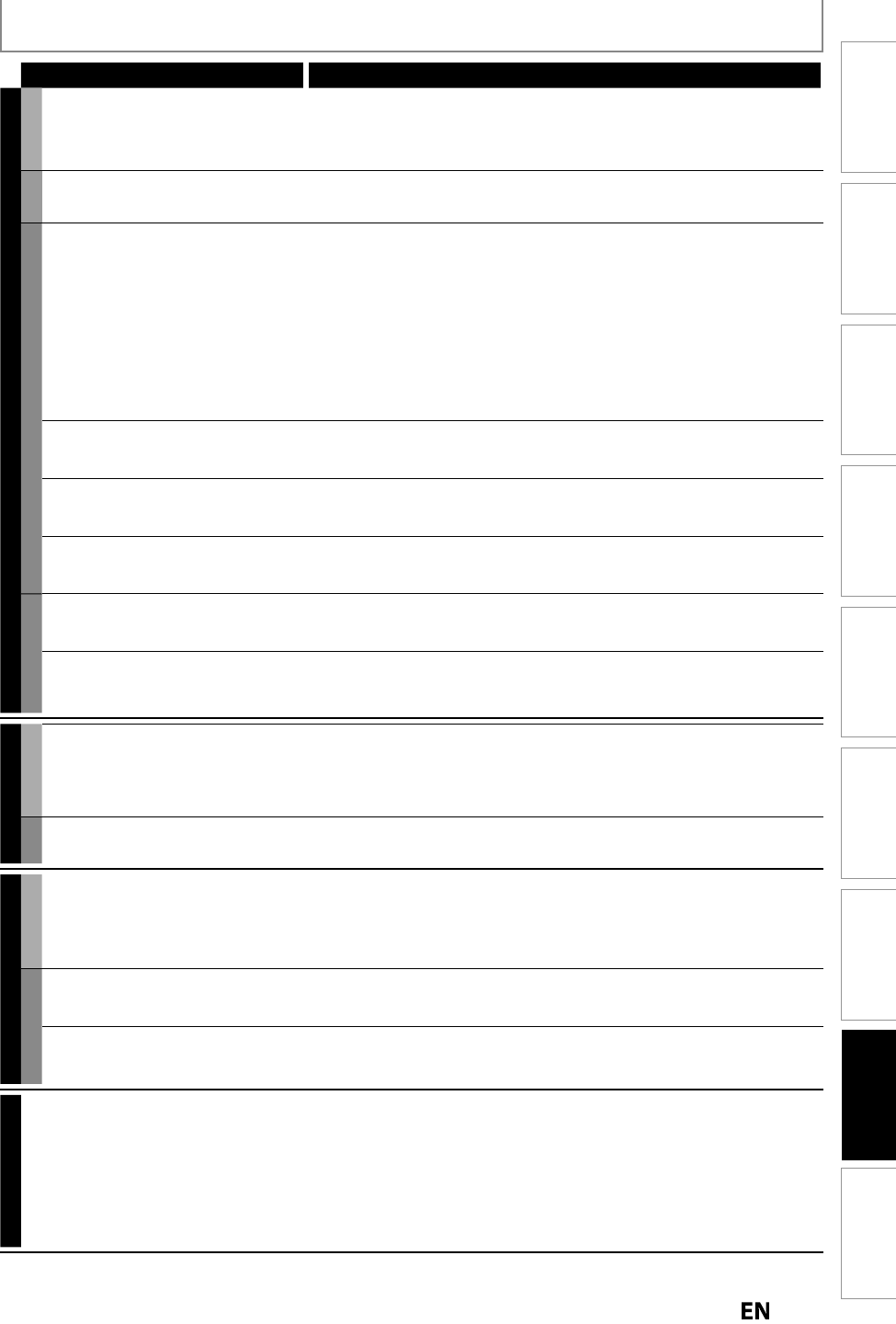
1
Function Setup
Others
EditingPlaybackRecording
Basic Setup
ConnectionsIntroduction Español
TROUBLESHOOTING
Symptom Remedy
PLAYBACK
HDD/DVD
Playback does not start
rom the
e
innin
• Resume
unction may be activated. Re
er to page 74 to cancel the resume
po
nt
HDD
HDD pla
back suddenl
stops
• When DVD recording finishes during HDD pla
back, the unit will stop the
HDD pla
back and start writing data to the DVD. This is not a malfunction
DVD
Playback cannot be per
ormed
• Check i
the playable disc is inserted
• Check i
the disc is loaded correctly with the labeled side
acing up
• Discs ma
e on ot
er
evices or on persona
computers cannot
e
played back on this unit unless it is
nalized on the device
Even i
it is
nalized, the per
ormance o
those discs are not guaranteed
on t
is unit
• The disc may be dirty or
awed. Clean the disc
• Check i
all the connections are made correctly
• Check the parental lock setting. (Re
er to page 106.
• Playback o
DVD is prohibited
rom 2 minutes be
ore the programmed
start time o
a timer recording when the recording media is DVD.
h
r
i
n
n
r n
i
l
• Check if “Disc Audio” is set correctl
. (Refer to page 107.
• There is a possibilit
that the selected subtitle language is not
supported b
the disc
Digita
au
io setting cannot
e
hanged to main audio (L), sub
audio
R
or combination of both
• I
the audio source is in the Dolb
Digital
ormat, set the Dolb
Digital
Setting to “PCM” in “Pla
back” menu. (available onl
or DVD) (Re
er to
pa
e 107.
Au
io
anguage or t
e su
tit
e
language o
the DVD cannot be
ange
• Mu
ti
ingua
su
tit
es are not supporte
y t
e
isc
• Some au
io
anguages or t
e su
tit
e
anguages can
e c
ange
on
y
rom the disc menu. Please re
er to the disc’s manual
DVD
amera an
les cannot be chan
ed
• Even though the multi-angle feature is supported b
the disc, that does
not mean all the scenes are shot from multi-an
les. Chan
in
an
les are
available onl
for those scenes shot from the multi-angle
e
isc cannot
e p
a
e
ac
on
another pla
er even though it is
inalized properl
• Some DVD p
a
ers
o not p
a
ac
t
e
isc ma
e on anot
er recor
er.
R
r
h
m
n
l
h
ni
DUBBING
HDD / DVD
Du
in
cannot
e execute
• When the number of the titles or the chapters exceeds the maximum
recor
a
e num
er, t
e
u
ing wi
not
e execute
• Dubbing o
a “cop
-once onl
” program is not possible with this
unit. ”T
is pro
ram is not a
owe
to
e recor
e
.” appears w
en t
e
program is cop
righted for one-time recording onl
DVD
Du
ing cannot
e execute
• Check i
the disc is compatible
or recording (re
er to page 41)
EDITING
HDD / DVD
it
es cannot
e e
ite
or
e
ete
• The titles or the disc itsel
ma
be protected. Cancel the protection b
ollowing the steps on page 95
or title protection and page 64
or disc
protect
on
DVD
i
nn
i
r
• Check to see if the disc ma
have been finalized. The titles in the
DVD+R/-R cannot be edited or deleted if the
are nalized. If using a
DVD-RW disc, tr
the “Undo Finalize” option. (Refer to pa
e 65.
he capacity o
the disc doesn’t
n
r
v
n if
h
r
r
program is
e
ete
• Wit
DVD+RW/-RW, t
e
isc space wi
increase on
y w
en t
e
ast tit
e
is
e
ete
. Wit
DVD-R/+R,
e
etin
a tit
e wi
not increase t
e
isc
REMOTE CONTROL
he remote control does not
unction
• No batteries in the remote or the batteries ma
be weak. Replace the batteries
• M
k
r
h
r
i
n
l
w
n
h
r
m
n
h
ni
• Tr
getting closer to the unit. (Refer to page 12.
• Please check IR si
nal. (Refer to pa
e 4.
• Cannot guarantee about 3rd part
’s remote controls. Please contact the
remote manufacturer if
ou have an
problem with it
• If above solutions do not solve the
roblem,
lease call our customer su
ort
at 1-800-605-8610 or visit www.ma
navox.com/support for additional
i
n
Instructions continue on t
e next page