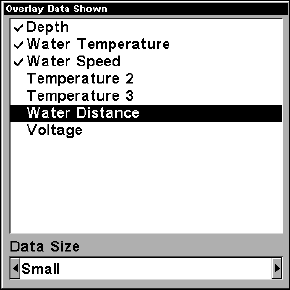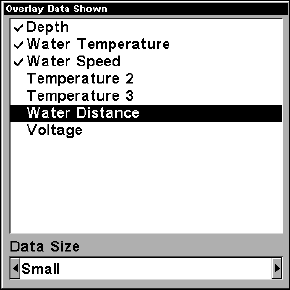
54
Data list showing Water Distance selected for display on Sonar Page.
3. To return to the previous page, press EXIT|EXIT.
To turn off displayed data:
1. Press MENU|↓ to OVERLAY DATA|ENT.
2. Press ↓ or ↑ to select Data Type|
ENT|ENT. The selected data type
disappears from the top of the list. (If you wish, you may now use ↓ or ↑
to select other Data Types to turn off.)
2. To return to the previous page, press
EXIT.
To change displayed overlay data size:
1. Press MENU|↓ to OVERLAY DATA|ENT.
2. Press ↓ or ↑ to select Data Type|
ENT. Press ↓ to Overlay Size and
press
ENT. Use the ↑ ↓ keys to select the desired overlay size and press
ENT|EXIT|EXIT.
The selected data type will be displayed in the new size. (To change the
font size for another Data Type, repeat these steps, beginning with step
two above.)
Tip:
If you wish, you can change the size of displayed overlay data when
selecting a data type:
1. Press
MENU|↓ to OVERLAY DATA|ENT.
2. Press ↓ or ↑ to select Data Type|
ENT, then press → or ← to
switch the data to the desired size. Press
EXIT|EXIT to return to the
main display.
NOTE:
Some data types can be displayed in only one font size. If that is the
case, the Data Size box will not be displayed for that data type.