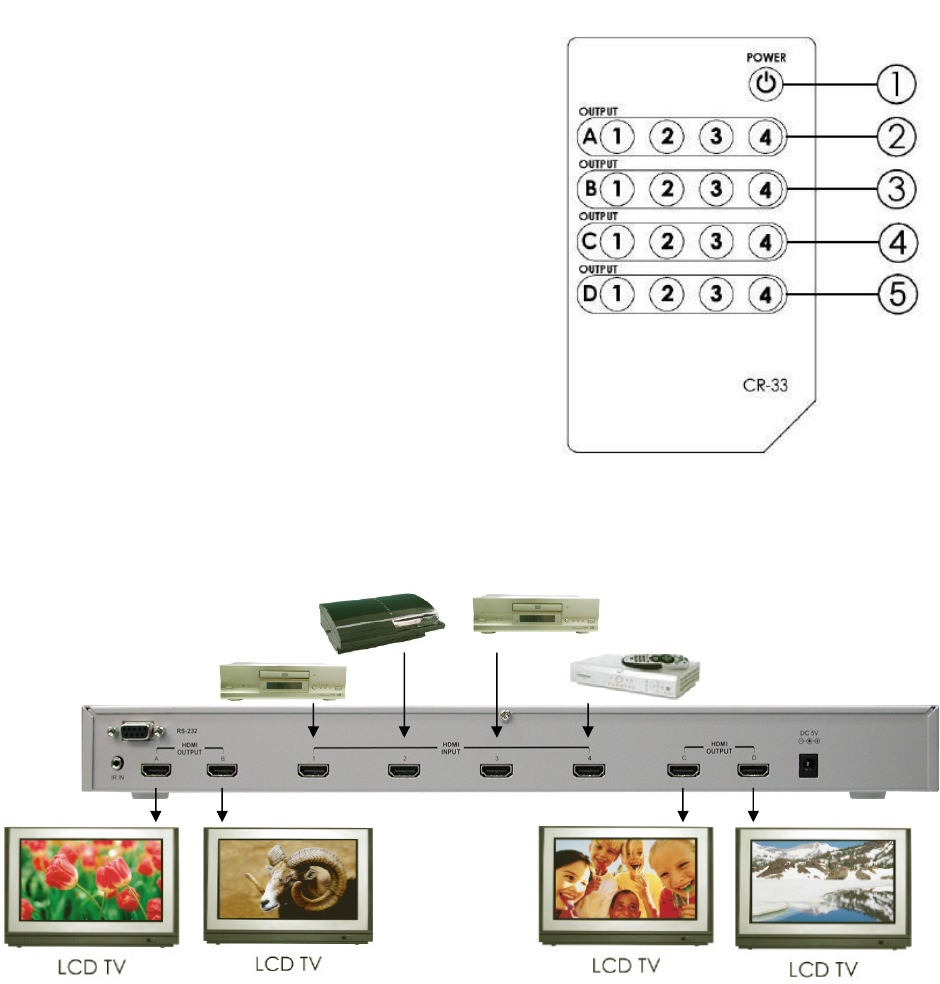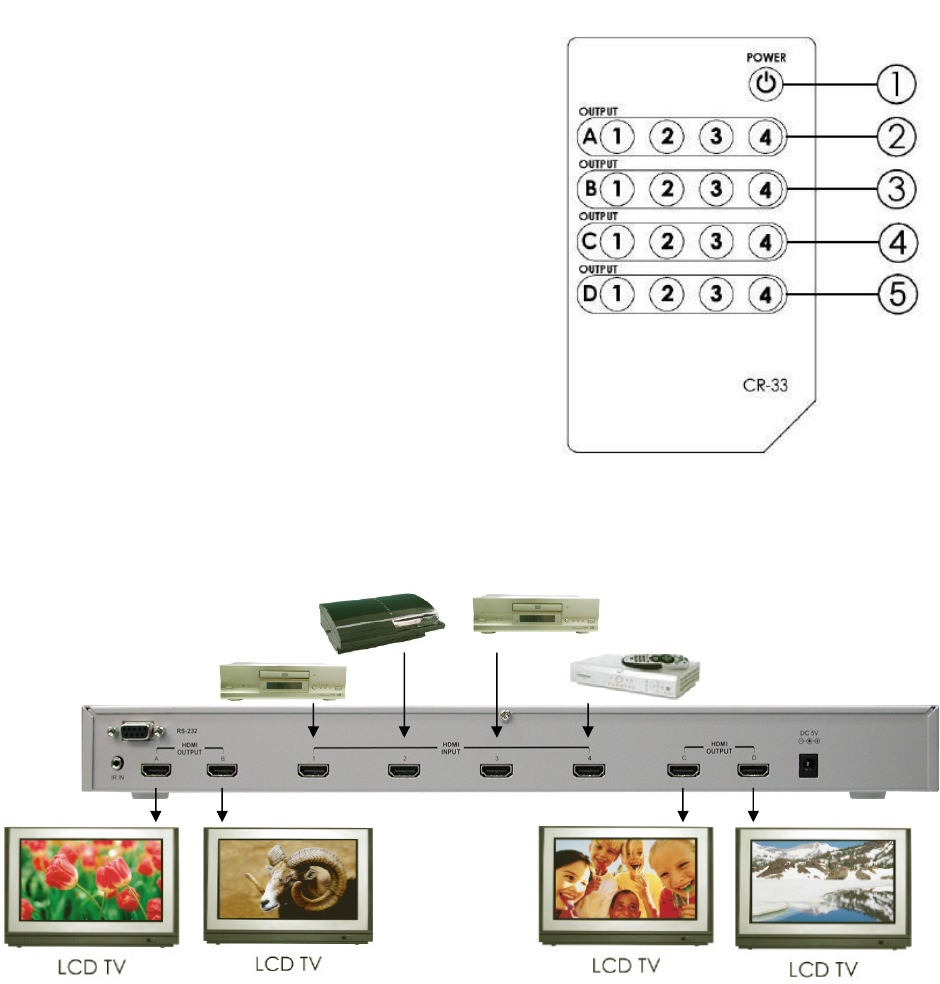
1. IR in socket:
Plug the optional IR extender in to the socket for IR extension control
2. RS-232 Communication port:
Connect to the COM port of your PC for control over the RS-232 channel
3. HDMI Outputs:
Connect each of these outputs to the HDMI inputs of your display
4. HDMI Inputs:
Connect your HDMI sources such as DVD player or set top box to these inputs
5. Power:
Plug the 5VDC power supply into the unit and connect the PSU to the wall outlet
4. Remote Control
1. Power:
Turn the unit on/off
2. Input select for HDMI out A:
Press 1,2,3 or 4 to select the
desired input to be displayed
3. Input select for HDMI out B:
Press 1,2,3 or 4 to select the
desired input to be displayed
4. Input select for HDMI out C:
Press 1,2,3 or 4 to select the
desired input to be displayed
5. Input select for HDMI out D:
Press 1,2,3 or 4 to select the
desired input to be displayed
5. Connection & Installation
DVD
Set Top Box
PS3
Blu-ray Player