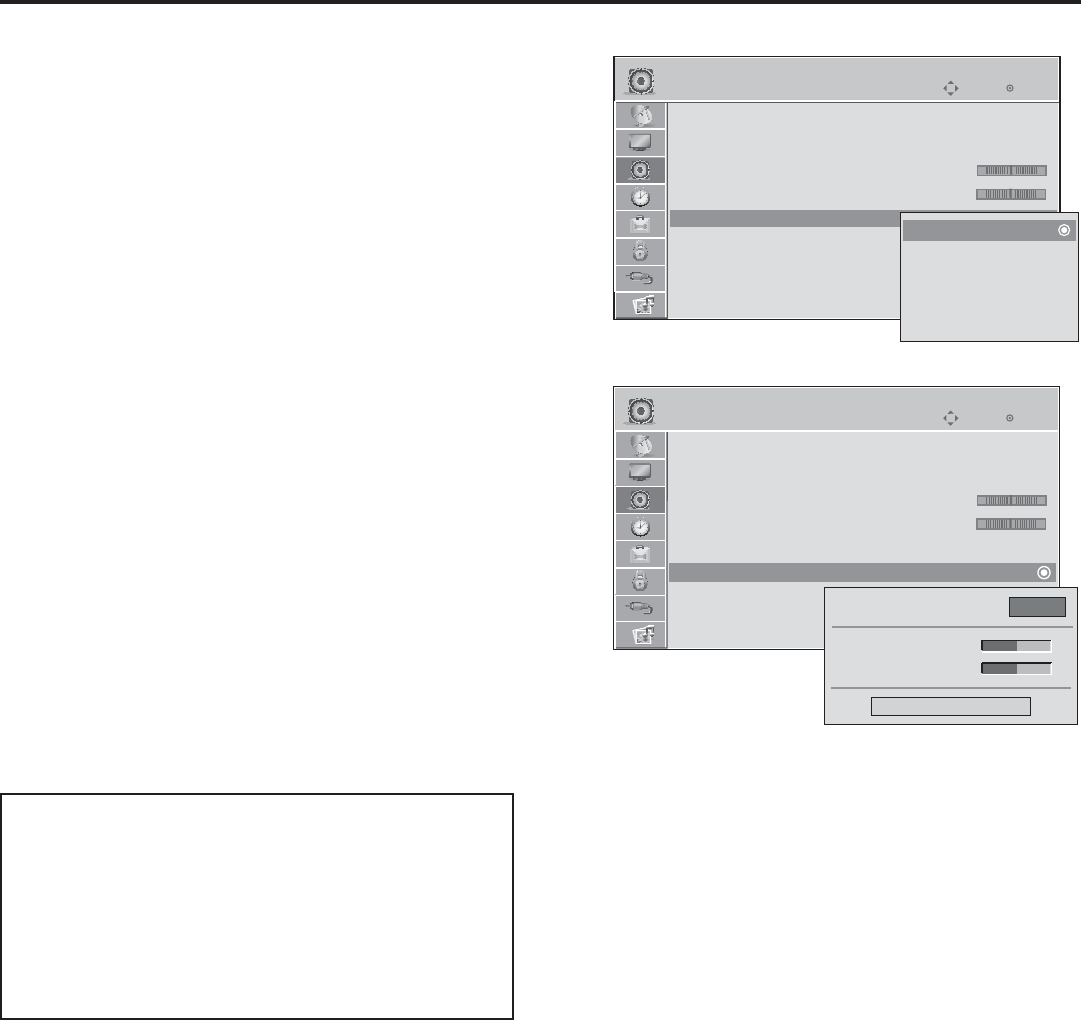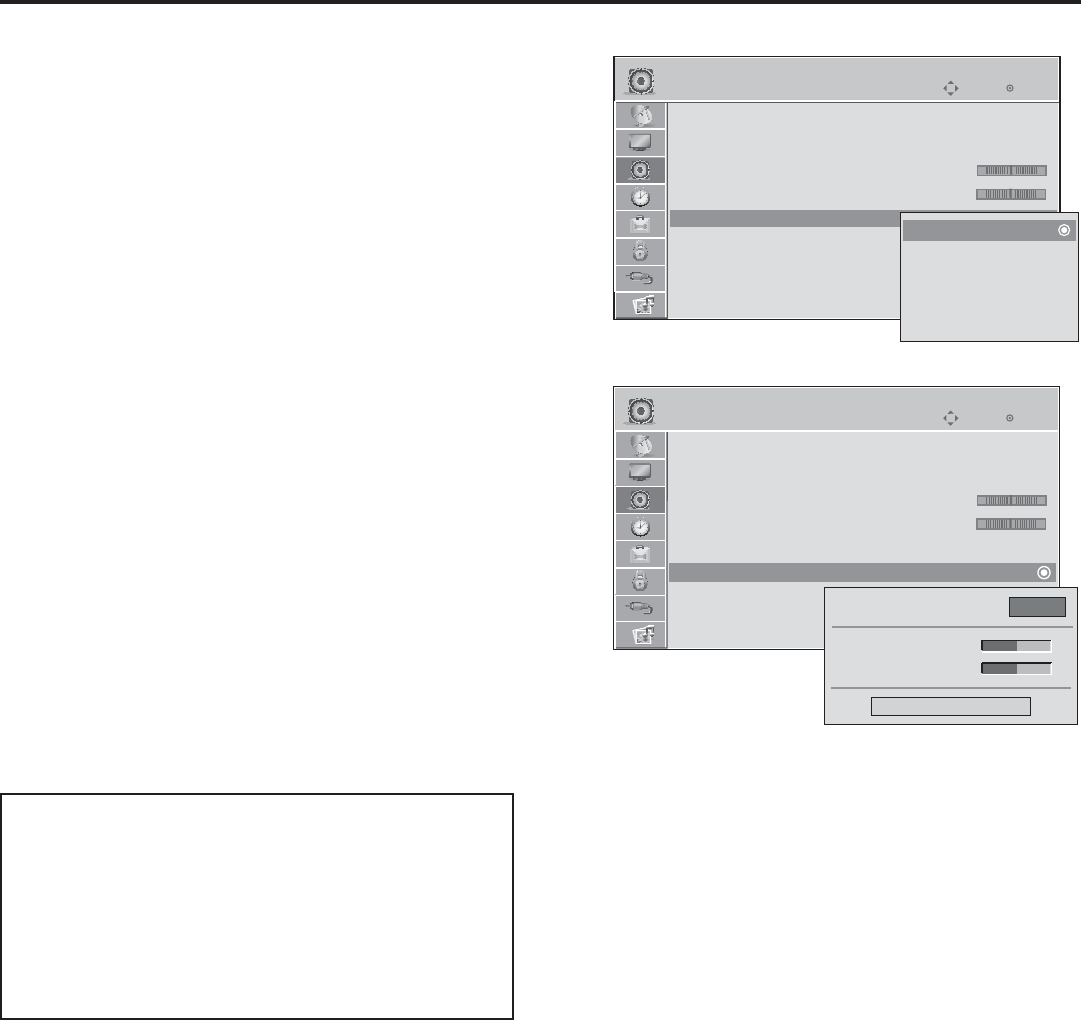
28
206-4147
Audio Setup Options (Cont.)
Sound Mode
Sound Mode
This feature enables you to select a preset Sound Mode
option and/or customize sound settings manually.
1. Press MENU on the Installer Remote, and use the arrow
navigation keys to select/highlight the AUDIO menu
option. Then, press ENTER.
2. To select a preset Sound Mode option:
• Use the Up/Down arrows to select Sound Mode, and
then press ENTER.
• Use the Up/Down arrows to select the appropriate
option (see descriptions below) from the Sound Mode
pop-up window, and then press ENTER.
3. To manually adjust individual Sound Mode settings (SRS
TruSurround XT, Treble, or Bass):
• Use the Up/Down arrows to select the setting to adjust,
and then press ENTER.
• A pop-up window will appear at the bottom of the display
screen. (All three manual options are adjustable from
one pop-up window). Use the Left/Right arrows to make
the appropriate adjustments to the individual sound
settings, and/or use the Up/Down arrows to navigate
between settings.
• When you have completed all necessary adjustments,
press ENTER to close the pop-up window.
4. Press MENU to return to TV viewing, or press RETURN
to return to the previous menu level.
LR
-+
►
Auto Volume : On
Clear Voice II : Off
• Level 3
Balance 0
Sound Mode : Standard
• SRS TruSurround XT: Off
• Treble 50
• Bass 50
Standard
Music
Cinema
Sport
Game
Preset Sound Mode Options
• Standard: Offers standard-quality sound.
• Music: Optimizes sound for music listening.
• Cinema: Optimizes sound for movie viewing.
• Sport: Optimizes sound for sporting events.
• Game: Optimizes sound for game playing.
Notes:
• With preset Sound Mode options, the STB sets
the appropriate sound options based on program
content. Each option is preset for optimum sound
quality at the factory.
• TruSurround XT is a patented SRS technology that
enables playback of 5.1 multichannel content over
two speakers. Note that if Clear Voice II is set to
“On,” SRS TruSurround XT is not available.
LR
-+
►
Auto Volume : On
Clear Voice II : Off
• Level 3
Balance 0
Sound Mode : Standard
• SRS TruSurround XT: Off
• Treble 50
• Bass 50
• SRS TruSurround XT Off
• Treble 50
• Bass 50
Close
►
►