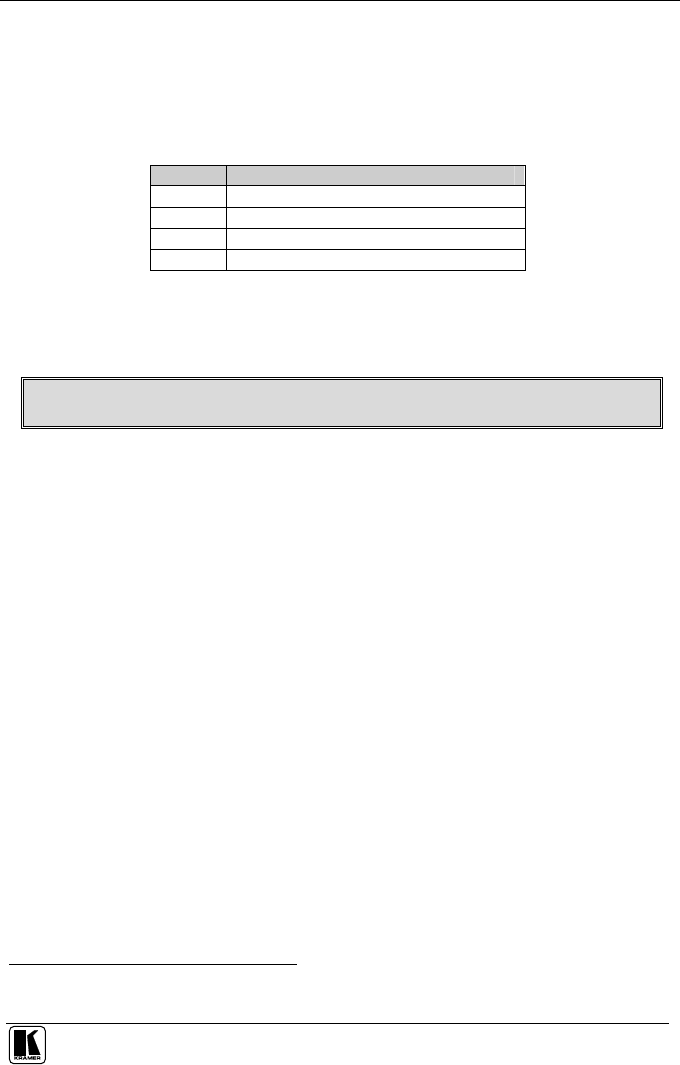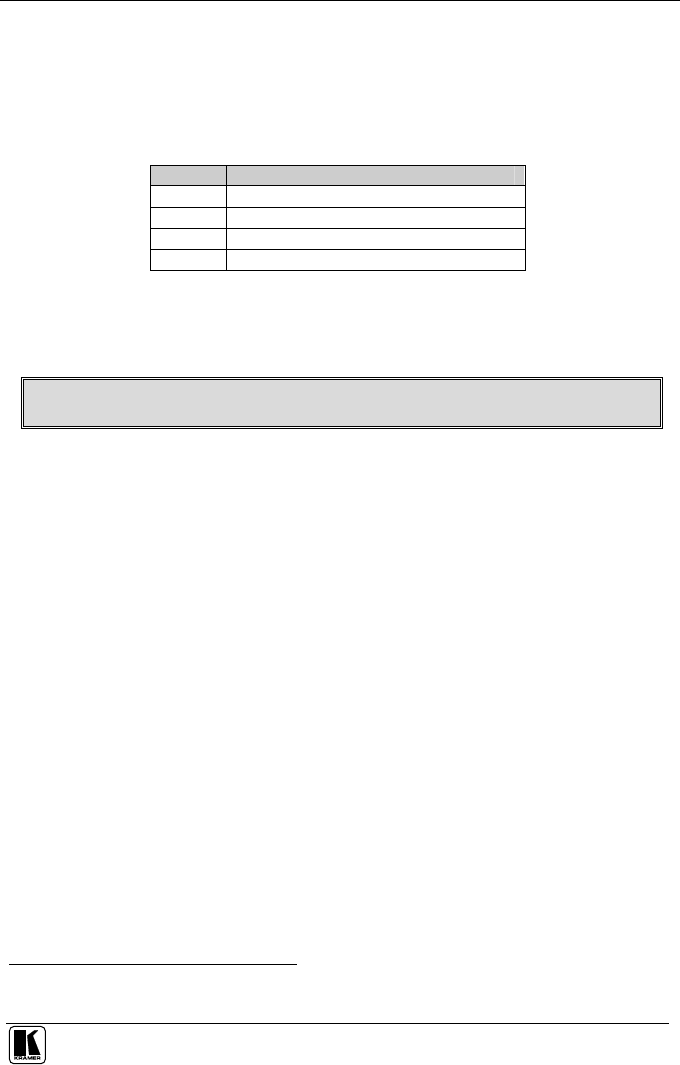
Connecting to the Media / Room Controller Equipment
21
7.1 Setting the Media / Room Controller PROGRAM Dipswitches
The PROGRAM dipswitches are located in the CONTROLLER area of the
rear panel (see section 7.1). Table 6 defines the PROGRAM dipswitch
settings:
Table 6: PROGRAM Dipswitch Settings
DIPS Description
1 ON for Firmware Upgrade (see section 10.2)
2 Not used
3 ON for Factory Reset (see section 7.1.1)
4 Not used
7.1.1 Factory Reset
Factory reset clears all the button macro configurations
1
, serial ports definition and
also returns the IP number, Gateway and Net mask to their preset default settings
2
.
Warning: Factory Reset erases all the configured button macros
To reset the Media/Room Controller to its default settings, do the following:
1. Turn the power on the VP-23RC OFF.
2. Set DIP 3 ON.
3. Turn the power on the VP-23RC ON.
The machine initializes after about 5 seconds
4. Set DIP 3 OFF.
1 On the Media/Room Controller buttons as well as on the Presentation Switcher SELECTOR buttons
2 IP number: 192.168.1.39, Gateway: 0.0.0.0, and Net mask: 255.255.0.0