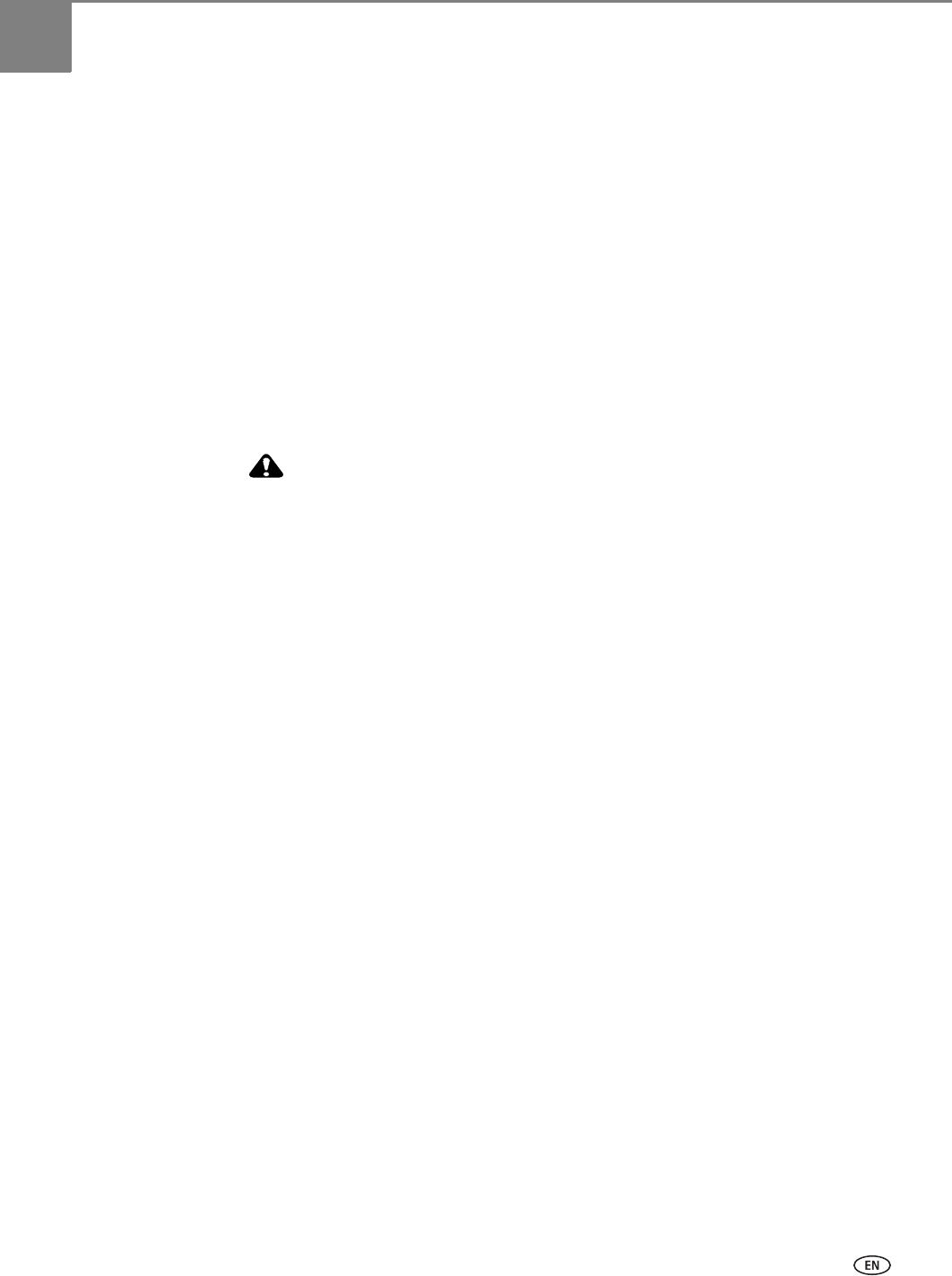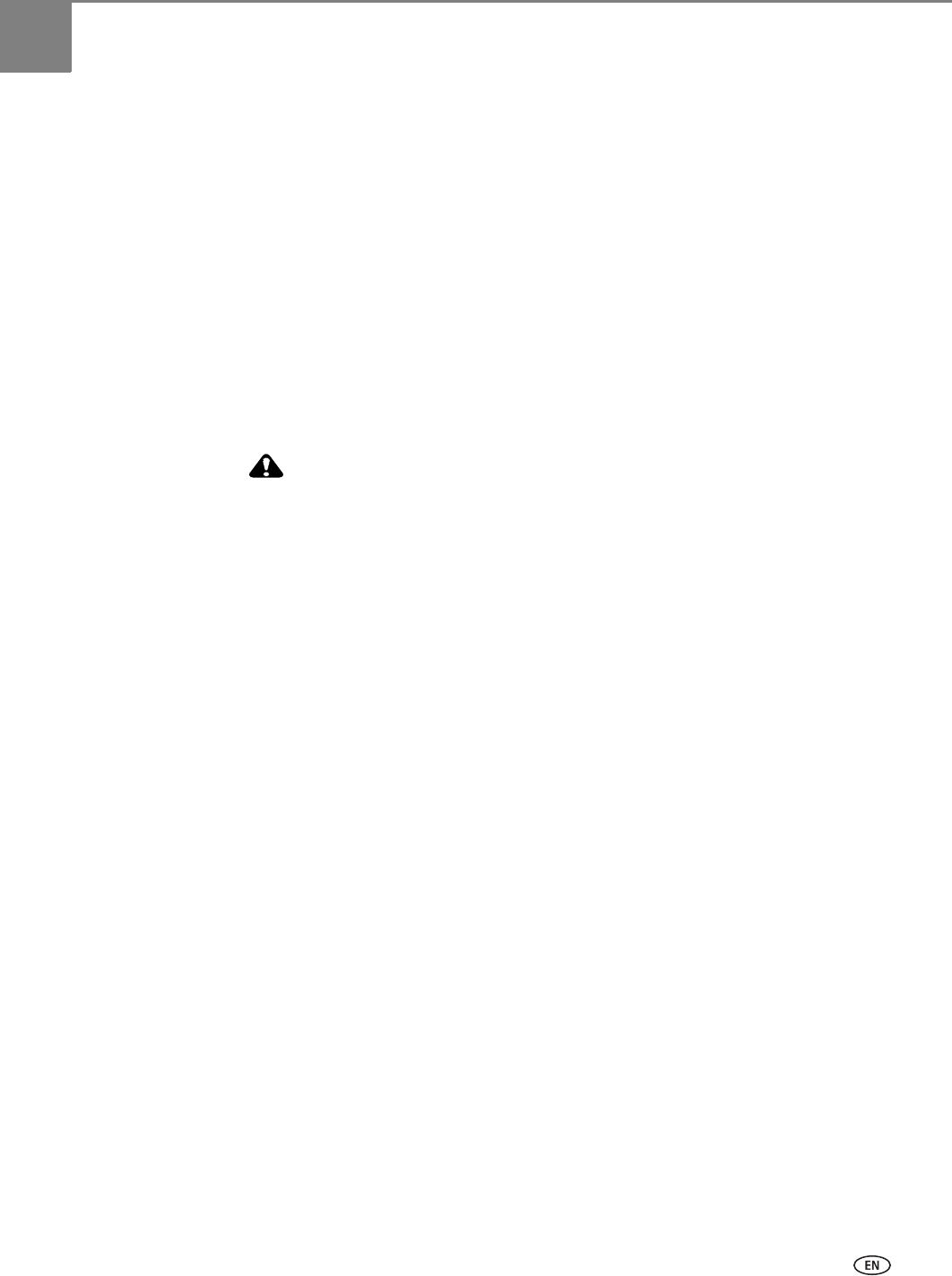
www.kodak.com/go/aiosupport 65
8
Maintaining Your Printer
Your printer requires little maintenance. However, Kodak recommends cleaning the
scanner glass and lid regularly to remove dust and fingerprints, which affect the
quality and accuracy of scanning.
Except while cleaning the printer, keep the printer plugged into an AC power outlet.
If you use a power strip, don't turn off the power strip. (The printer does not
necessarily have to be turned on, but should be plugged in.)
Keep the printhead and ink cartridges in the printer at all times to help prevent
damage to the printhead.
For recycling and/or disposal information, contact your local authorities. In the US,
go to the Electronics Industry Alliance at
www.eia.org or go to
www.kodak.com/go/recycle.
General care and cleaning
Always disconnect the power to the printer before cleaning it. Do not use
harsh or abrasive cleaners on any part of the printer.
• Place the printer on a solid surface with no papers or loose items as anything
under the printer can jam the paper tray or block the paper path.
• Keep the surrounding area vacuumed and litter-free.
• To clean the printer, wipe the outside with a clean, dry cloth.
• Protect the printer from tobacco smoke, dust, and liquid spills.
• Do not place objects on the printer.
• Keep the printer supplies away from direct sunlight and out of high-temperature
environments.
• Do not allow chemicals to come into contact with the printer.