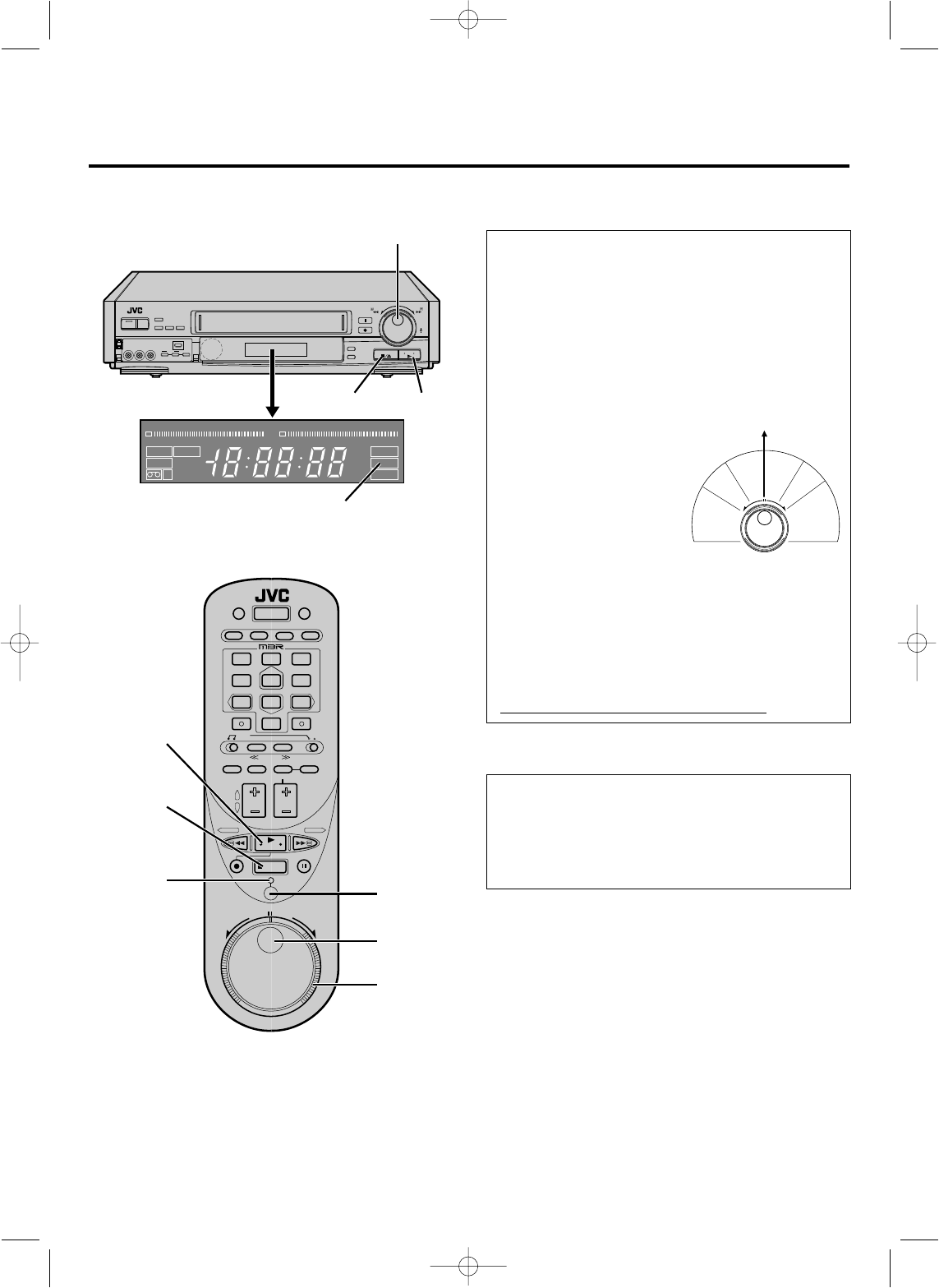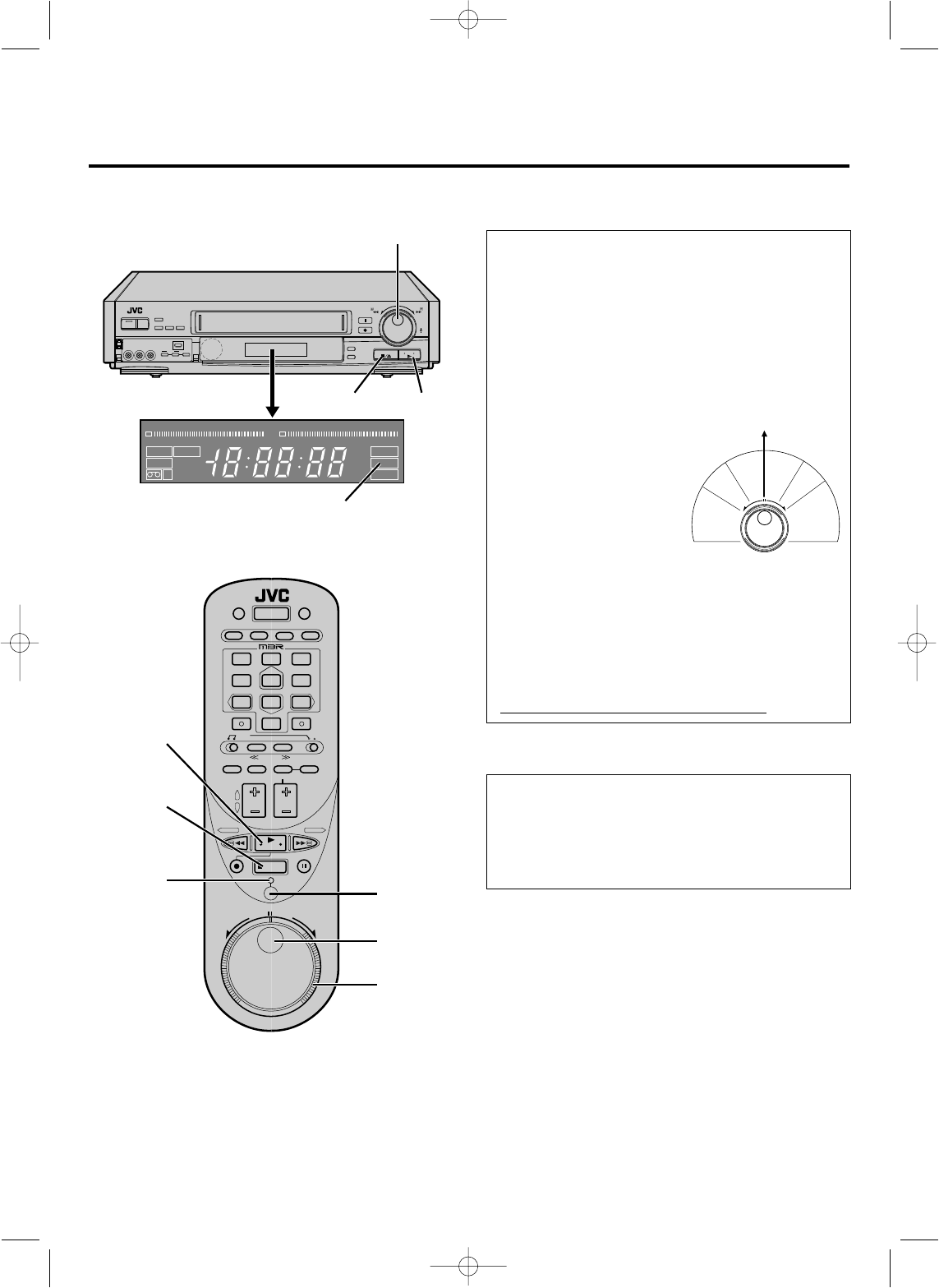
You can view pictures in slow to fast motion, or frame-by-frame.
During Still or Playback...
1 Press JOG/SHUTTLE.
Ⅲ The LED indicator will light.
Ⅲ Not necessary when using the VCR's Jog/Shuttle.
2 Turn the outer ring (Shuttle) to the right for forward slow
motion and search.
Ⅲ Release the Shuttle for a still picture.
Ⅲ For fast-foward with a visible picture, turn the VCR's Shuttle
all the way to the right and release it within 1 second.
3 Turn the outer ring (Shuttle) to the left for reverse slow
motion and search.
Ⅲ Release the Shuttle for a
still picture.
Ⅲ For rewind with a visible
picture, turn the VCR's
Shuttle all the way to the
left and release it within 1
second.
During Still or Playback...
1 Press JOG/SHUTTLE.
Ⅲ The LED indicator will light.
Ⅲ Not necessary when using the VCR's Jog/Shuttle.
2 Rotate the inner dial (Jog) clockwise or counterclockwise for
jog control. The tape moves frame-by-frame at the speed with
which the dial is rotated, in the direction the dial is rotated.
(By rotating the Jog dial counterclockwise at 2 revolutions
per second or faster, reverse play is possible.)
To resume normal playback, press the PLAY button.
19
Still
Reverse
search
Reverse
play
Reverse
slow
Slow
motion
Play
Forward
search
0
0
0
0
0
0
0
0
0
0
0
0
0
0
0
0
0
0
0
0
0
0
0
0
0
0
0
0
0
0
0
0
0
0
0
0
0
0
0
0
0
0
Jog/Shuttle
STOP PLAY
PLAY indicator
To play the whole tape repeatedly.
During Playback...
1 Press PLAY for more than 5 seconds, and release.
Ⅲ The "PLAY" indicator on the VCR panel will blink slowly.
Ⅲ The tape will be played 20 times automatically, and then
stop.
Ⅲ To stop repeated playback at any time, press STOP.
Repeat Playback
+
–
0
0
0
0
0
0
0
0
0
0
0
0
0
0
0
0
0
0
0
0
0
0
0
0
0
0
0
0
0
0
0
0
0
0
0
0
0
0
0
0
0
0
HMS
ITR TIMER
VIDEO
M
SP
EP
REC
SAP
PAUSE
ST
AM
PM
PLAY
L
dB
–20 15 10 8 4620246
+
8
R
dB
–20 15 10 8 4620246
+
8
1
23
4
56
7
89
0
PLAY
To view jog/shuttle special effects
STOP
LED
indicator
JOG/
SHUTTLE
Jog dial
Shuttle ring
HR-IP820U-EN-1 97.5.20 5:25 PM Page 19