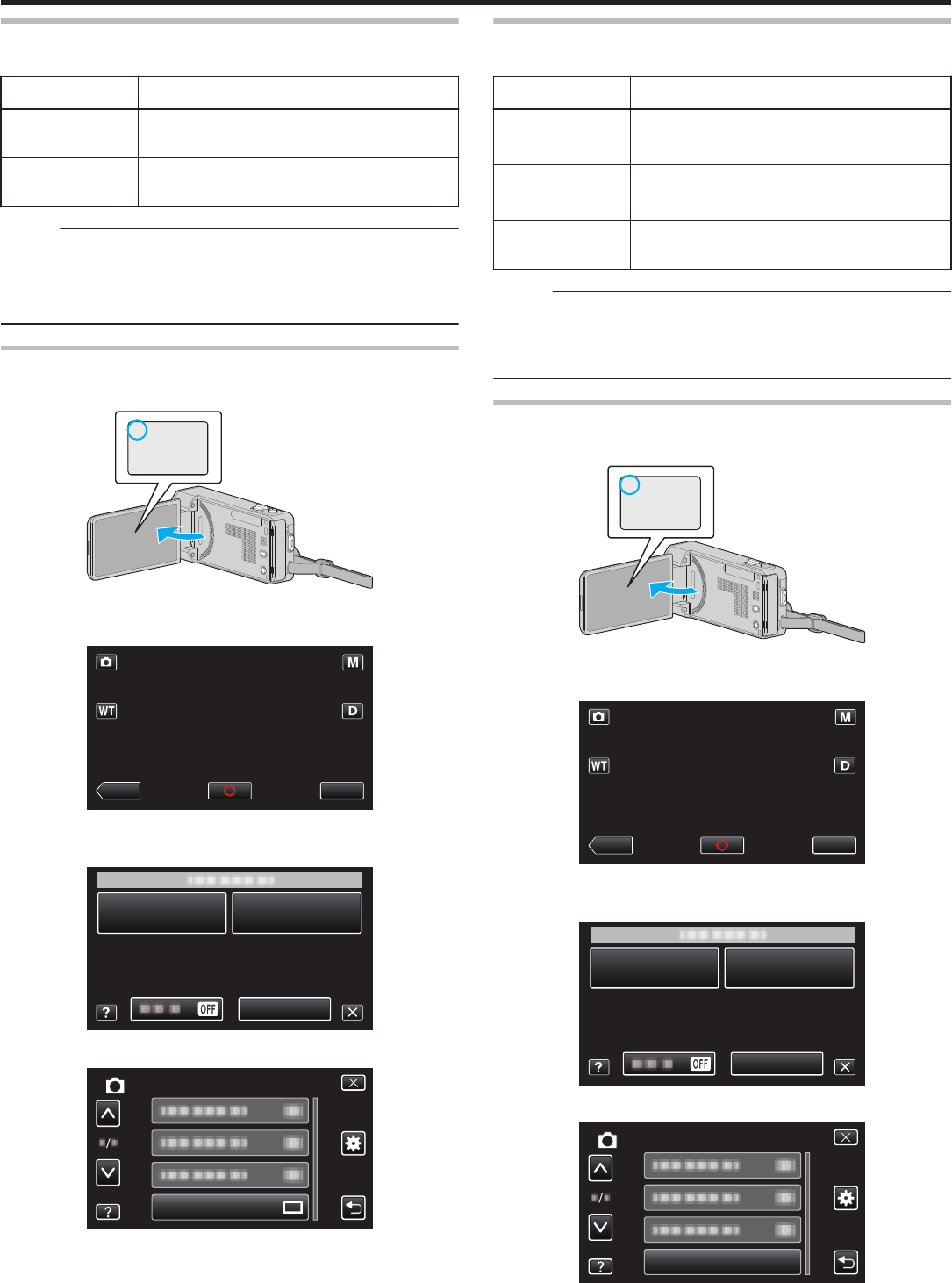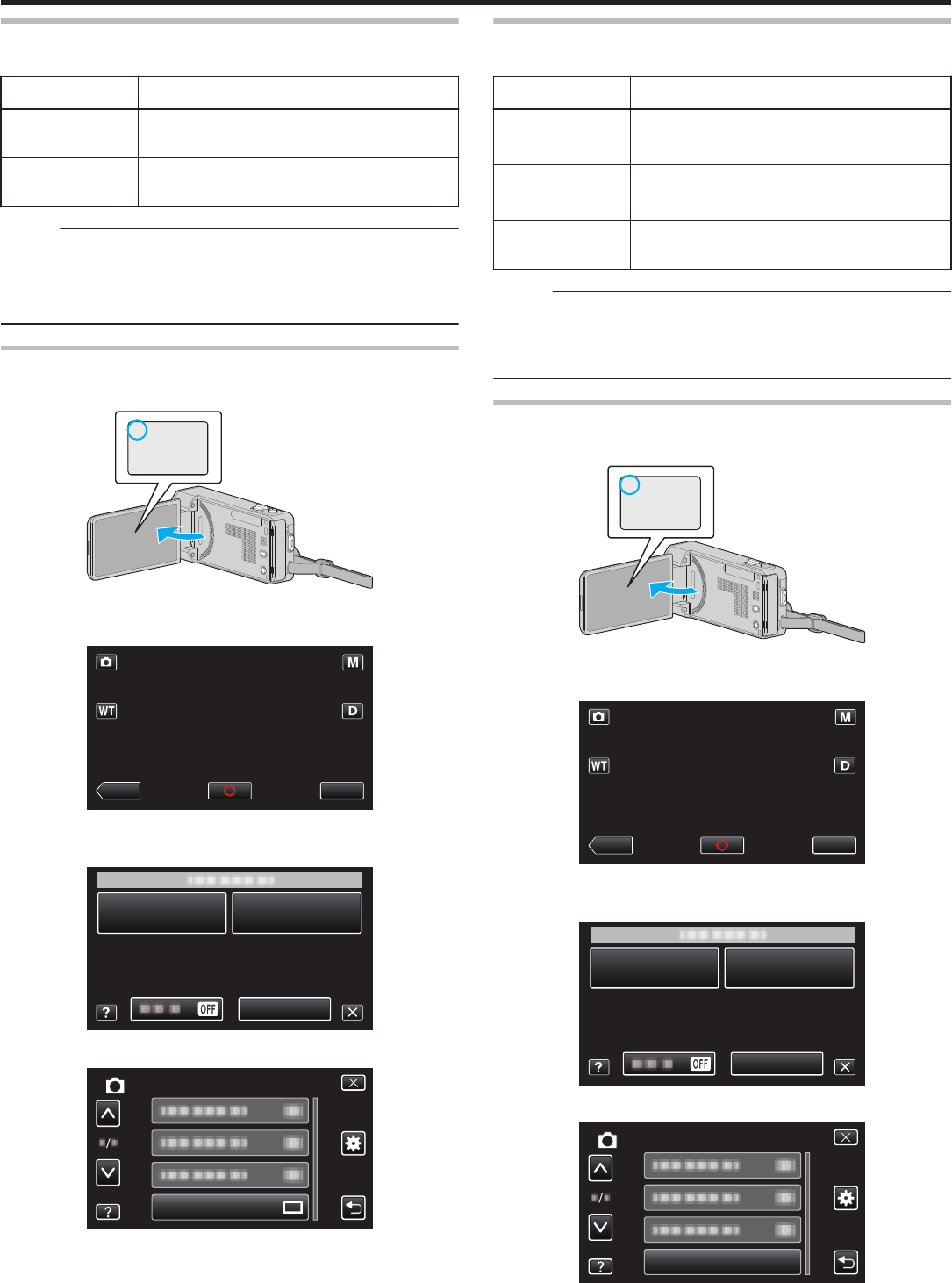
SHUTTER MODE
Continuous shooting settings can be adjusted.
Setting Details
RECORD ONE
SHOT
Records one still image.
CONTINUOUS
SHOOTING
Records still images continuously while the
SNAPSHOT button is pressed.
Memo :
0
The continuous shooting speed can be changed.
“ CONT. SHOOTING SPEED ” (A p. 126)
0
Some SD cards may not support continuous shooting.
0
The
continuous shooting speed will drop if this function is used repeatedly.
Displaying the Item
1
Open the LCD monitor.
.
0
Check if the recording mode is B.
2
Tap “MENU”.
.
0
The shortcut menu appears.
3
Tap “MENU” in the shortcut menu.
.
4
Tap “SHUTTER MODE”.
.
CONT. SHOOTING SPEED
Sets the speed for continuous shooting.
Setting Details
HIGH SPEED
0
Shoots up to 40 still images continuously in the
still image mode in about 2.7 second.
MEDIUM SPEED
0
Shoots up to 40 still images continuously in the
still image mode in about 5.3 second.
LOW SPEED Shoots continuously until the recording media is
full.
Memo :
0
Shooting
speed slows down gradually as continuous shooting goes on in
the “LOW SPEED” mode.
0
Performing continuous shooting while video recording is in progress sets
the mode to “LOW SPEED” temporarily.
Displaying the Item
1
Open the LCD monitor.
.
0
Check if the recording mode is B.
2
Tap “MENU”.
.
0
The shortcut menu appears.
3
Tap “MENU” in the shortcut menu.
.
4
Tap “CONT. SHOOTING SPEED”.
.
IMAGE
CONT. SHOOTING SPEED
Menu Settings
126