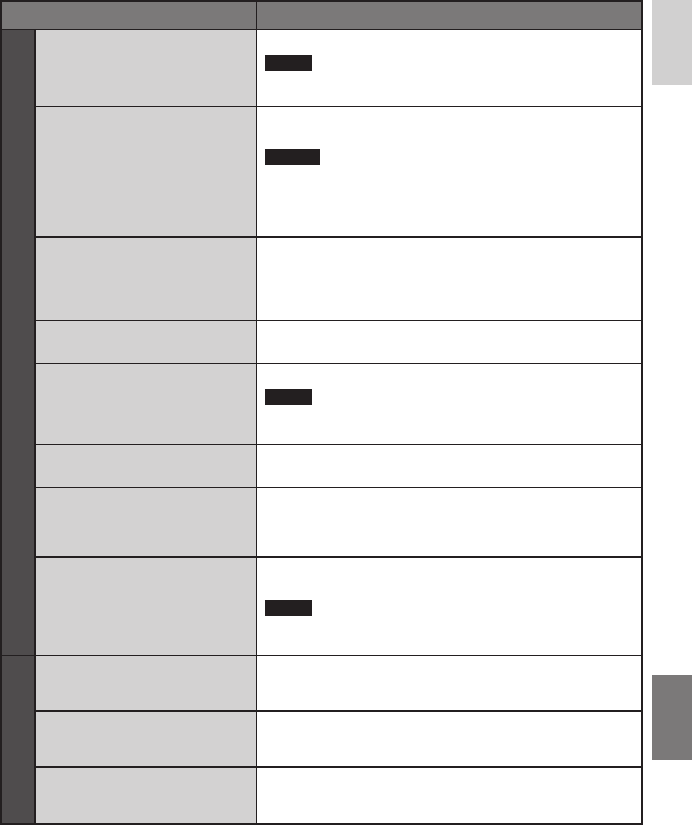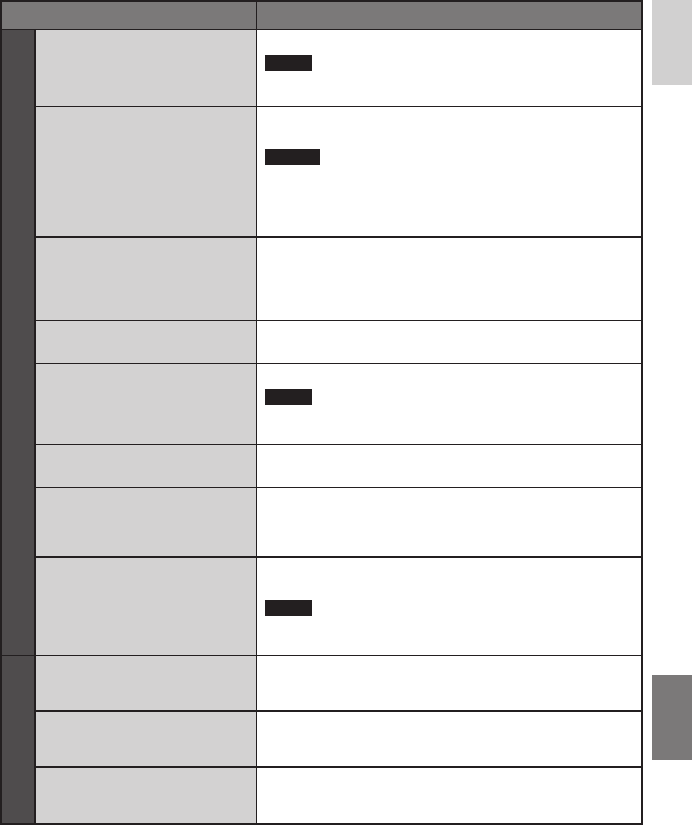
67
ENGLISH
Menus Settings: [ ] = Factory-preset
VIDEO
ZOOM
Sets the maximum zoom ratio.
[10X] / 40X / 200X
NOTE
Optical zoom is used up to 10X. Digital zoom is used from
more than 10X up to the selected zoom ratio.
OIS
Compensates for hand shake.
OFF : Disables the function.
[ON] : Activates the function.
NOTES
•
Complete stabilization may not be possible if hand shake
is excessive, or depending on the shooting conditions.
•
Switch off this mode when recording with the camera on a
tripod.
GAIN UP
Makes the subject appear bright
automatically when you record in
dark places. However, the overall
color tones appear grayish.
OFF : Disables the function.
[AGC] : Electrically brightens the scene in dark place.
AUTO : Automatically brightens the scene when it is
dark. (Becomes brighter than AGC)
WIND CUT
Reduces noise caused by wind.
[OFF] : Disables the function.
ON : Activates the function.
REC MEDIA FOR VIDEO
Sets the recording medium for
videos.
[HDD] / SD
NOTE
When set to [SD], video picture quality will be automatically
set to [SP].
SCENE COUNTER
Displays the scene counter.
OFF : Disables the function.
[ON] : Activates the function.
EXTERNAL MIC LEVEL
Displays the input level when the
external microphone (optional) is
connected.
OFF : Disables the function.
[ON] : Activates the function.
x.v.Color
Records video in the color
range suitable for viewing in an
x.v.Color
TM
compliant TV.
[OFF] : Disables the function.
ON : Activates the function.
NOTE
It is recommend to set x.v.Color
TM
to [OFF] before the
recording if the recorded video will be edited with a software.
IMAGE
QUALITY
Sets the picture quality for still
images.
[FINE] / STANDARD
IMAGE SIZE
Selects the picture size for still
images.
[1920 x 1080] / 1440 x 1080 / 1024 x 768 / 640 x 480
GAIN
Sets the ISO setting to increase
the sensitivity in dark conditions.
[AUTO] / 100 / 200 / 400