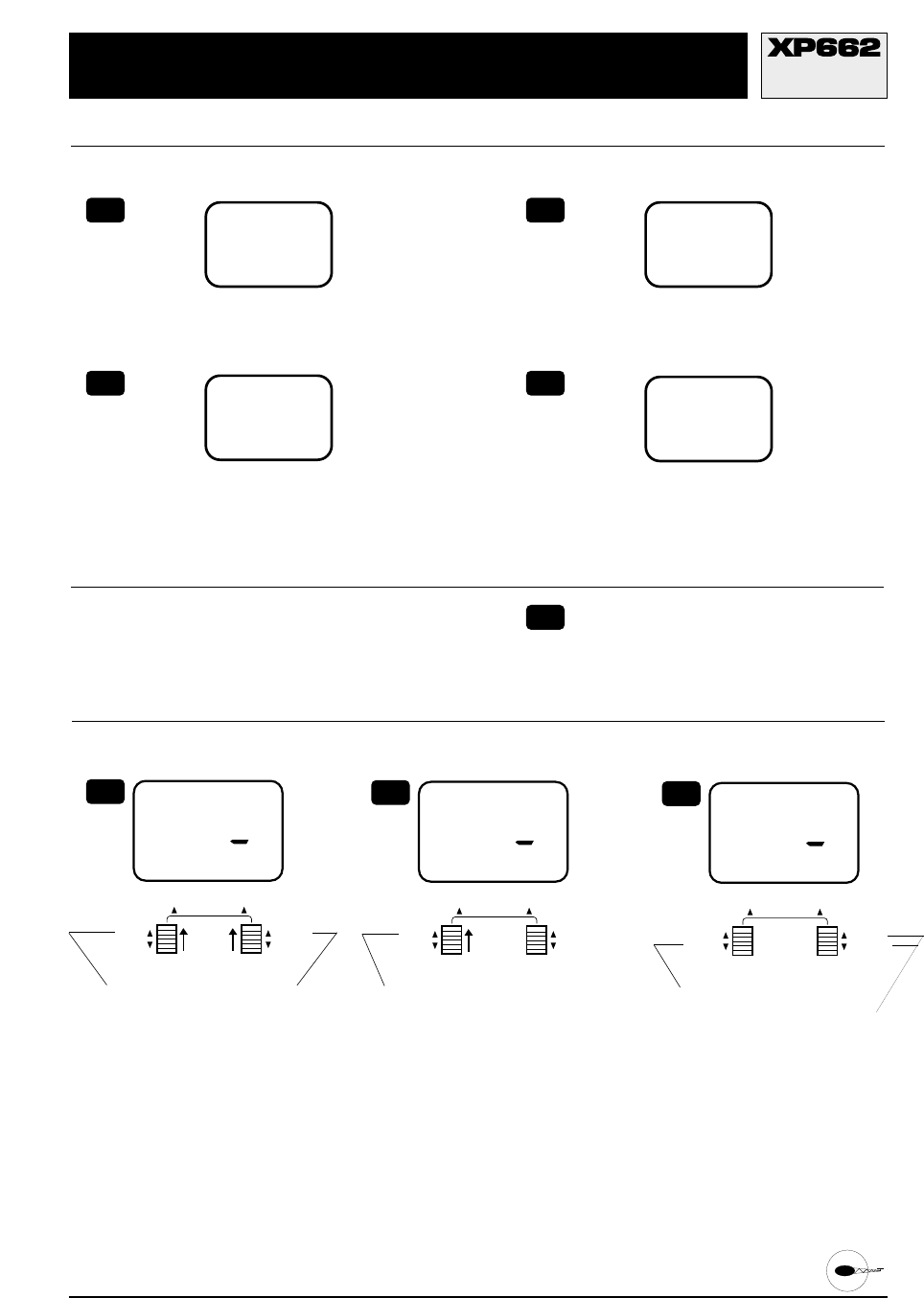If “HE”appears on the screen, procede directly
to Step 4.If “AC” appears, press the INCREASE
or DECREASE button until “HE”appears, then
press the SCROLL and INCREASE buttons
simultaneously to store the model type change.
Press the SCROLL and INCREASE
buttons simultaneously and hold
while turning on the transmitter.
Press the SCROLL button until
“TYP”appears on the screen.
Turn the transmitter off and then on again.
Digital Trim Settings
Check to ensure that the aileron, elevator, and
rudder trim values are set to the 0 (neutral)
position.Next, set the throttle value to the full
low (-40) position by pressing the throttle trim
lever down.
1 2
3 4
5
6
With the transmitter on, press the
SCROLL and INCREASE buttons
upward simultaneously until a
beep is heard.