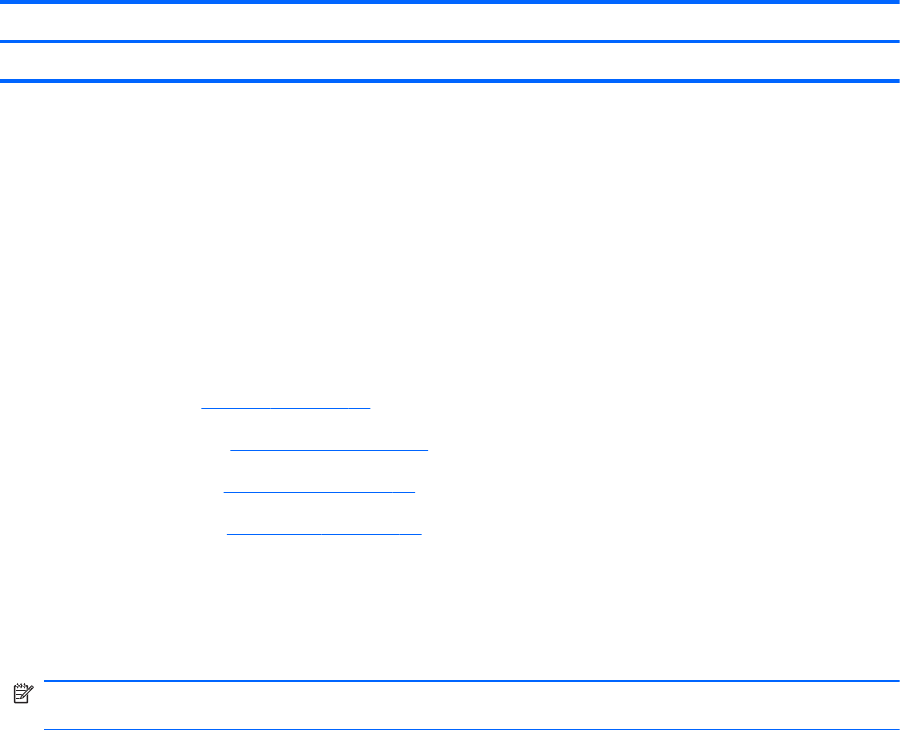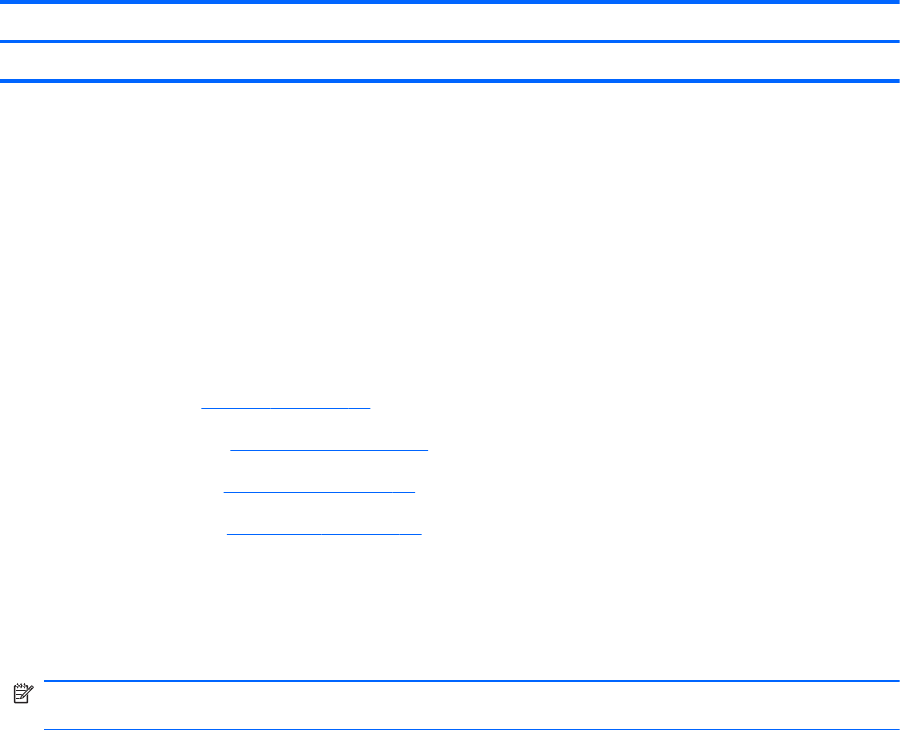
WWAN module
Description Spare part number
HSPA EV-DO Birlion MiniCard UNDP WWAN module (optional) 621185-001
Before removing the WWAN module:
1. Shut down the computer. If you are unsure whether the computer is off or in Hibernation, turn on
the computer, and then shut it down through the operating system.
2. Disconnect all external devices connected to the computer.
3. Disconnect the power from the computer by first disconnecting the power cord from the AC
outlet and then disconnecting the AC adapter from the computer.
4. Remove the following components:
a. Battery (see
Battery on page 34)
b. Hard drive (see
Hard drive on page 36)
c. Keyboard (see
Keyboard on page 42)
d. Top cover (see
Top cover on page 45)
Remove the WWAN module:
1. Position the base enclosure with the front edge towards you.
2. Disconnect the WWAN antenna cables (1) from the WWAN module.
NOTE: The red WWAN antenna cable is connected to the WWAN module “Main” terminal. The
blue WWAN antenna cable is connected to the WWAN module “Aux” terminal.
3. Remove the two Phillips PM2.0×3.0 screws (2) that secures the WWAN module to the computer.
(The edge of the module opposite the slot rises away from the computer.)
Component replacement procedures 57