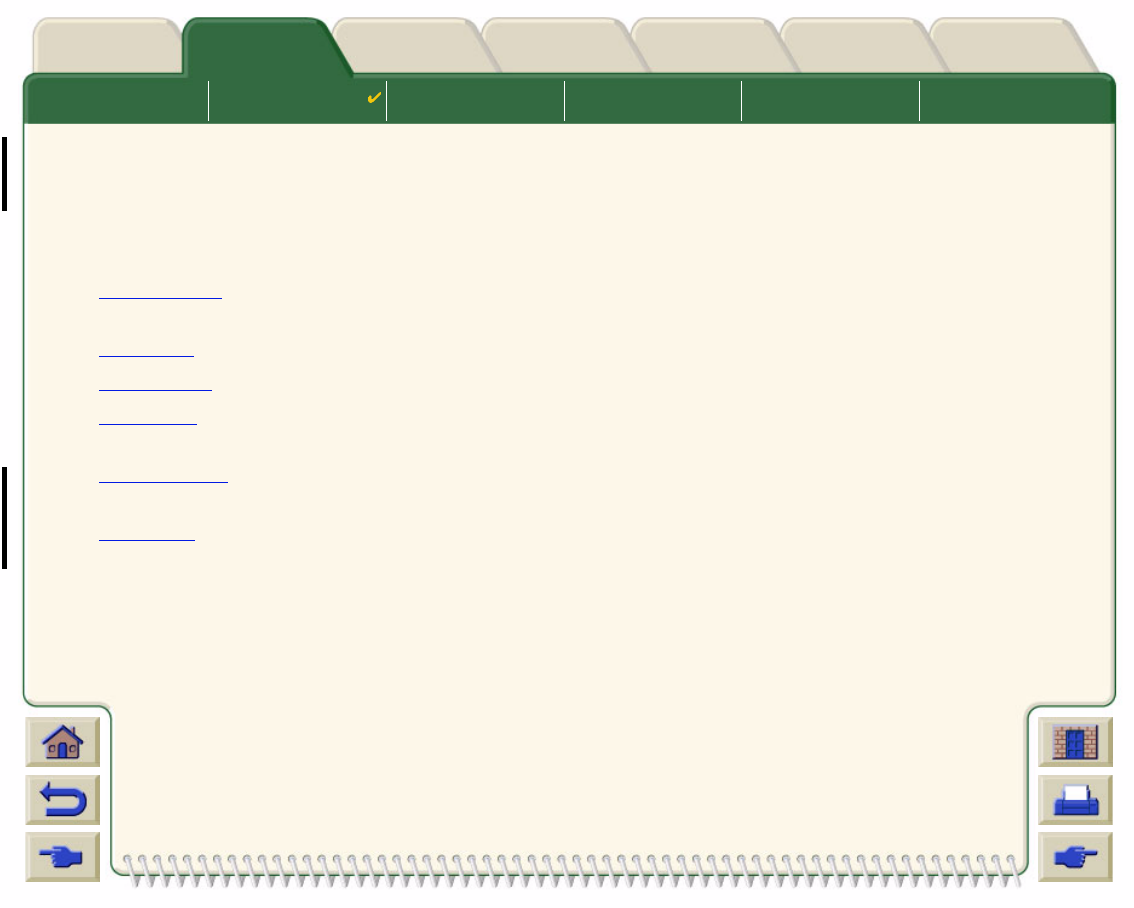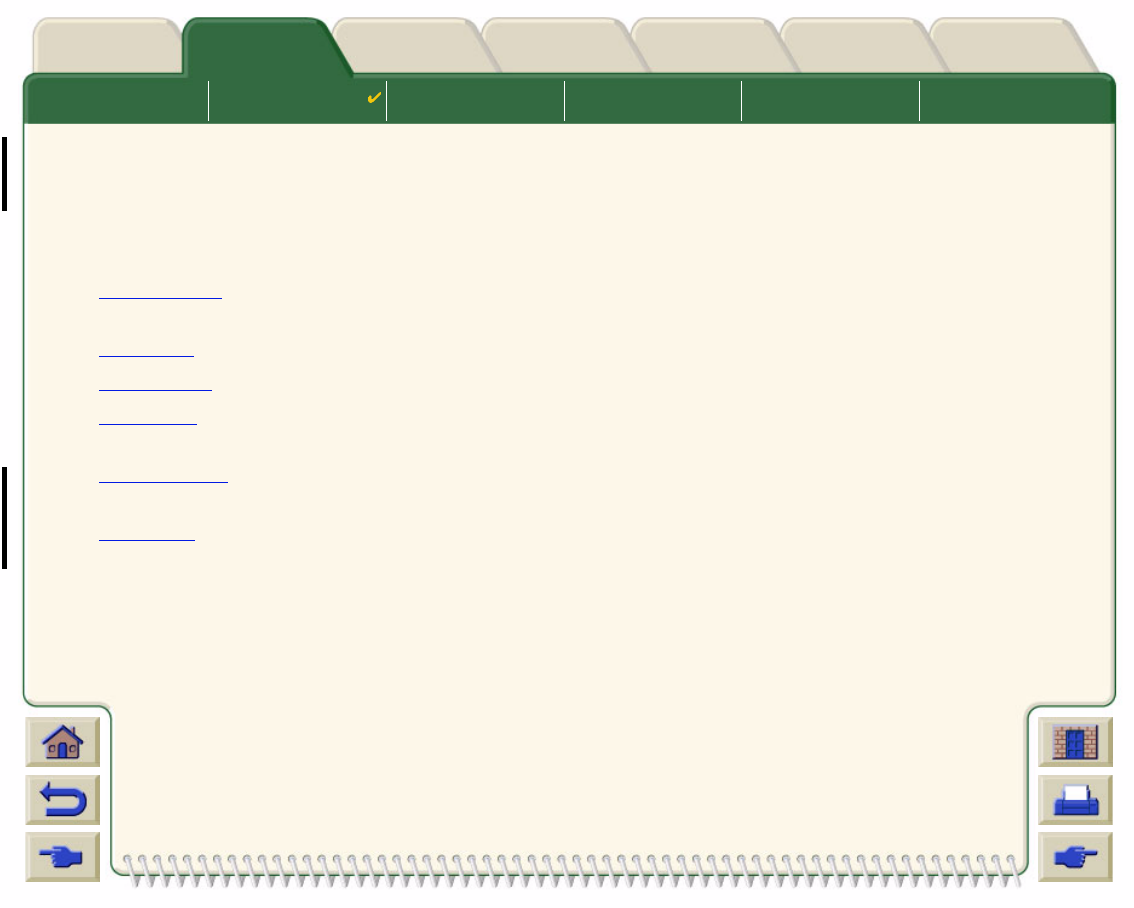
Media Choice Roll Media Sheet Media Ink System Ink Cartridges Printheads
Media & InkIntroduction Front Panel Other
Printer
Options
Index
Solutions
Media & Ink
The D/A1 size and A0+/E+ size format HP DesignJet 800 Printers use a variety of media. The recommended media is
engineered to use with your printer and your printer’s ink system to give you the best results.
The Media & Ink Tab contains these topics:
• Media Choice
explains how to choose the correct media type. Choosing the correct paper type for your needs is
an essential step in ensuring good image quality.
• Roll Media
details the procedures used for loading and unloading your roll media.
• Sheet Media
details the procedures used for loading and unloading your sheet media.
• Ink System
gives you an overview of the printer’s ink system, with some warnings and precautions for it’s optimum
use.
• Ink Cartridges
details the procedures used for: obtaining information, interpreting errors, checking levels and
replacing ink cartridges.
• Printheads
details the procedures used for: obtaining information, interpreting errors, replacing printheads and
aligning printheads.