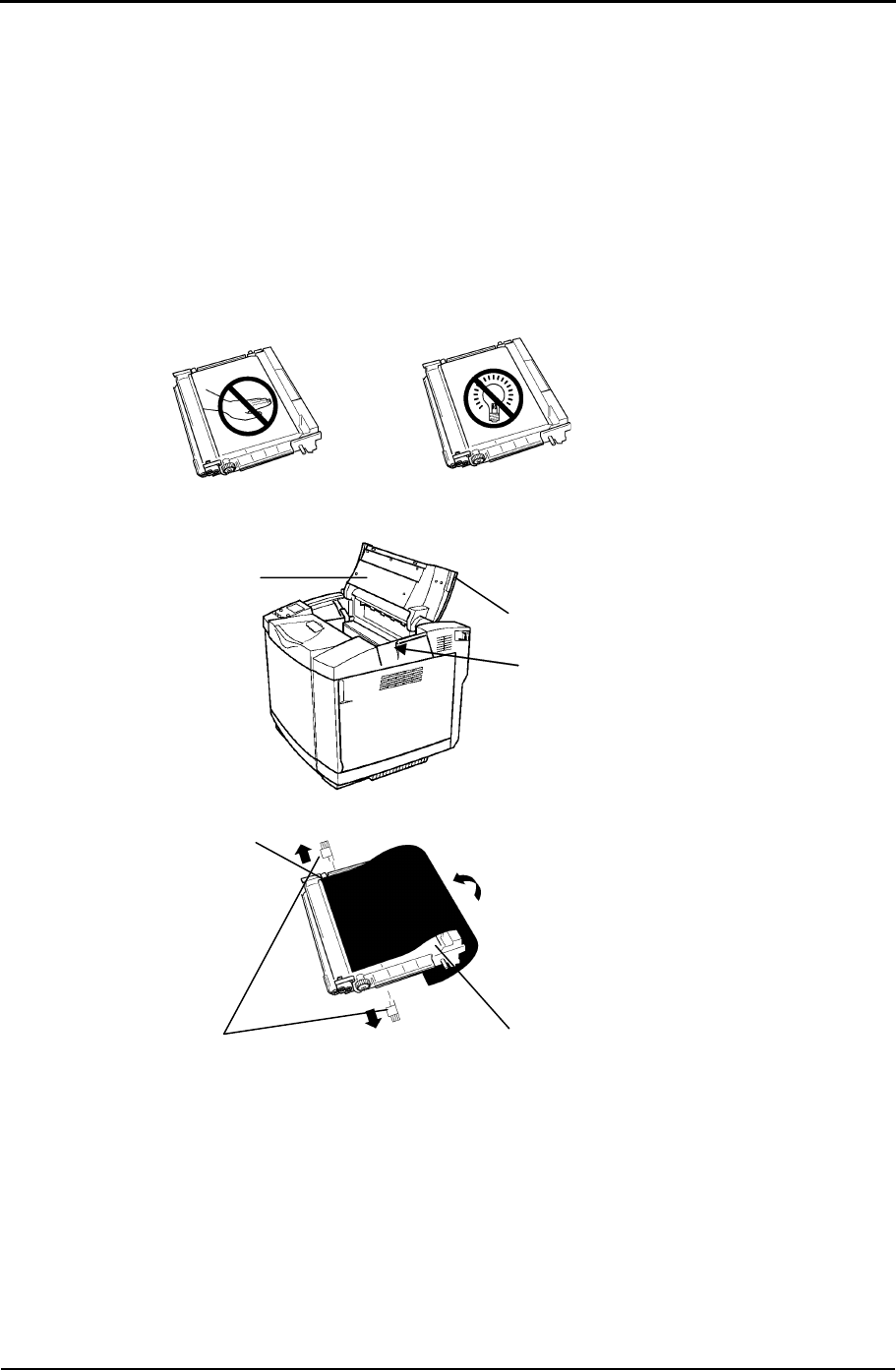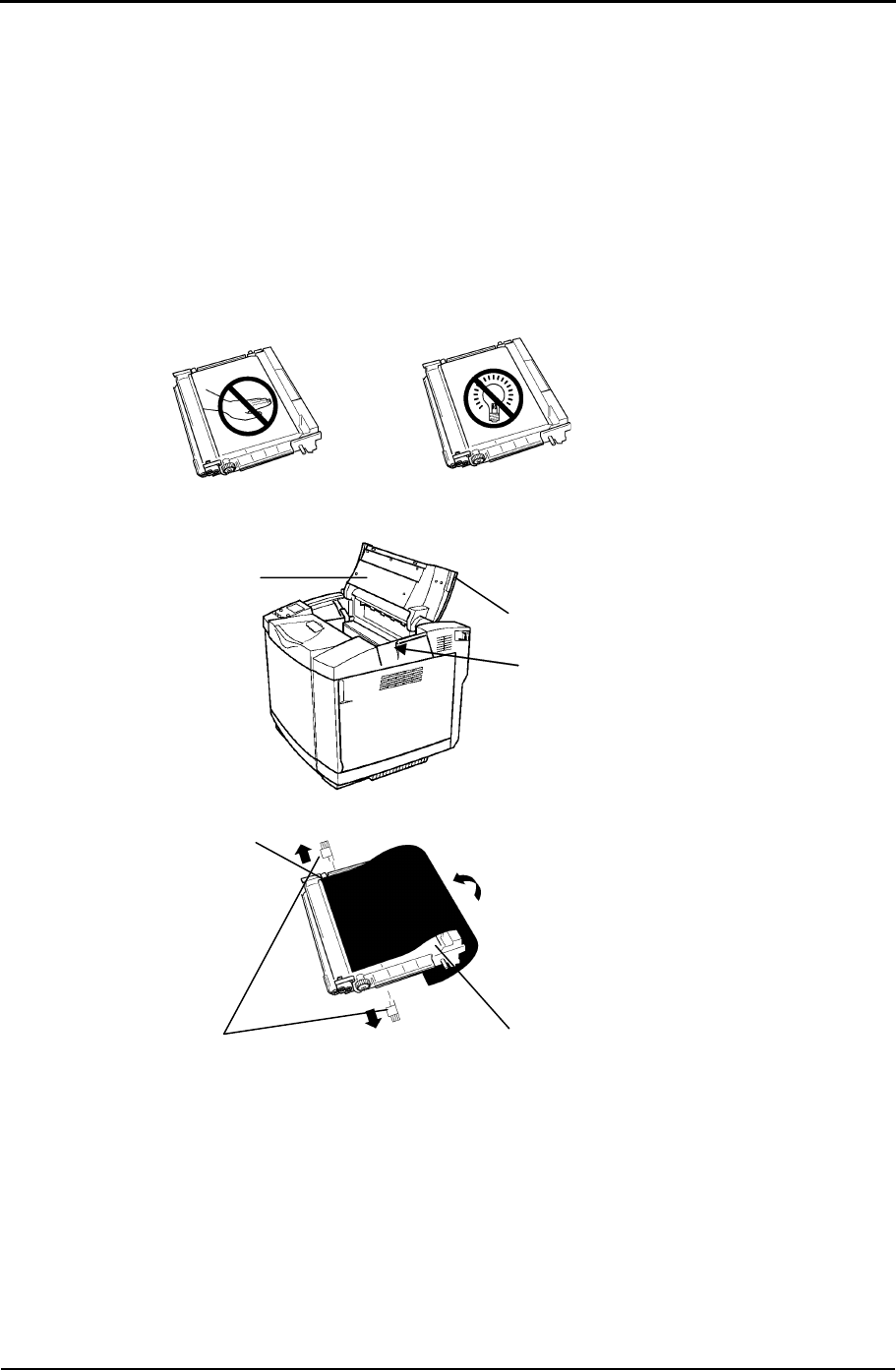
TallyGenicom Intelliprint 8008N Color Laser Printer User Guide
2-14
2.6.2 Belt Cartridge
Install the belt cartridge in the printer as illustrated below. Pay attention to the
following notes:
Note: Do not touch the photosensitive belt or place it down where it can be
scratched.
The photosensitive belt is very sensitive to light. If this belt is exposed to light of 800
lux or more for 2 minutes or more, it deteriorates, causing troubles in the images
printed. Pay attention not to expose the belt cartridge to light wherever possible.
1. Open the top cover by raising
it. On the right hand side of the
printer there is a recess to allow
this. Raise the cover until it
stays open.
X Keep the top cover fully open
during the replacement work.
2. Hold the unit by the exposed
black plastic part at the top of
the unit. Remove and store the
two shipping pins from the
new belt cartridge.
3. Remove the protective sheet
for the belt cartridge and store
it. Pay attention to the follow-
ing:
X Do not touch the photosensi-
tive belt.
X Do not wipe off any of the
white powder adhering to the
photosensitive belt.
Hold
here
Top cover
Photosensi-
tive belt
Shipping
pins
Protective
sheet