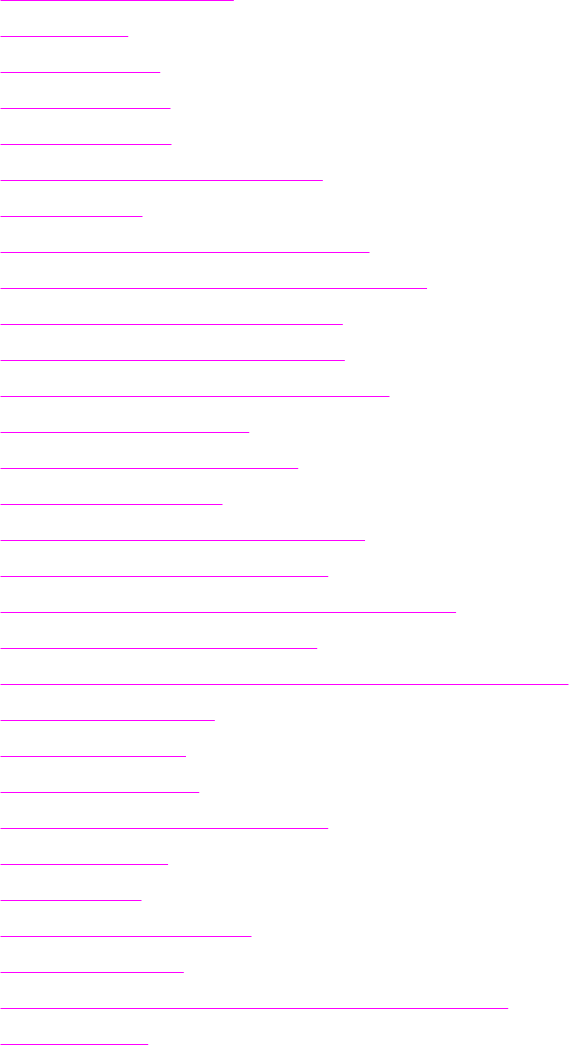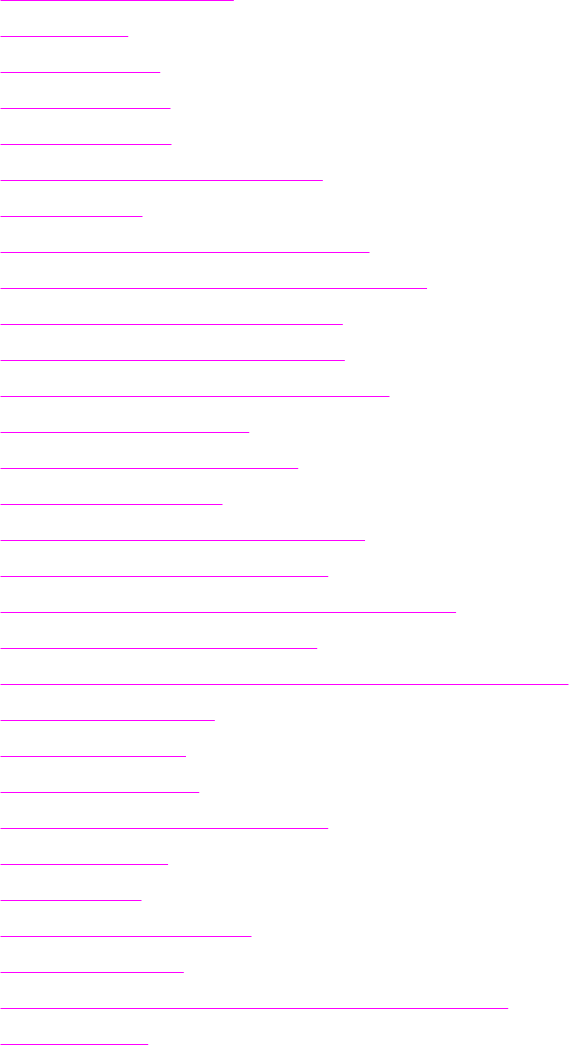
8
Fax
Use the following instructions to perform fax tasks:
●
Specifying the fax settings
●
Sending faxes
●
Using manual dial
●
Redialing manually
●
Canceling a fax job
●
Sending faxes by using the software
●
Receiving faxes
●
Sending a fax by dialing from a telephone
●
Changing the default light/dark (contrast) setting
●
Changing the default resolution setting
●
Changing the default glass-size setting
●
Selecting tone-dialing or pulse-dialing mode
●
Changing the redial settings
●
Receiving faxes to your computer
●
Setting the answer mode
●
Changing ring patterns for call answering
●
Changing the rings-to-answer setting
●
Changing autoreduction settings for incoming faxes
●
Blocking or unblocking fax numbers
●
About speed-dial entries, one-touch keys, and group-dial entries
●
Using dialing characters
●
Inserting a dial prefix
●
Sending a delayed fax
●
Changing the detect-dial-tone setting
●
Using billing codes
●
Reprinting a fax
●
Deleting faxes from memory
●
Using fax forwarding
●
Making an extension telephone available to receive faxes
●
Using fax polling
ENWW 73