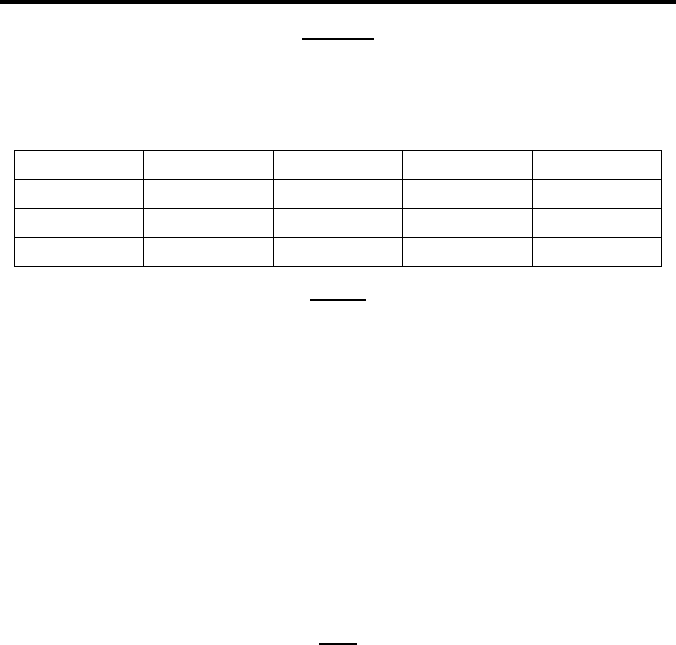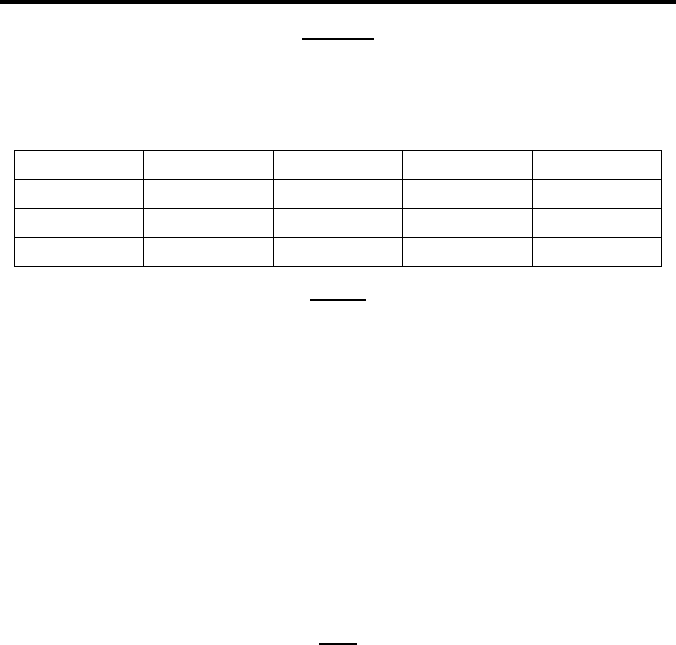
10
CONFIGURING THE COMPOSITE & S-VIDEO TO HDMI SCALER
OUTPUT
Press the - and + buttons to select the OUTPUT option and press the MENU
button to select it.. There are several sub-options that are available for selection.
Select the desired option using the - and + buttons and press the MENU button to
select it and exit. The following options are available:
VGA UXGA 1080i 60 720p 50 WSXGA
SVGA 480i 1080p 60 1080i 50 WUXGA
XGA 480p 576i 1080p 50 Native
SXGA 720p 60 576p WXGA
AUDIO
Press the MENU button to select the AUDIO option. There are several sub-
categories that are available for adjustment. Select the desired option using the
- and + buttons and press the MENU button to begin adjustment. Use the - and
+ buttons to adjust the selected option and press the MENU button when you are
fi nished. The following options are available:
SOURCE Use this option to select the audio SOURCE. Options are L/R
(analog stereo input) and OPTICAL (digital audio input).
DELAY Use this option to adjust the audio DELAY. Options are 40, 110,
and 150 milliseconds of DELAY.
SOUND Use this options to mute all SOUND from the output.
EXIT Pressing the MENU button when this option is selected will return
you to the MAIN MENU.
OSD
Press the MENU button to select the OSD option. There are several sub-categories
that are available for adjustment. Select the desired option using the - and +
buttons and press the MENU button to begin adjustment. Use the - and + buttons
to adjust the selected option and press the MENU button when you are fi nished. The
following options are available:
H-POS Use this option to select the HORIZONTAL POSITION of the on-
screen display.
V-POS Use this option to select the VERTICAL POSITION of the on-
screen display.
TIMER Use this options to adjust how long the on-screen display will
remain on the display, in seconds, when there is no user input.
After this time period the menu will automatically close.
BACKGROUND Use this options to adjust the opacity of the on-screen display’s
background.
EXIT Pressing the MENU button when this option is selected will return
you to the MAIN MENU.