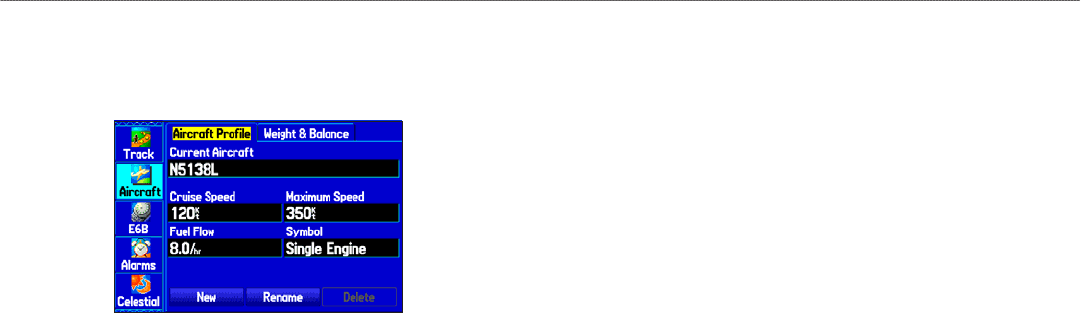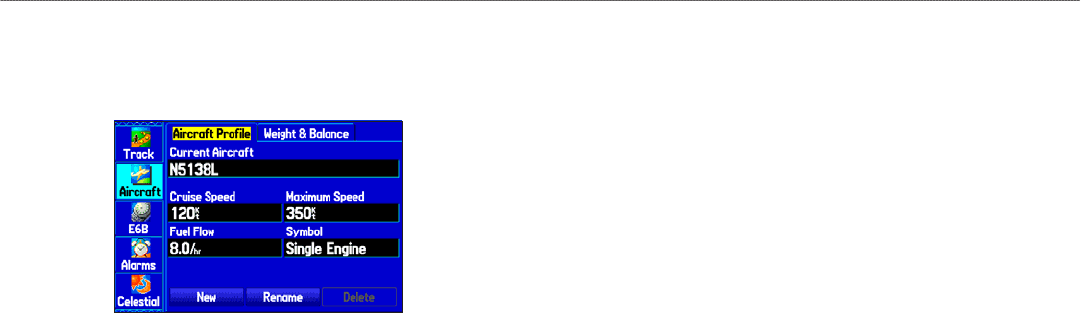
100 GPSMAP 495 Owner’s Manual
Main Menu > Aircraft, E6B and Alarms Tabs
Aircraft Tab
The Aircraft tab is divided into two sub tabs: Aircraft Profile and
Weight & Balance. See page 47.
Aircraft Profile Tab
E6B Tab
The E6B tab in the Main Menu calculates Density Altitude, True
Airspeed, and Winds Aloft (Head Wind, Tail Wind, Wind From, and
Wind Speed), based on information you enter. See page 49.
Alarms Tab
The Alarms tab allows you to define alarm settings.
To set an alarm:
1. Press MENU twice to open the Main Menu.
2. Use the ROCKER to select the Alarms tab.
3. Highlight the field below the alarm name you want activate, and
press ENTER.
4. Change the mode to On, and press ENTER. If necessary,
highlight the next field to the right, and press ENTER, enter the
settings, and press ENTER.
When an alarm goes off, the alarm message appears on the screen
and the unit emits five (5) beeps. When you select an alarm to be
persistent, the alarm message appears on the screen and the unit
beeps until you press ENTER to acknowledge the alarm.
To set a persistent alarm:
1. Press MENU twice to open the Main Menu.
2. Use the ROCKER to select the Alarms tab.
3. Highlight the box next to the alarm you would like to make
persistent (for example, Next Turn).
4. Press ENTER to place a check mark in the Persist box.
When an alarm goes off, it sounds until you acknowledge the
alarm message by pressing ENTER.