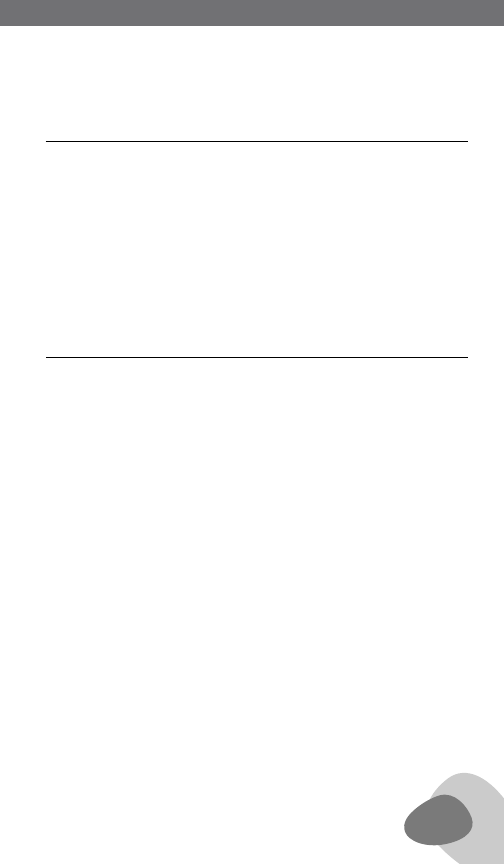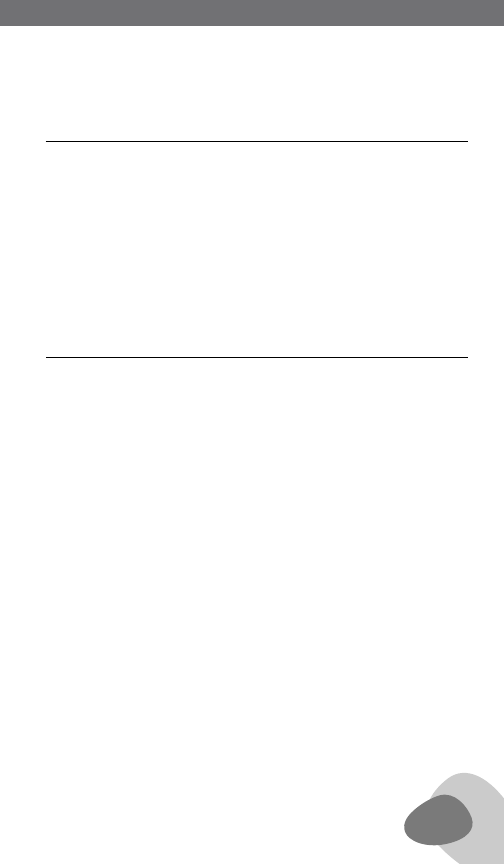
7
4 POWER SOURCES continued
FR300 OWNER’S MANUAL
FR300 OWNER’S MANUAL
METHOD 2 – AC adaptor/charger (not included).
1. Slide the power selector switch to the OFF position.
2. Attach the cell phone to the FR300 with the cell phone extension
wire and correct plug tip for your phone.
3. Plug in the AC adaptor/charger to its socket on the radio.
TURNING THE FR300 ON AND OFF
Turn it on by selecting a power source of your choice as described
above and by setting the power selector switch to the appropriate
position, DYNAMO/ADAPTOR or BATTERY. Turn it off by setting the
power selector switch to the OFF position.
ADJUSTING THE VOLUME
Turn the VOLUME control knob until the desired volume level is heard.
TUNING-IN AM/FM OR TV STATIONS
Set the band selector slide switch to the AM, FM, TV1 or TV2 posi-
tion. Tune stations in with the TUNING knob, using the superim-
posed FINE TUNING control as desired. For best FM and TV reception,
fully extend the telescopic antenna. FM/TV reception can often be
improved by rotating the telescopic antenna. For AM reception, the
telescopic antenna need not be extended, as the AM antenna is an
internal, directional, ferrite bar antenna. For best AM reception, rotate
the radio until the best signal strength is achieved.
TUNING-IN NOAA WEATHER STATIONS
NOAA stands for National Oceanic & Atmospheric Administration.
5 OPERATION GUIDE