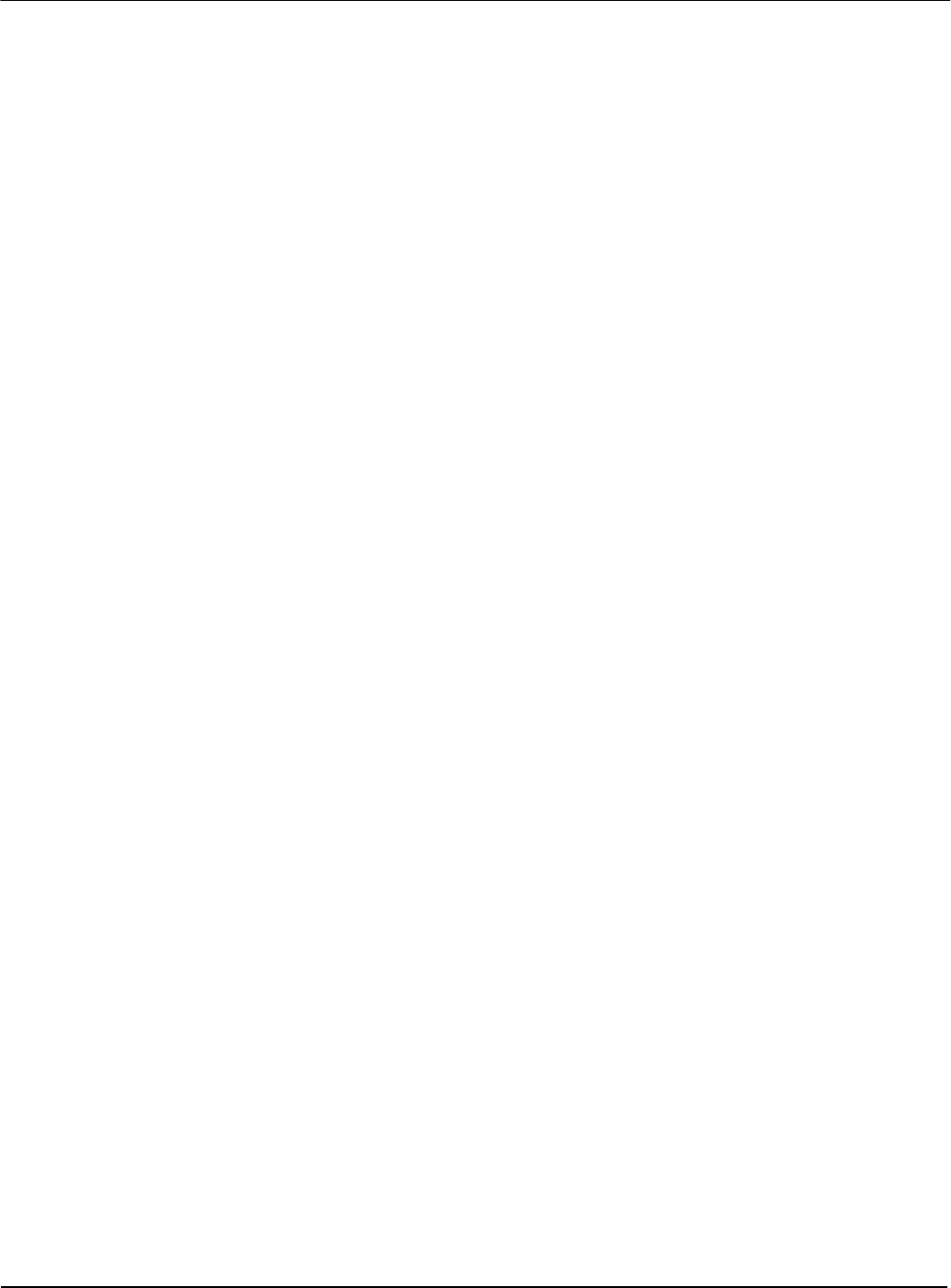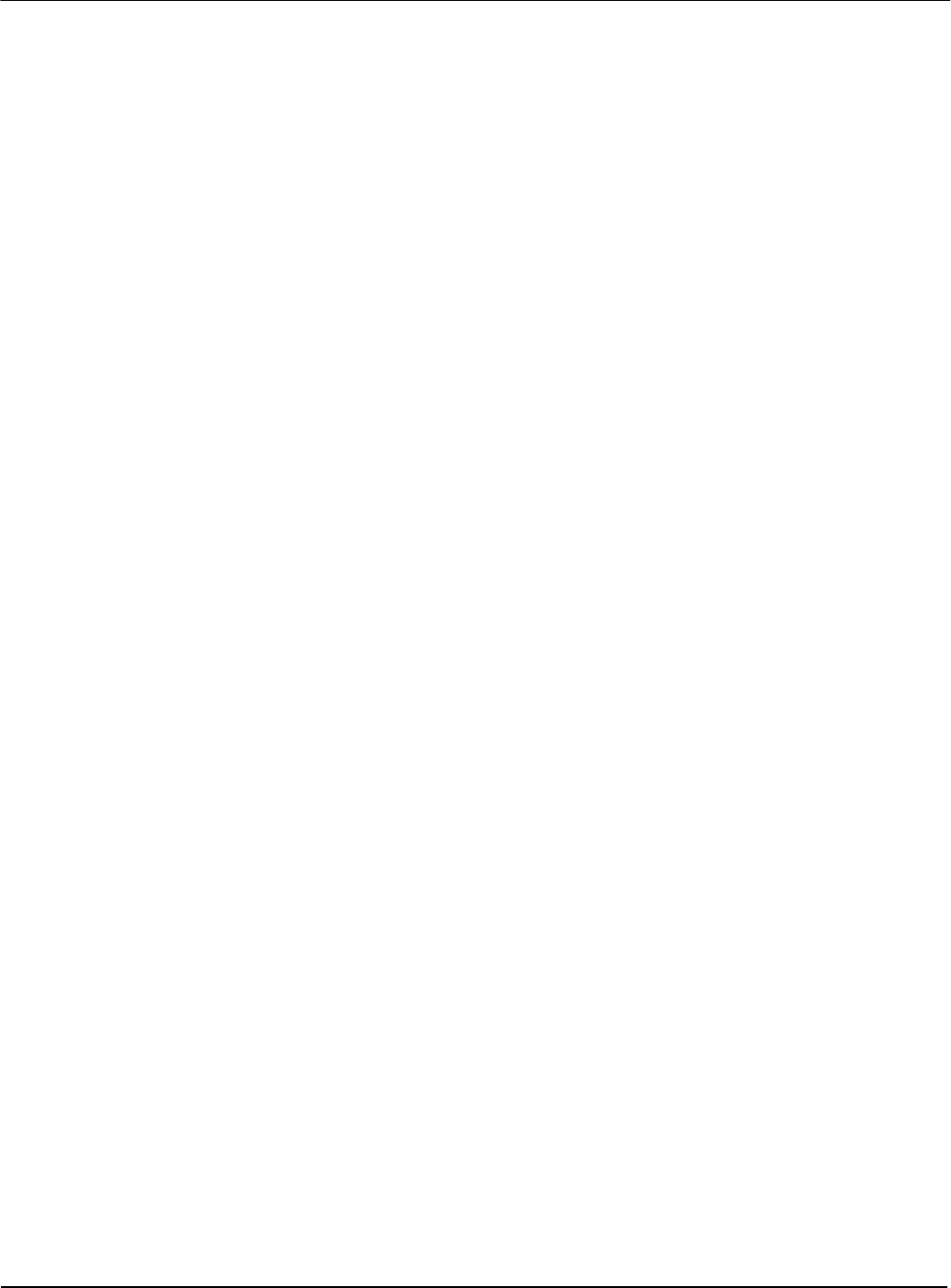
Epson Research and Development Page 9
Vancouver Design Center
Programming Notes and Examples S1D13504
Issue Date: 01/02/01 X19A-G-002-07
2.1.4 REG[1B] bit 0 - Half Frame Buffer Disable
This bit must not be changed while the HFB is active.
This register 'might' be disabled during normal operation for two reasons:
1. to increase bandwidth for simultaneous display.
2. to test 'all' available memory.
To disable the HFB see Section 2.3, “Disabling the Half Frame Buffer Sequence:” on page 11.
Note
The HFB is enabled after RESET (default condition). It will start to Read and Write the DRAM
if the DUAL bit set + (Horizontal resolution > 0) + HFB enabled (default power-on state).
2.1.5 REG[23] Display FIFO:
This register can be asynchronously enabled/disabled.
Note
The Display FIFO starts to access DRAM after RESET.
2.2 Register Initialization
2.2.1 Initialization Sequence
To initialize the S1D13504 after POWER-ON or a HARDWARE RESET, do the following:
1. Enable the host interface (REG[1Bh] bit 7=0).
2. Disable the display FIFO (REG[23h] bit 7=1) after stopping FIFO accesses to the DRAM.
3. Set memory type (REG[01h] bit 0).
4. Set performance register (REG[22h]).
5. Set dual/single panel (REG[02h] bit 1).
6. Program all other registers as required.
7. Enable the display FIFO (REG[23h] bit 7=0).
8. Enable display.
Note
The Half Frame Buffer does not actually start to access DRAM until step 5, therefore, this
initialization sequence will not cause any problems.