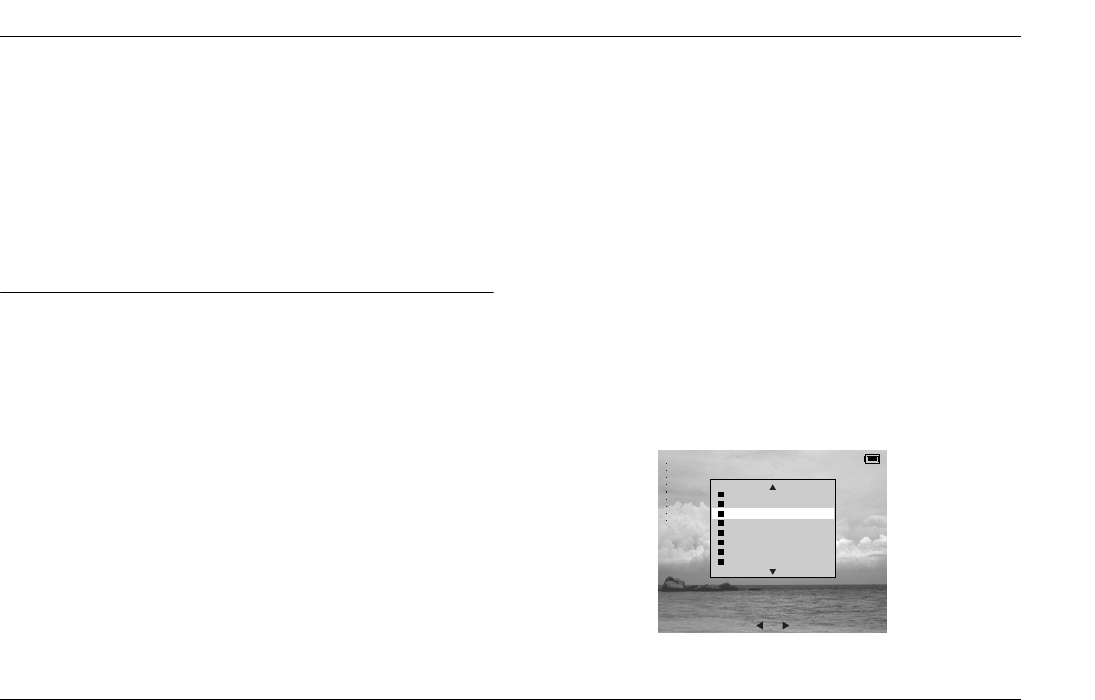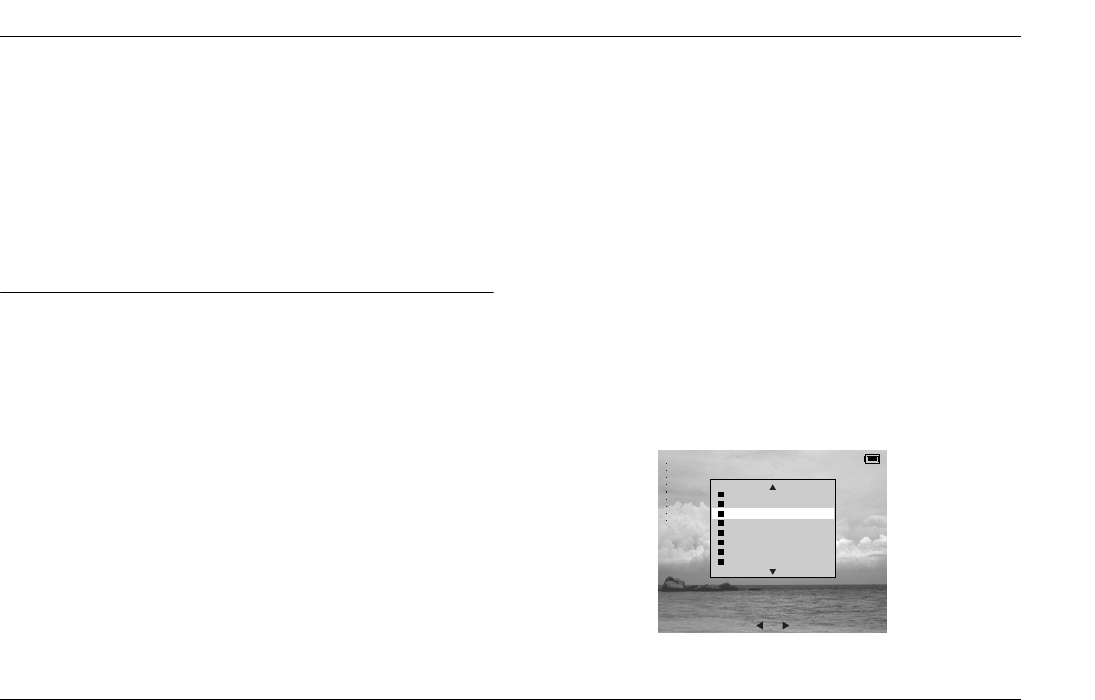
Customizing Settings 45
R4CC810
User’s Guide Rev. E
SET.FM A5 size
8/29/03
R
Proof Sign-off:
ABE J. Hashimoto, S. Yamamoto
T. Takahashi
S. Halvorson
6
6
6
6
6
6
6
6
6
6
Chapter 6
Customizing Settings
This section describes how to customize PhotoPC
P-1000 settings. You can customize various settings
for displaying and copying images, or turn on the
sound setting to make your PhotoPC P-1000 more fun
to use.
Customizing Albums
You can store your favorite images as an album.
Albums are managed in the Album Case. The Album
Case is displayed by selecting Browse in the Main
Menu, then selecting Album Case.
An album named Favorite already exists as a default.
You can add and delete different albums as you like.
You can also create an album shortcut on the Main
Menu. The shortcut enables you to access your
favorite albums easily. For details, see “Album
shortcut settings” on page 53.
This section describes how to create, copy, and delete
albums.
Creating a new album
1. Select an image to store in the new album.
2. Press the MENU button to display the pop up
menu.
3. Select Copy to Album, by using the Up and
Down buttons and press the OK button.
2
Model Name
Date
Size
Focus Length
F Number
Shutter Speed(s)
Expousure Bias
Flash
Metering Mode
: PhotoPC 8100Z
: 2001.12.31 22:31
: 1600 × 1200
: 20.20m
: F2.8
: 1/258 M
: 0.0
: off
: Divided
Delete
Rotate
Copy to Album
Copy All Images to Album
Copy to Memory Card
Slide Show
Lock
Increase Number of Copies