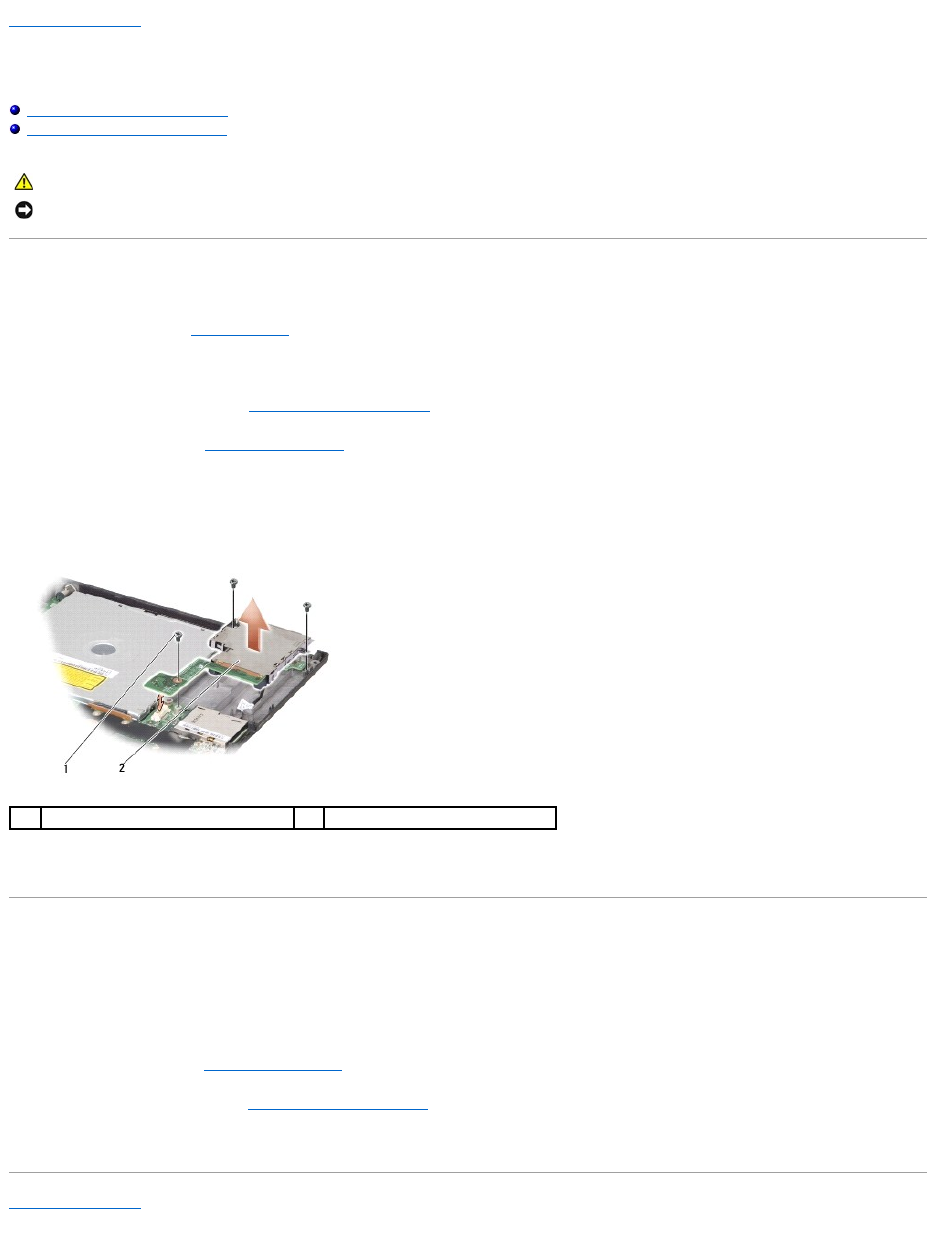Back to Contents Page
ExpressCard Reader
Dell™XPS™M1530ServiceManual
Removing the ExpressCard Reader
Replacing the ExpressCard Reader
Removing the ExpressCard Reader
1. Follow the procedures in Before You Begin.
2. Remove any installed ExpressCards from the ExpressCard slot.
3. Remove the display assembly (see Removing the Display Assembly).
4. Remove the palm rest (see Removing the Palm Rest).
5. Remove the three M2 x 3-mm screws that secure the ExpressCard reader to the computer base.
6. Pull up on the ExpressCard reader to disconnect it from the system board.
Replacing the ExpressCard Reader
1. Replace the ExpressCard reader.
2. Replace the three M2 x 3-mm screws that secure the ExpressCard reader to the computer base.
3. Replace the palm rest (see Replacing the Palm Rest).
4. Replace the display assembly (see Replacing the Display Assembly).
5. Reinstall the ExpressCards in the ExpressCard slot, if any.
Back to Contents Page