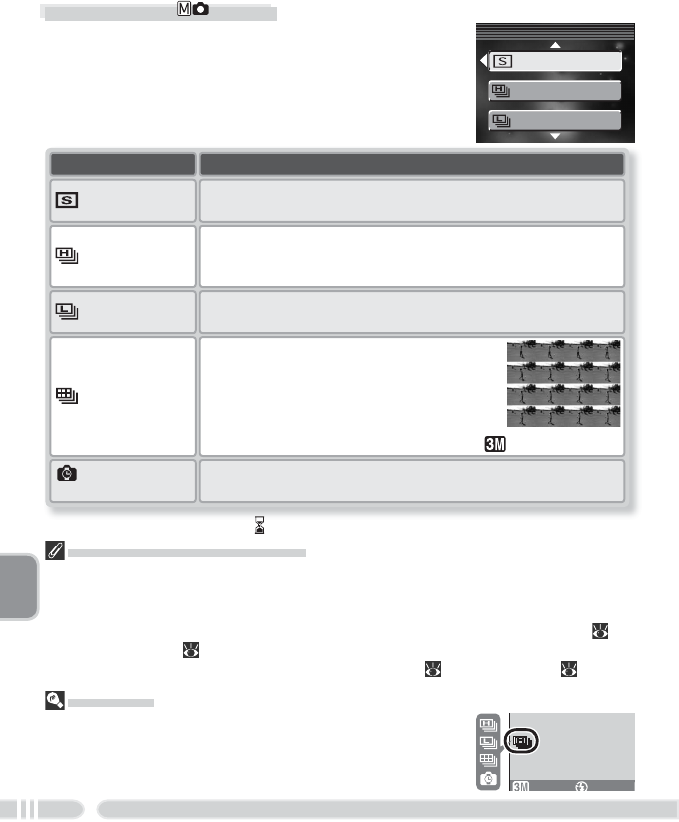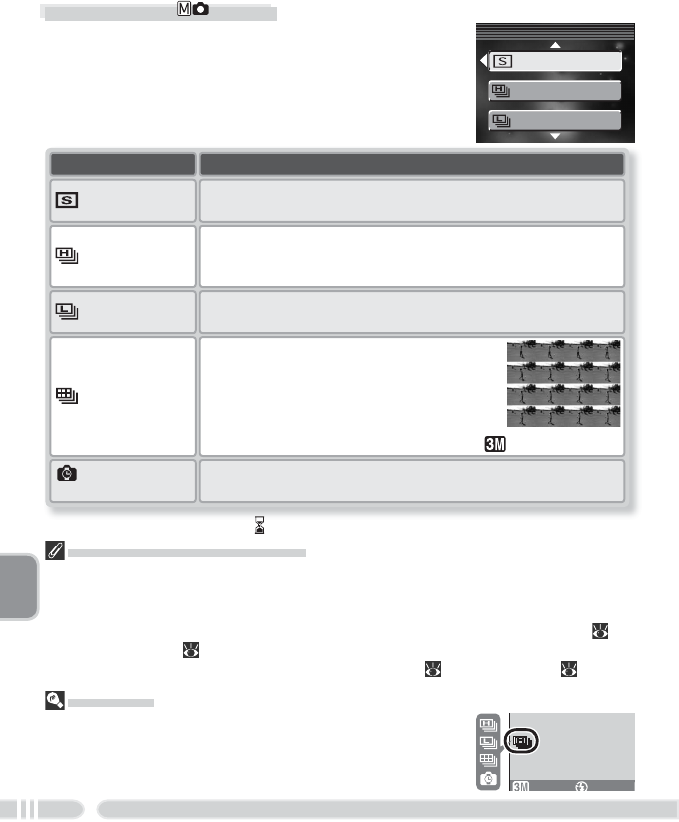
74
The Shooting MenuMenu Guide
Restrictions on Camera Settings
The fl ash turns off automatically at settings of Continuous H, Continuous L, and
Multi-shot 16. At settings other than Single and Intvl timer shooting, focus, expo-
sure, and white balance for all pictures are determined by the fi rst shot in each series
(exposure and white balance can be locked for Intvl timer shooting if desired; 38,
72). Sound release ( 34) is only available at a setting of Single. Continuous is auto-
matically set to Single when the self-timer is activated ( 34) or BSS is on ( 77).
Continuous
At settings other than Single, the current “continuous” set-
ting is shown by an icon in the monitor.
Continuous ( Only)
Use the options in this menu to capture a fl eeting
expression on a portrait subject, photograph a subject
that is moving unpredictably, or capture motion in a
series of pictures.
Single
Continuous H
Continuous L
CONTINUOUS
1/2
Option
Single
Camera takes one picture each time shutter-release button
is pressed.
Continuous H
While shutter-release button is pressed, camera records up to
3 pictures at rate of up to 2.5 fps.
*
Monitor turns off during
shooting.
Continuous L
While shutter-release button is pressed, camera records up to
5 pictures at rate of up to 1.5 fps.
*
Intvl timer
shooting
Camera takes pictures automatically at specifi ed interval
(maximum of 1,800 shots).
Description
* Shooting is suspended while (wait) icon is displayed.
Multi-shot 16
Each time shutter-release button is pressed,
camera takes sixteen consecutive pictures
512 × 384 pixels in size at rate of about
1.5 fps and arranges them in four rows to
form a single picture measuring 2048 × 1536
pixels.
*
Image mode automatically set to Normal (2048).