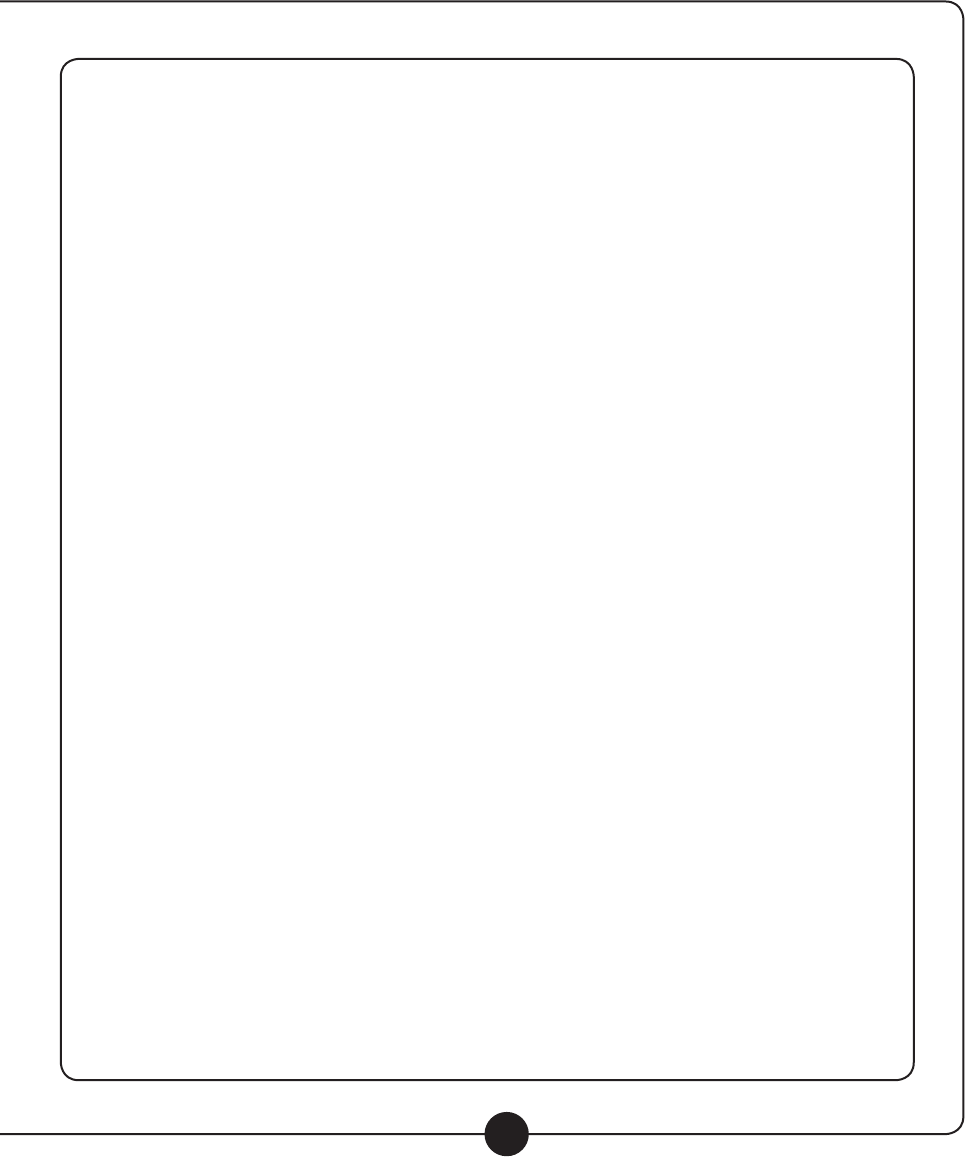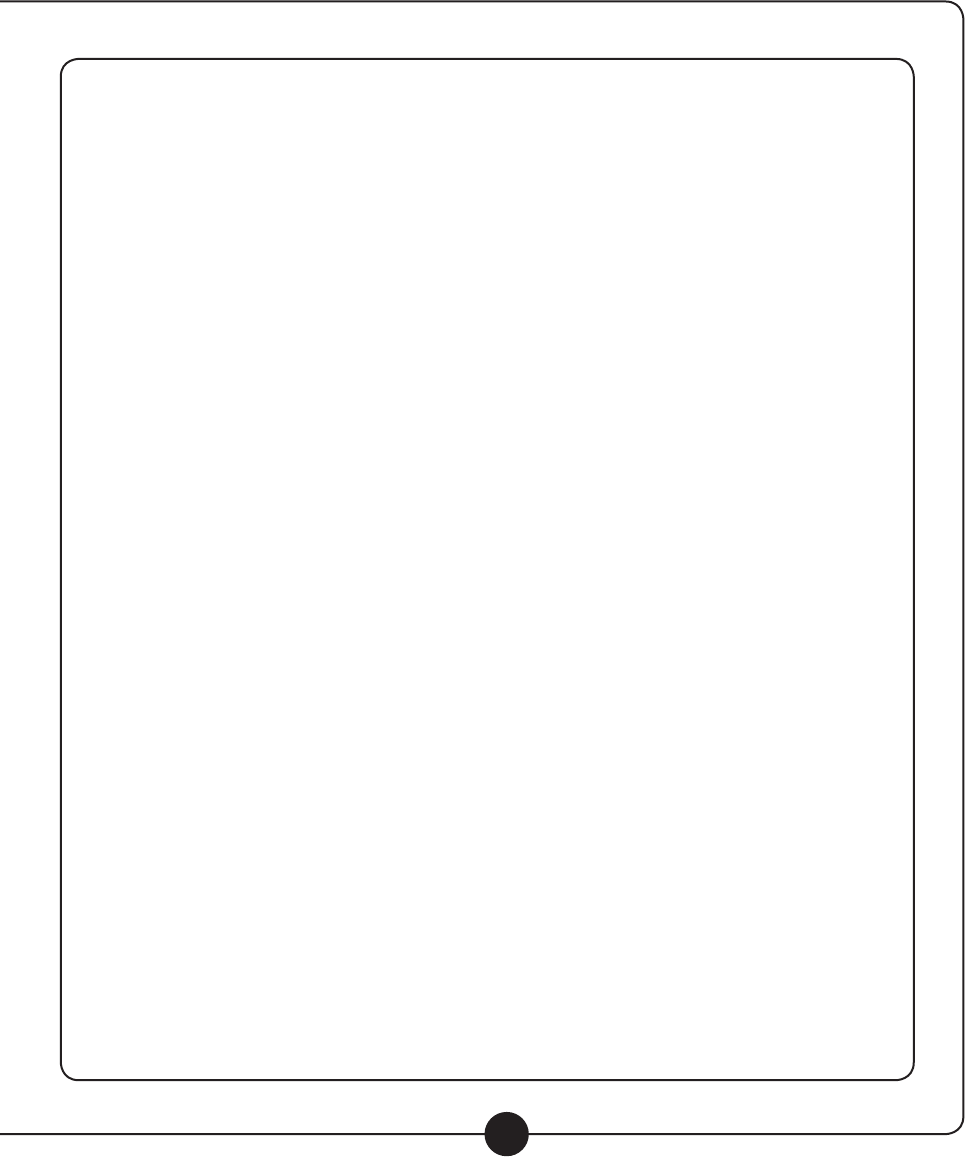
Wireless Presentation Trackball Mouse Owner’s Manual
2
Setup & Operation:
1. Put the batteries into the laser pointer and connect the laser pointer to your computer using the provided USB cable.
The laser pointer should automatically charge the batteries. Please allow 8 hours charging time before using the pointer.
2. After charging, you may disconnect the pointer from the computer. Then plug the USB receiver into your computer.
3. After a short period of time (~1minute) your computer should automatically recognize the new device and it
should be ready to operate.
4. The pointer/mouse has a three-position switch. The left position is “O”. The middle position “Pointer” is to operate the
laser pointer only (the mouse will not function in this mode). The right position “Mouse” enables all of the functions
(mouse, buttons, laser pointer).
5. The mouse should work out-of-the-box, but if the mouse and button functions do not operate, you may need to match
the mouse/pointer to the USB receiver. To do so, follow these steps:
• Make sure the receiver is connected to the PC and is recognized properly by your computer.
• Press the button on the receiver. The LED on the receiver should begin to ash
• Then, on the mouse move the switch to the middle or right, position and click the Code Matching
button at the back of the unit.
• When the LED on the receiver stops ashing, the units should be properly set up.
When in Pointer mode and Microsoft Powerpoint is the active application on the
computer, the buttons function as follows:
• Previous Slide (lower left button)
• Next Slide (lower right button)
• Pause Presentation (go to blank screen momentarily ; press again to go back to presentation) ( upper left button)
• Exit Presentation (double click to exit) ( upper right button)
When in Mouse mode, the buttons function as follows:
• Mouse Left Click (lower left button)
• Mouse Right Click (lower right button)
• Backward (upper left button) – Can be used in applications and Windows folders.
• Forward (upper right button) – Can be used in applications and Windows folders.
Specications/Features
• Transmission Frequency: 2.4GHz
• Trackball mouse
• Laser pointer function
• Operating range: 30’ (from receiver)
• 4 buttons (2 mouse buttons + 2 fwd/back buttons)
• Lanyard on pointer/mouse for wearing around neck
• 28” retractable USB cable for recharging
• Case Material: Rubberized ABS
• Max operating current: 22mA
• Sleeping mode current: 22uA
• Usage time: 40-45 days (average usage, full charge)
• Charging time: 6-8 hours
• Supply voltage: 3V (batteries) / 5VDC (USB)
• Regulatory: CE, FCC
• Dimensions (pointer): 1.25” x 2” x 4”
• Weight: 53.2g (pointer w/o batteries) + 5g (receiver)
System Compatibility
Windows XP/95/98/ME/2000/NT4.0 (on older operating systems, USB drivers must be pre-installed)
califone_LP1_manual.indd 5 8/22/07 2:45:50 PM