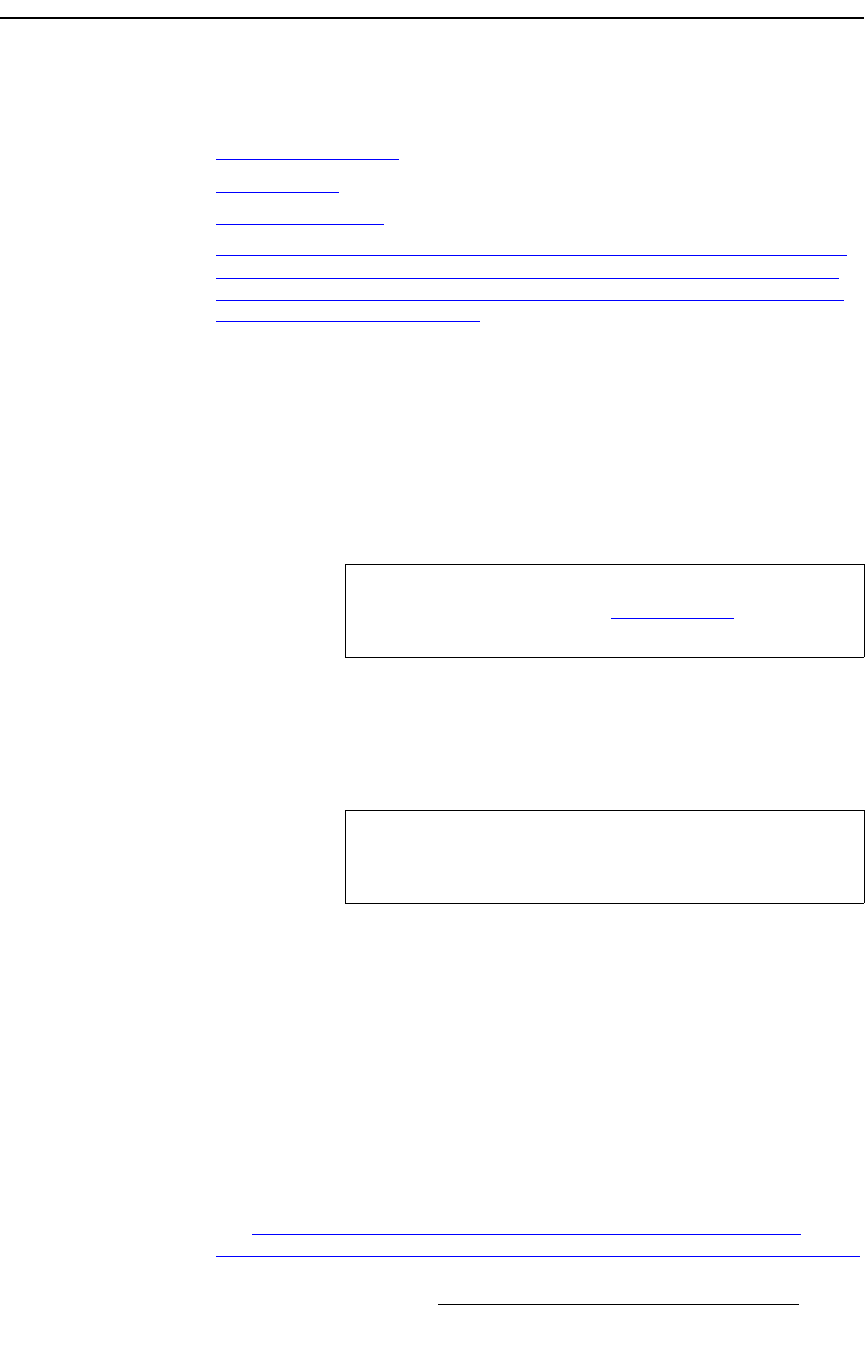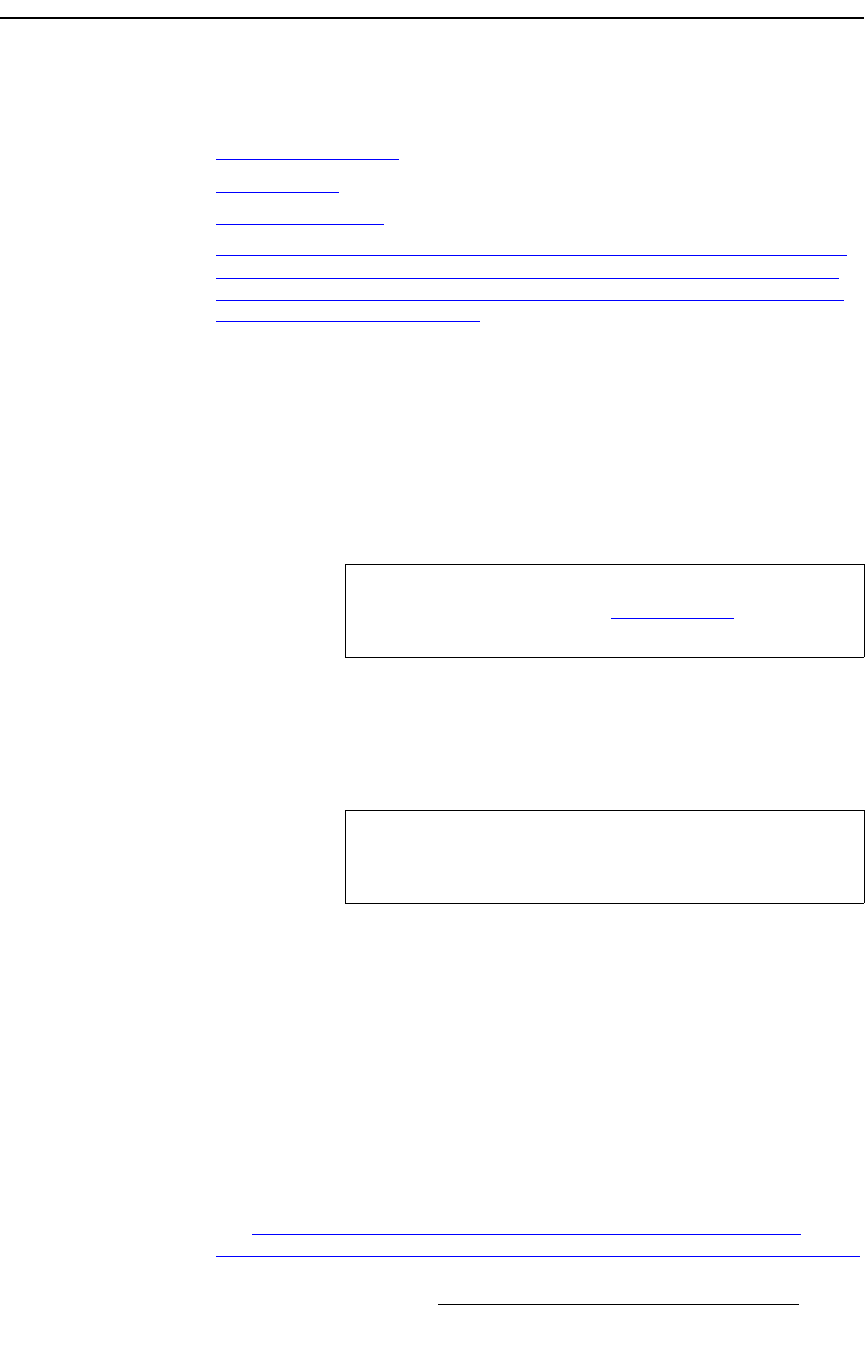
PDS • User’s Guide 77
4. Operation
Using Inputs
rëáåÖ=fåéìíë
This section provides background information and instructions for using inputs. The
following topics are discussed:
• Input Selection Rules
• Flip-flop Mode
• Using Auto Acquire
• Using HDCPWith PDS, the HDCP mode is essentially automatic. Provided
that you connect an HDCP compliant monitor, you can select and switch
between unprotected sources and “protected” HDCP sources (e.g., a Blu-
Ray player) without restriction.
fåéìí=pÉäÉÅíáçå=oìäÉë
To transition an input to Program:
1. Select the desired input in the Inputs Section. Once a button is pressed, it blinks,
indicating that the source is “pending.”
2. Press TAKE to transition the input to Program, using the current transition rate (as
entered on the Setup Menu).
Please note the following important points:
• All input buttons are selectable, whether or not they are physically connected, and
whether or not they have valid signals.
~ When a button is blinking slow, it is ready to be transitioned to Program.
• When the Status Menu is on and you select an input, one of two actions occur:
~ The Input Menu automatically appears if Menu Context is ON (in the
User Preference Menu).
~ The Status Menu remains on display if Menu Context is OFF.
• The “Invalid Signal” message appears under the following conditions:
~ If you select an input, and it does not have a valid signal.
~ If an input was previously valid and its signal is lost.
~ If the current “user-selected” format does not match the detected input
signal for the selected input.
• For information about using the system in conjunction with HDCP inputs, refer to
the “Using HDCP
With PDS, the HDCP mode is essentially automatic.
Provided that you connect an HDCP compliant monitor, you can select and
Note
Whenever TAKE is pressed, the PDS flip-flops sources in the
Inputs Section. Refer to the “Flip-flop Mode
” section on
page 78 for additional information.
Note
If an input button is blinking slow and the Status Menu shows
“Invalid Signal,” the system has attempted to acquire the
source, but has failed.