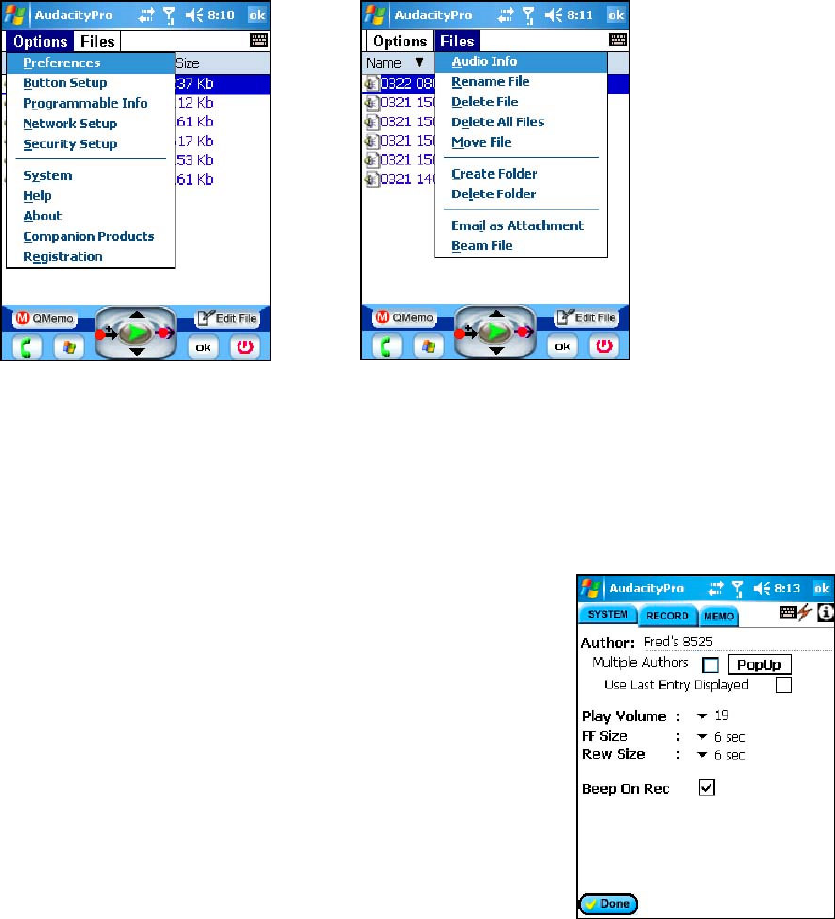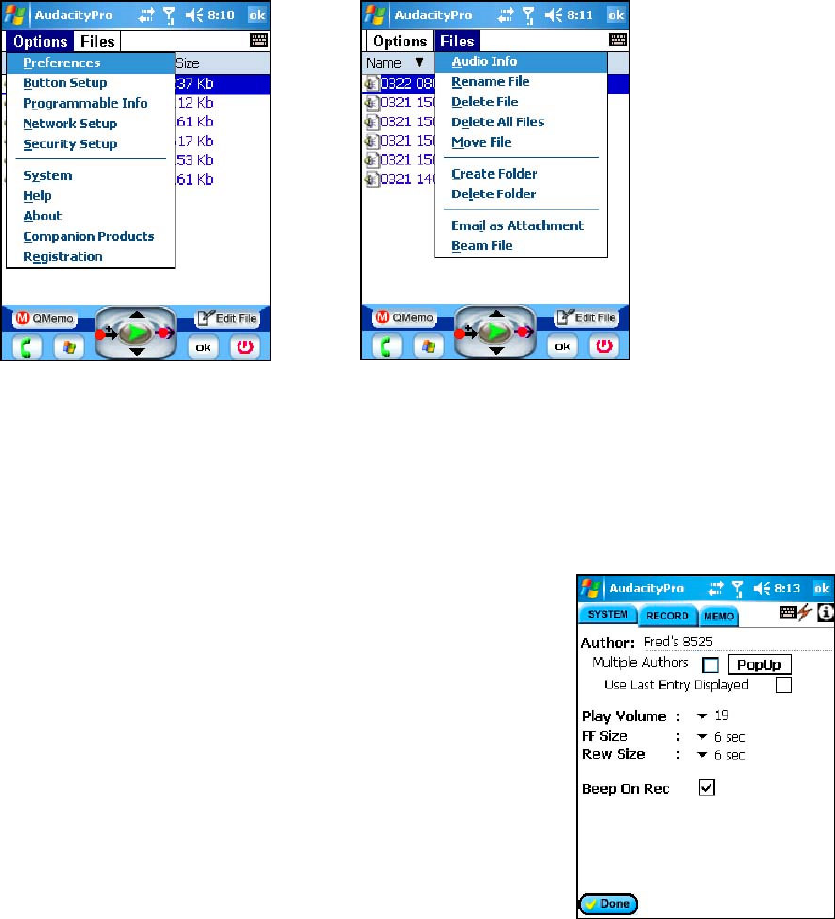
Audacity
©2008 Audacity Audio Page 15 of 29
Menu from Home Screen
Tapping the Settings icon (wrench) in the upper left corner of the Home screen brings up the Options
menu and the Files menu. They can also be accessed with the menu button if one is programmed.
Options Menu
The Options menu offers the following system settings and their respective choices:
Preferences
The Preferences screen is divided into three tabs
System tab
Author: Put the Author name here. A file must have an author or
the LAM application will not be able to relate to it. Use the exact
spelling and spacing used for the LAM application. Audacity can
be set for multiple authors in a hospital setting for instance. Each
author's files can then be processed independently. A single
user might also set an author for different facilities so the files
would be sent to different locations depending on which facility
they are associated with. Different authors files could be
distributed differently.
Play Volume: Use the pull-down menu to select the preferred
playback volume setting.
FF Size: This setting controls the length of time the Fast
Forward control advances the file playback point. The default
setting is 6 sec.
Rew Size: This setting controls the length of time the Rewind control moves back the file
playback point. The default setting is 6 sec.
Beep On Rec: This feature provides audible feedback when initiating a recording. The same tone
provides feedback for pause, resume, stop, and append. If the audible feedback is not wanted,
uncheck this box.