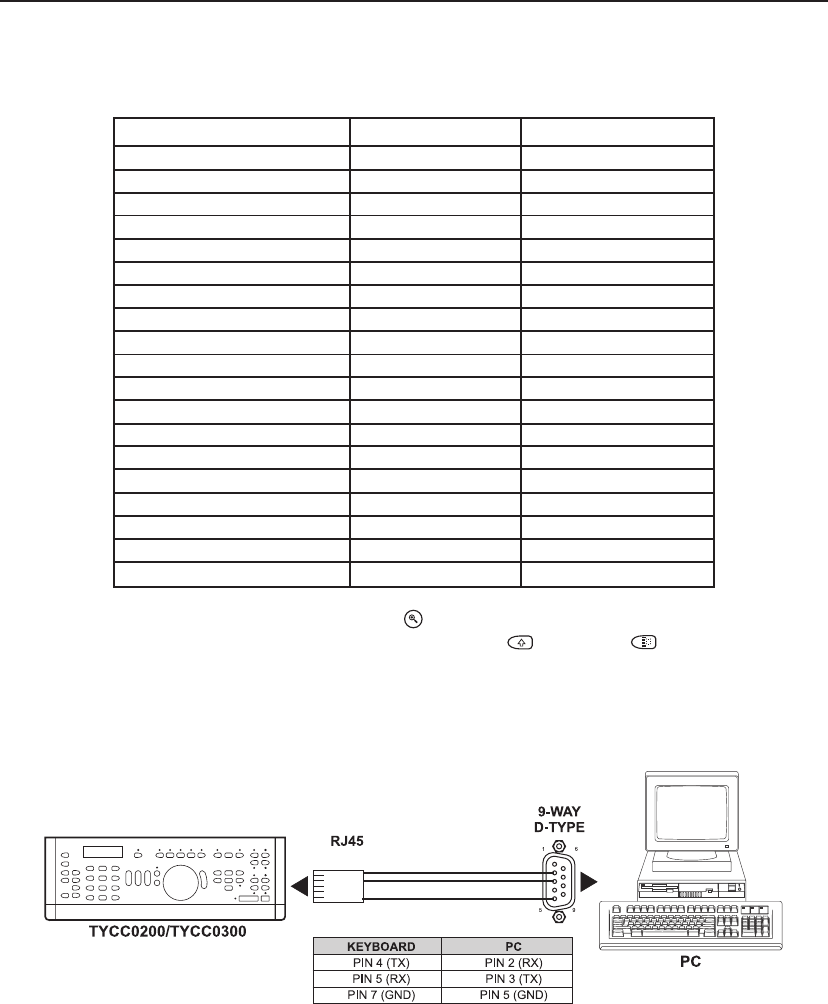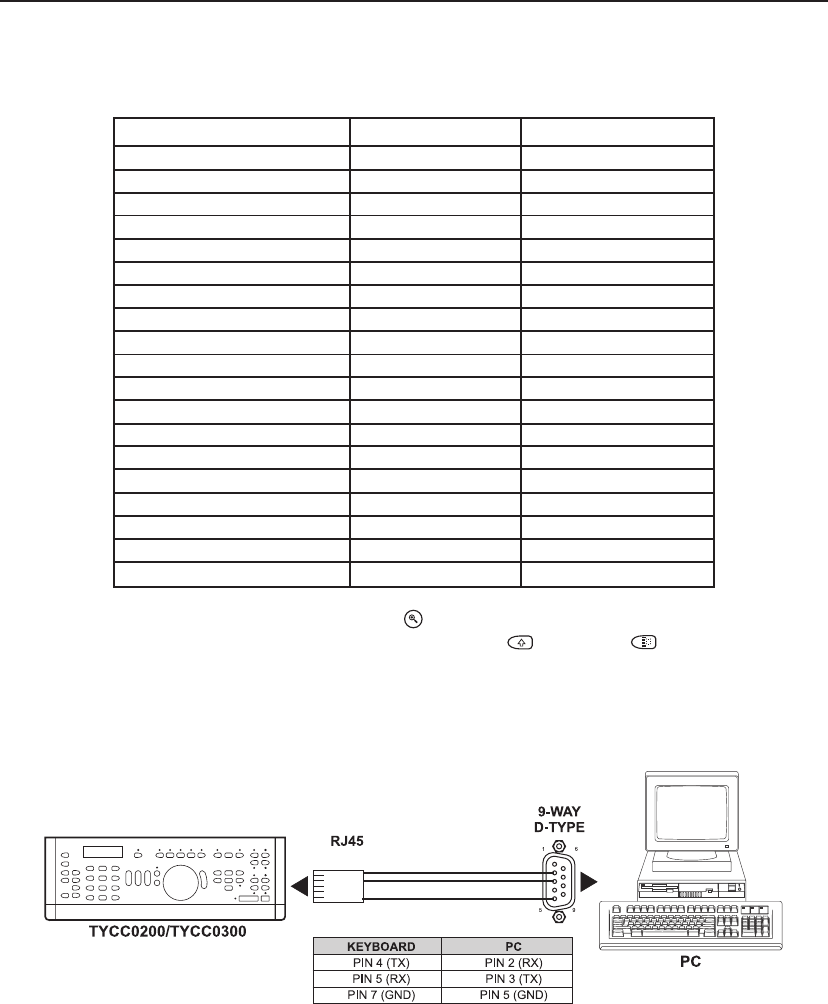
37
Keyboard Installation and Operation
Appendix A: ADCC0200/ADCC0300 VCR Reprogramming
The ability to reprogram the RS232 commands, that are sent out when the unit is in RS485 mode with Direct Control
enabled, has been added. The default commands are those applicable to the Direct Control and are shown in the
second and third columns below:
In order to reprogram these commands, the SEARCH ( ) key must be pressed within 5 seconds of entering the
Special Config menu (achieved by simultaneously pressing the SHIFT and CLEAR keys) following a reset.
Note that they may only be reprogrammed if the keyboard is configured for RS485 mode with Direct Control enabled.
Once the above key sequence has been pressed, the reprogramming takes place using a terminal or emulator attached
to the RS232 port of the keyboard (as shown below). The baud rate will be whatever was configured on the keyboard
for RS232 mode (see Setting the Baud Rate on page 34).
Label Key Default Command
PLA Play <STX>FPL<ETX>
REV Reverse <STX>RPL<ETX>
PAU Pause <STX>PAU<ETX>
REW Rewind <STX>REW<ETX>
FWD Fast Forward <STX>FWD<ETX>
REC Record <STX>REC<ETX>
STP Stop <STX>STO<ETX>
DZM Digital Zoom <STX>SEA<ETX>
MEN Menu <STX>MEN<ETX>
INC Increment <STX>ISP<ETX>
DEC Decrement <STX>DSP<ETX>
ENT Enter <STX>ENT<ETX>
JLT Joystick Left <STX>ARL<ETX>
JRT Joystick Right <STX>ARR<ETX>
JUP Joystick Up <STX>ARU<ETX>
JDN Joystick Down <STX>ARD<ETX>
SLO - 0x64
FST - 0x14
PAR Parity Change 8N1