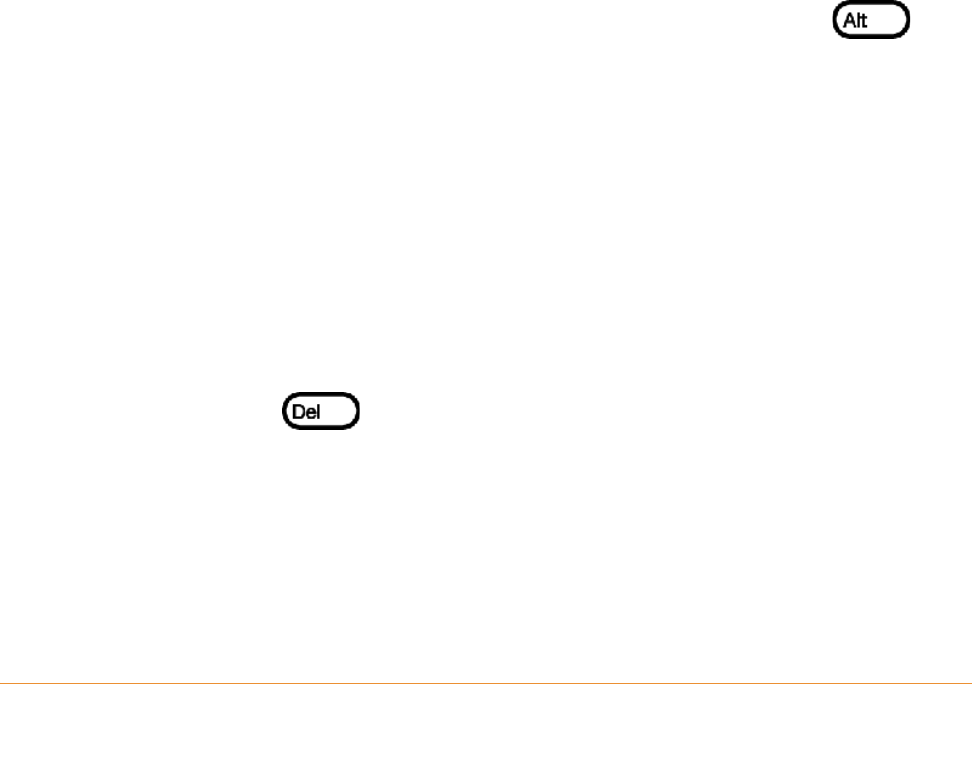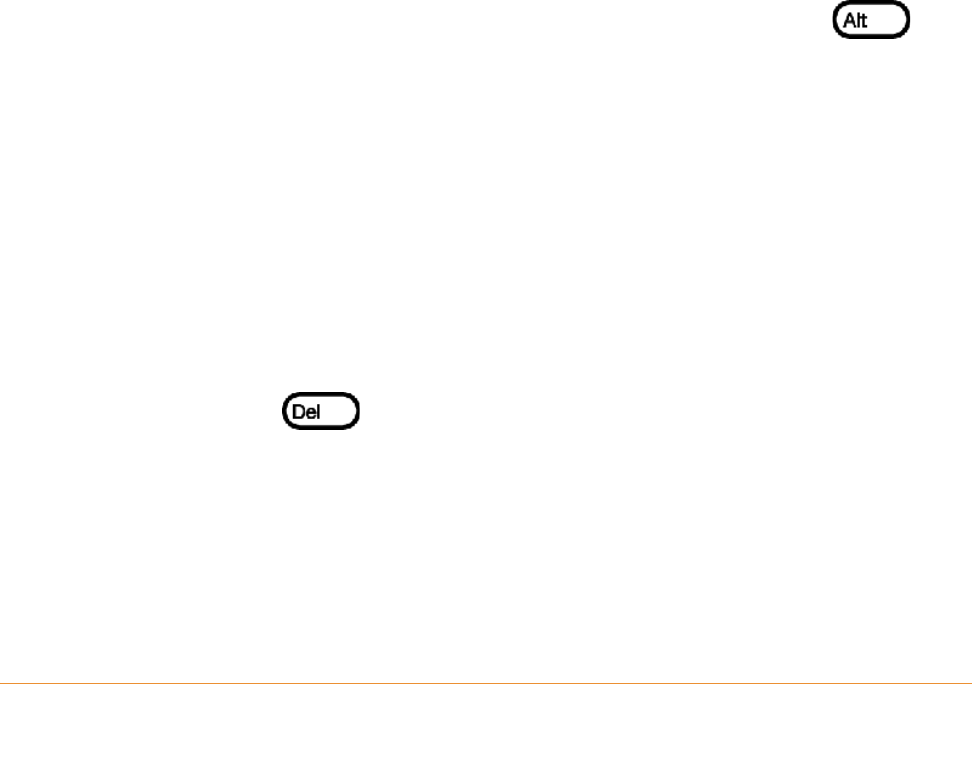
KINDLE DX USER’S GUIDE 4
th
EDITION Chapter 3 • 74
Viewing Your Bookmarks
To view your bookmarks, press the Menu button and select "View My Notes & Marks."
Bookmarks are listed in the order in which they occur in the content. Each bookmark
entry shows a location number and the first line of the bookmarked location.
To go to a bookmark location, navigate to the bookmark and press the 5-way.
There is no limit to the number of bookmarks that you can set.
Removing a Bookmark
To remove a bookmark:
1. Go to the bookmarked page.
2. Press the Menu button.
3. Move the 5-way controller down until "Delete Bookmark" is underlined. Press the
5-way to select. The bookmark is removed.
You can also delete a bookmark on the page by holding down the Alt key and
pressing the "B" key.
To remove several bookmarks at one time:
1. Press the Menu button.
2. Move the 5-way controller down until "View My Notes & Marks" is underlined.
Press the 5-way to select it.
3. Using the 5-way, navigate to the bookmark you w
ant to remove.
4. Press the Delete key .
5. Repeat steps 3 and 4 until you have remo
ved all unwanted bookmarks.
6. Move the 5-way down until the "Close Notes & Marks" button is highlighted and
press the 5-w
ay to exit. You can also exit this view by pressing the Back button.