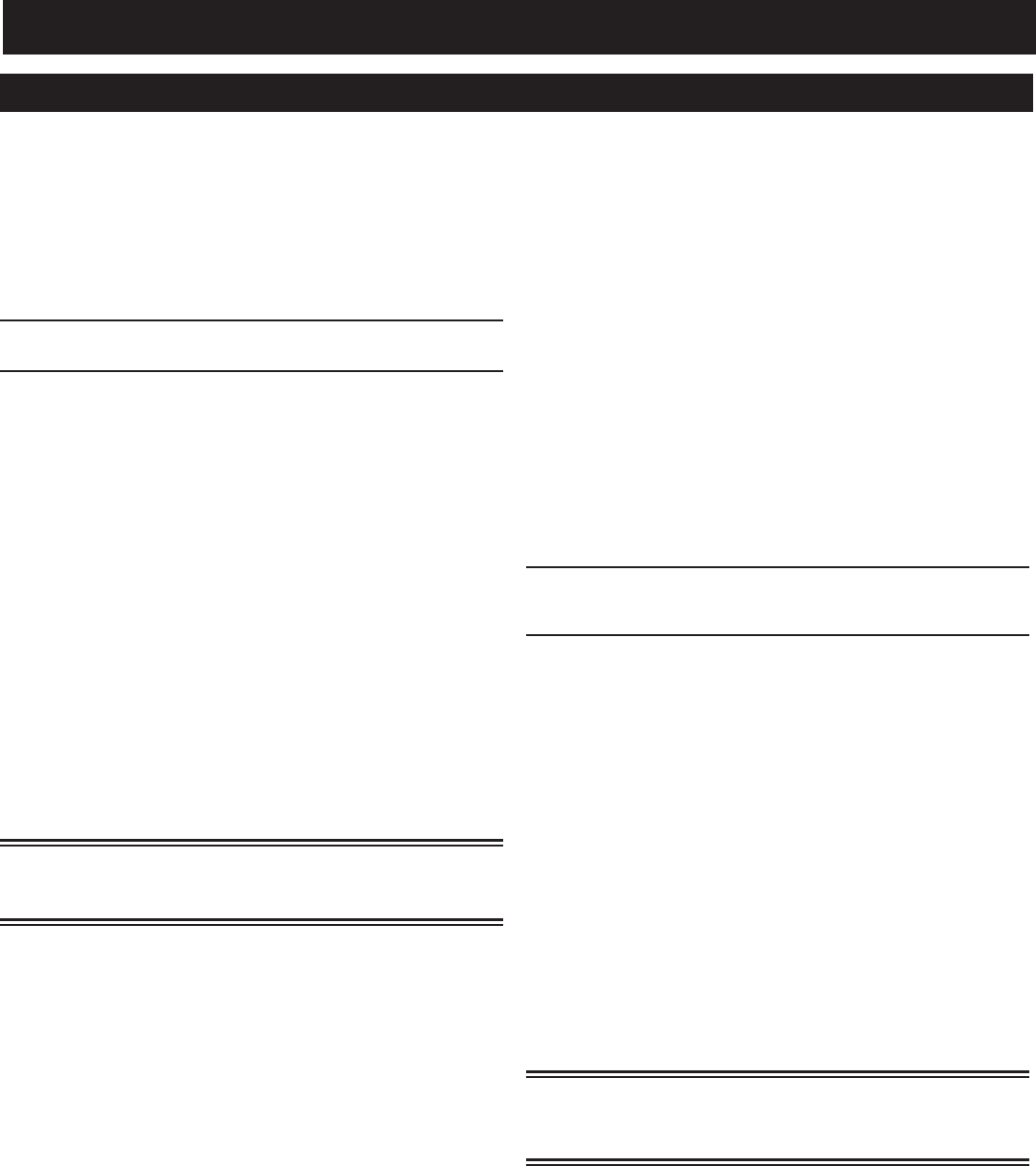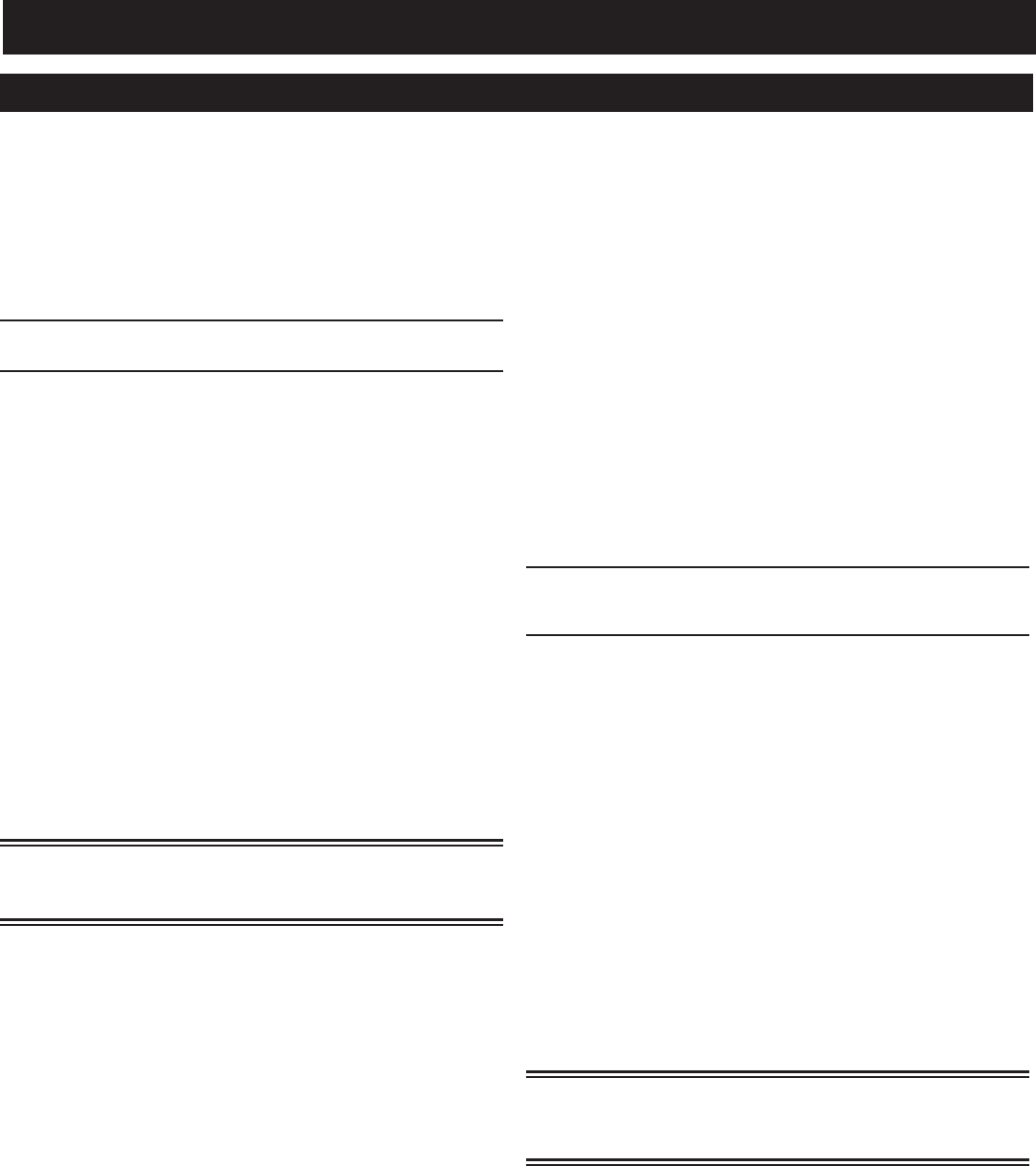
OPERATING INSTRUCTIONS
ASC-2E & ASC-4E Electric Convection Ovens - Electronic Control • 13
A. PRESS MAIN POWER Q “ON.”
•Thedisplay
2
will alternate between last
Cook Set Temperature and actual Cavity
Temperature.
•TheovenwillpreheattopreviousCook
temperature, and the PREHEAT Indicator
1
will illuminate.
To terminate procedure,
press START/STOP key
L
twice.
B. IF THE PREVIOUS COOK CYCLE IS
ACCEPTABLE, PROCEED TO STEP C.
1. to Cook by timE:
•PressCOOK H
•PresslitTIME Key J
•Confirmfanspeed.
•Adjustthecookingtemperaturewiththe
UP or DOWN arrow keys C.
Note: The TIME Indicator D will remain lit.
2. to Cook by probE (optionAl):
•PressCOOK H
•PresslitPROBE Key I
•Confirmfanspeed.
•Adjustthecookingtemperaturewiththe
UP or DOWN arrow keys C.
Note: The PROBE Indicator F
will remain lit.
Note: If more than 5 seconds elapse
before a decision is made, the mode button
must be pushed again to continue.
C. WHEN THE COOK PREHEAT TEMP. HAS
BEEN REACHED:
•TheSTART Key L and READY Indicator A
will flash.
•Thecontrolwillproduceanaudiblebeepevery
30 seconds.
1. LOAD PRODUCT IN A TIMELY MANNER.
a. to Cook by timE:
•Thedisplay
B
will alternate between
cook cycle temperature and remaining
cooking time when cooking by TIME.
b. to Cook by probE (optionAl):
•Ifcookingbyprobe,removeprobefrom
its bracket, wipe the probe tip with a
disposable alcohol pad and properly insert
probe into product.
•The display will alternate between set
cooking temperature, probe temperature,
and elapsed time when cooking by PROBE.
2. CLOSE THE OVEN DOOR -- PRESS
START KEY.
3. AFTER COOK CYCLE IS COMPLETE AND
PRODUCT IS READY:
• Thedisplaywillindicate“DONE”.
• TheSTART/READY indicates will flash,
and the oven will beep every 30 seconds.
4. REMOVE PRODUCT PROMPTLY TO
AVOID OVERCOOKING.
To terminate procedure,
press START/STOP key twice.
D. COOLING THE OVEN:
• Open door.
• Press COOL DOWN key
P
.
1. Cool ContinuouSly
• Fanwillruncontinuously.
• ShutoffPOWERtoterminate.
2. SEt Cool down tEmpErAturE
•Setdesiredcooldowntemperaturewith
UP/DOWN arrows
C
. The cool down
temperature ranges from 80° to 450°F.
•Fanwillruncontinuously.
•Whenthedesiredcooldowntemperature
is reached, “COOL/STOP” will light on
the LED, and the oven will beep every
30 seconds.
Note: If more than 4 seconds elapse
before a decision is made, the mode button
must be pushed again to continue.
NOTE: START/STOP key will stop fan, and
terminate the COOL/DOWN feature.
E. AT THE END OF THE DAY, SHUT OFF OVEN
POWER BEFORE LEAVING THE PREMISES.
ELECTRONIC CONTROL OPERATION