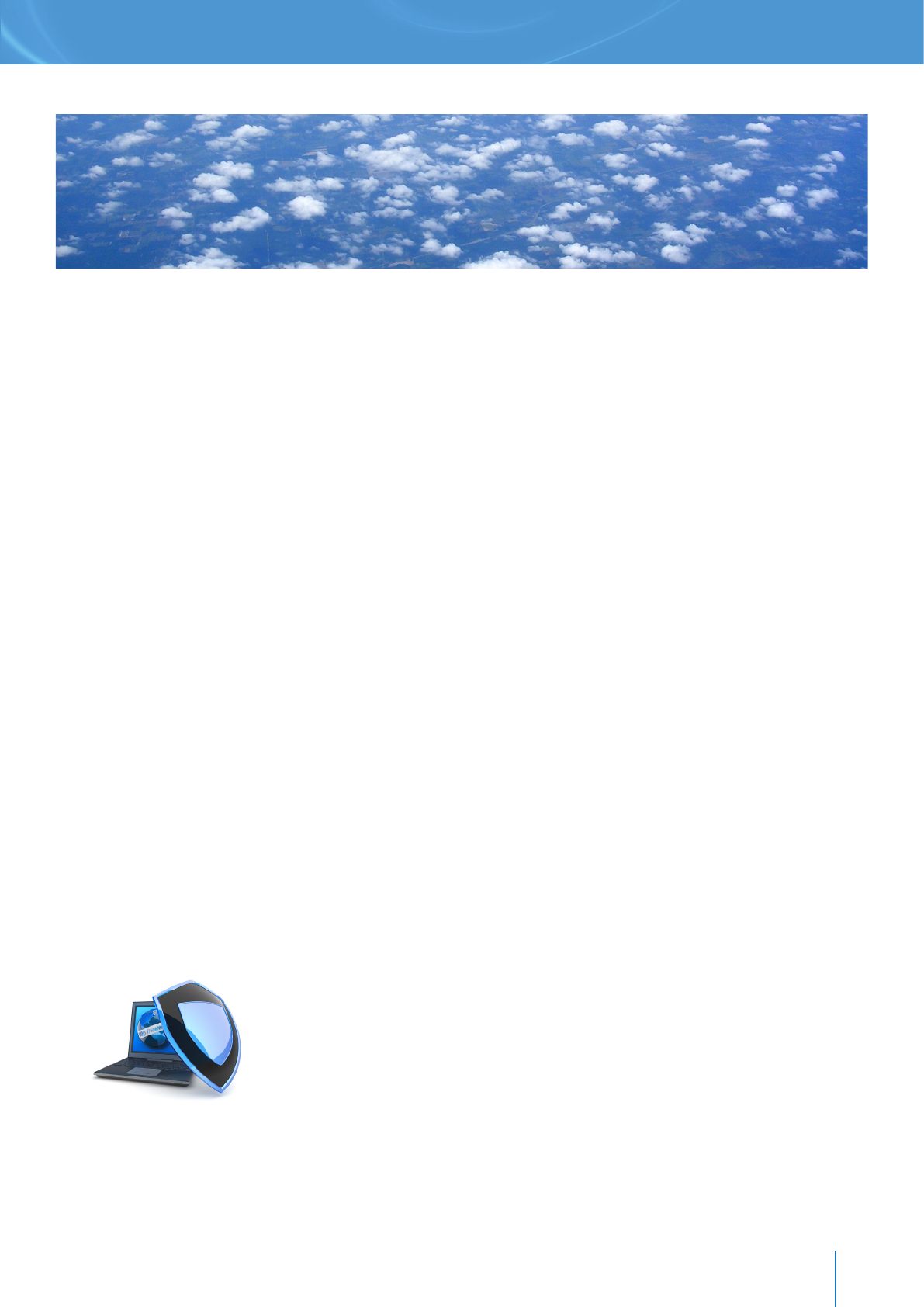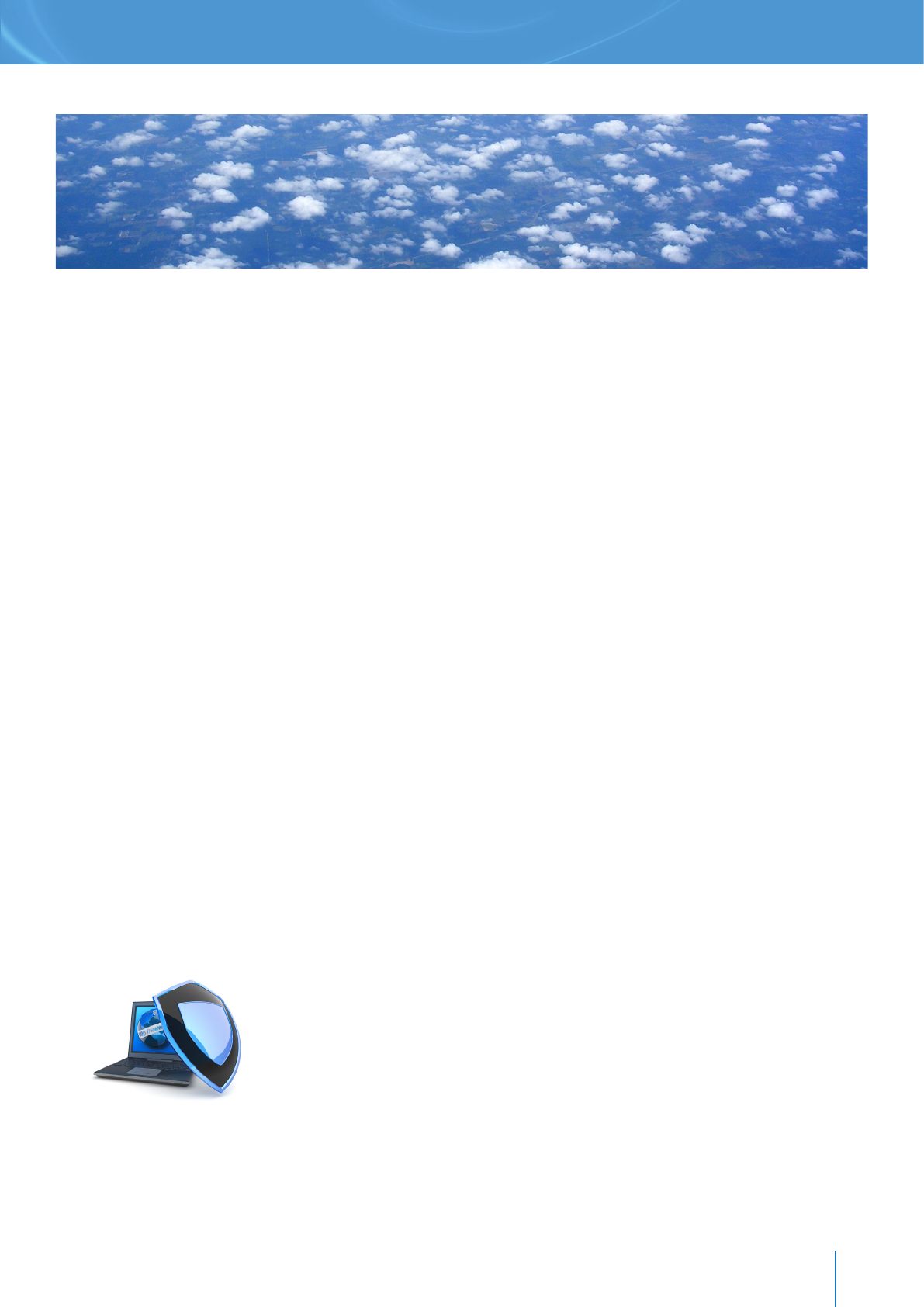
WHITE PAPER
7
Take advantage of the cloud
Local backup and recovery software may allow you to recover from moderate problems such as a mistakenly
deleted file, or from a server or workstation crash. But local backups won’t protect you from the severe
consequences of natural or manufactured disasters, like fire, flood or theft unless they’re also stored offsite
and available online.
Until recently, businesses have had to be willing to budget a significant sum of money to build an offsite data
facility and buy high-speed communications links. But a combination of inexpensive, cloud-based storage and
server virtualization has made off-site storage a more affordable component in a disaster recovery plan. When
you combine newly-available, lower-cost cloud-based storage services and the speed of disk imaging, even
small businesses can bounce back from a full-scale data center disaster (or anything less) without busting the
budget. Here’s what to look for:
• Single user interface for both virtual and physical machines. Specifying this will build in the flexibility your
organization needs to recover to any platform that’s available.
• Time- and cost-saving features. For example, agent-less backup can eliminate the administrative headache
of assigning each virtual machine an agent before it can be backed up and protected. Data deduplication
and file compression can be used in tandem to substantially reduce rising storage costs and shrink your
data storage footprint.
• Support for cloud-based offsite backups of both virtual and physical machine images and individual files
and folders.
Combined, these capabilities provide the keys to efficient and cost-effective disaster recoveries.
When evaluating cloud services, decide how much you want to manage and how much you are willing to let the
cloud services provider take over. Public clouds require you to do the integration work, and for many, that’s a
straightforward extension of what they would do anyway on the way to building a dedicated offsite recovery
facility. Some public cloud providers offer add-on services to carry out the integration work, but the buyer is still
responsible for making sure it all works. Private clouds deliver a turnkey solution, ideal if you want to leave the
driving to someone else and can budget the money.
Security’s important too. Look for a solution that fully protects backup data
via AES-256 data encryption and user authentication. Large multiple-terabyte
backups may take too long to transmit over a network to an online repository, so
you may wish to consider an initial “seeding” option where the initial full backup
is placed on a drive and sent to the physical cloud facility for uploading. From
that point, incremental backups transmitted online to the offsite facility will keep
the backups current. A similar “re-seeding” option is advised in cases where it’s
actually faster to ship big disks to the recovery point than to transmit multiple
terabytes of data.