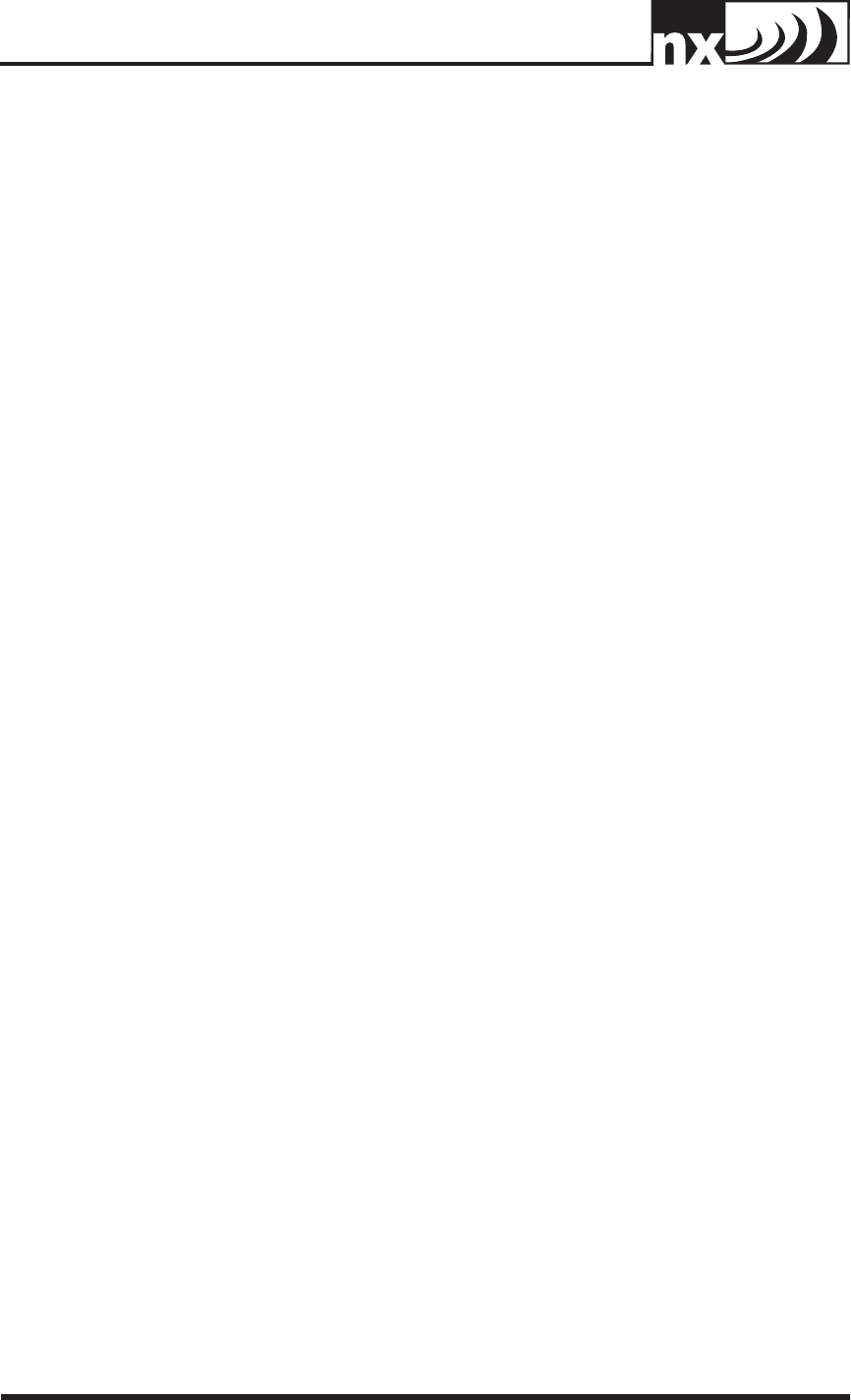
2
Features
• Ultra-clear reproduction throughout
the whole bandwidth
• High efficiency, high tech, 550 Watt Bi-
amped power module
• Superior TX-style processing and
component protection
• True 1 inch diaphragm horn driver
• Low distortion/high power-handling
12-inch woofer
• – ∞ dB / + 6 dB Level control (for individual
cabinet level adjustment)
• XLR and TRS inputs / outputs for easy
connection and looping
• Multi-input source mixer for direct inputs
• Direct microphone input with level control
• Two way overall EQ controls
• Integrated flying hardware (3/8 inch
threaded holes)
• Tough, full-length metal grille
• Recessed Mixer panel
1. Operation
The NX55P is a bi-amped powered full-range
loudspeaker with a built-in two channel mixer.
Multiple NX55P cabinets may be connected
through the Link option. If you’re using the
NX55P with an external mixer, the internal mixer
can be disabled. The built-in mixer has a micro-
phone input and two (combined) ¼ inch inputs
for line sources such as CD players. Advanced
signal processing is used to give maximum
performance at all levels. There’s a switch to
provide a low frequency rolloff if you’re going
to use the NX55P with a subwoofer.
2. Mic Input
Any regular microphone can be inserted into
the Mic input. Phantom power is built–in for
condenser microphones.
3. Line/CD inputs
The Line/CD inputs allow line-level sources such
as CD players, cassette decks or any other
sources such as mixers to be connected. If
more than one input is used these inputs blend
the signals (e.g. stereo sources) into mono. The
inputs are balanced to help reject hum (when
used with balanced cables) Unbalanced
1/4-inch plugs can be used. When connect-
ing to unbalanced sources using balanced
T.R.S. cables does help reduce unwanted noise
and/or hum. These inputs can be used for
lower-level Line inputs, which need a bit more
gain (as opposed to using the Link jacks, which
have no control). These inputs allow you to
have a greater range of level adjustment than
using just the NX55P Level control (e.g. if an in-
dividual cabinet, in the chain needs to operate
at lower level than the rest).
4. Link
These parallel jacks allow multiple NX55P cabi-
nets to be connected together. The Link Jacks
are the correct input to use when driving the
NX55P from an external mixer. The Link Jacks op-
erate at line level (+4 dBv) to achieve full power.
The NX55P Level control allows operation at
levels from –2 dBv to +10 dBv for full power. When
operating from signals that are not as strong, use
the Line inputs of the rst cabinet in the chain.
The Link jacks are high quality balanced inputs
with very good common mode (hum) rejection.
To ensure maximum hum rejection, the proper
balanced cables must be used. When con-
necting to unbalanced sources using balanced
T.R.S. cables does help reduce unwanted noise
and/or hum. Jacks marked LINK OUTPUT are con-
nected in parallel with the LINK INPUTS and are
provided for convenience to connect down-
stream cabinets. Link inputs may also be used as
outputs and link outputs may be used as inputs.
5. Level Control
This control allows the audio level of the
cabinets, linked in a chain, to be individually
adjusted. This control does not adjust the level
of the Link jacks. The Level control should be
set at '0' (center) for most applications.
6. LF Rolloff
For operation with a subwoofer, the LF Rolloff
switch shuts off the low frequency boost and
filters out signals below 100 Hz. It’s not neces-
sary to use this switch for speech applications
because the Mic input already has a high pass
filter. This switch only affects the signals to the
internal amplifier and does not affect signals
going out from the internal mixer, or to signals
passing through the Link connections.
7. Mixer On/Off
The Mixer On/Off switch turns the NX55P’s
internal mixer on the rear panel on and off.
The NX55P’s mixer should be used when a
microphone or CD player is directly connected
to one of the NX55Ps Line/CD or Mic inputs. It
should be switched off* if the NX55P’s Link Input
is connected to a separate mixer’s output.
*Note: the NX55P has been designed to enable the
user to interconnect multiple NX55Ps (up to 12 or
even more) via the Link Inputs and Outputs. When
linking NX55P's, a maximum of 3 of the NX55P’s
internal mixers can be used (activated) allowing up
to 3 microphones and 3 line sources to be mixed
without an external mixer. This is useful for smaller
music engagements, meetings, seminars, etc.
8. Mic Control
This control adjusts the volume level the
Mic input. The microphone signal output to
other cabinets through the link connections
will be affected as well.


















