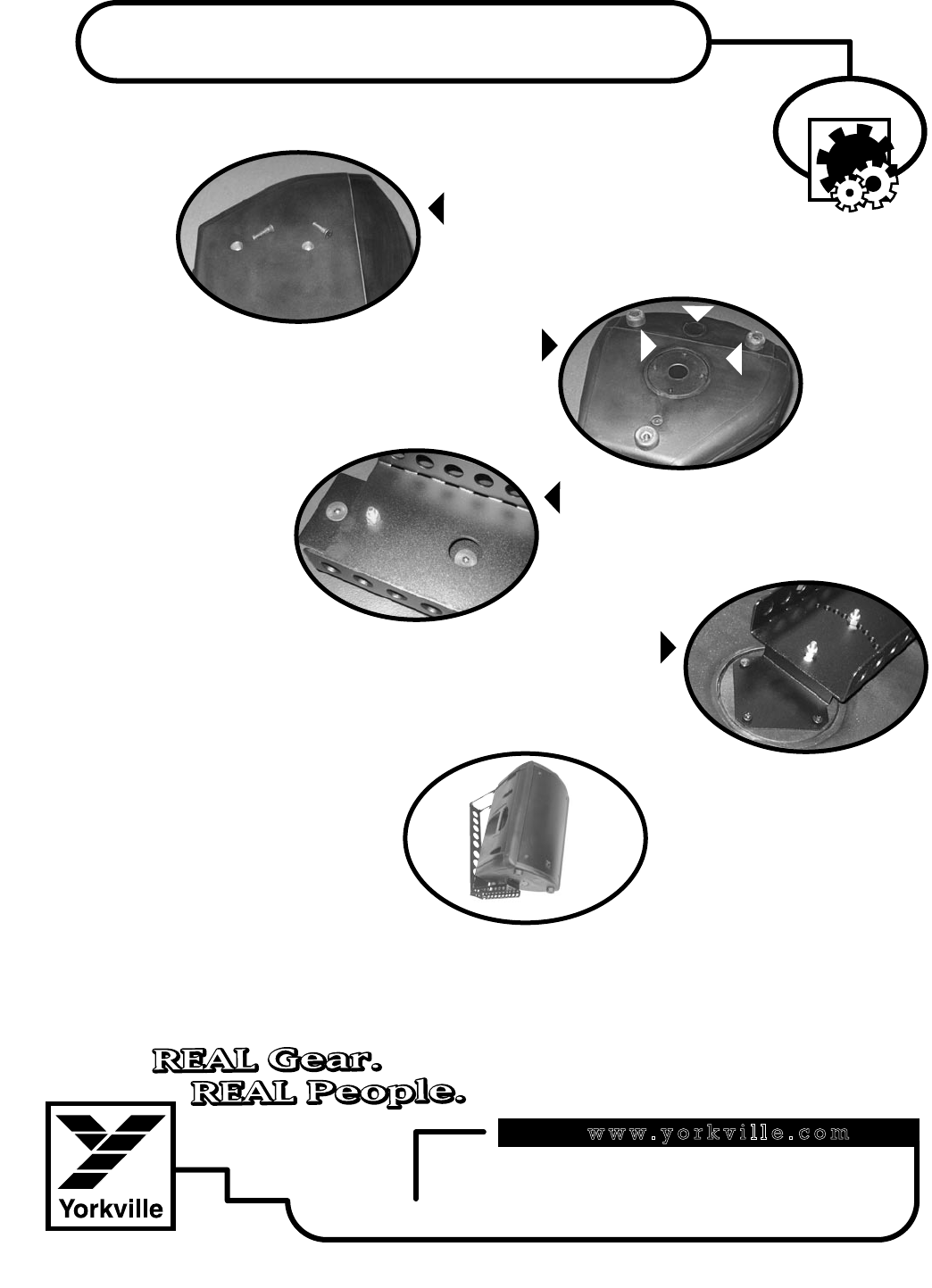
w w w . y o r k v i l l e . c o m
Yorkville Sound
550 Granite Court
Pickering, Ontario
L1W-3Y8 CANADA
Canada
Voice: (905) 837-8481
Fax: (905) 837-8746
Yorkville Sound Inc.
4625 Witmer Industrial Estate
Niagara Falls, New York
14305 USA
U.S.A.
Voice: (716) 297-2920
Fax: (716) 297-3689
Printed in Canada
Yorkville NX Flyware
2
Step 1
Remove the existing top 2 flyware bolts
(top shown)
Step 2
Remove the bottom 3 stand adapter bolts as shown.
Save bolts, you will be using them again.
(bottom shown)
Step 3
Align the U-Bracket on cabinet (the NXF100 comes
pre assembled). This will enable you to access the
bolts on the top of the cabinet.
(top shown)
Step 4
Tighten the bolts to the cabinet. That’s it, you’re ready
to fly the cabinet in your rig.
(bottom shown)
NXF105
Pictured assembled on the
NXF100 Flyware bracket






