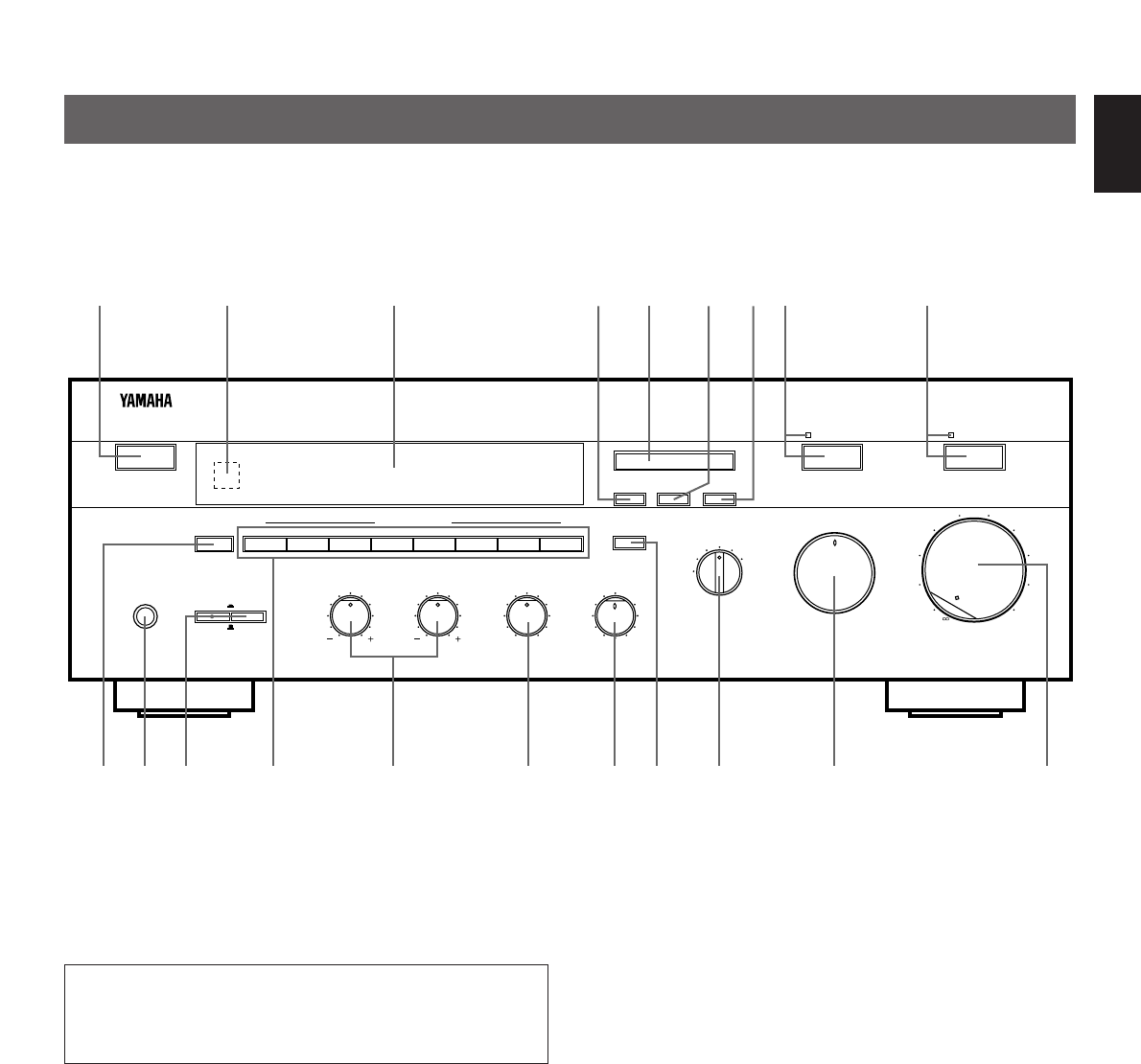
9
English
CONTROLS AND THEIR FUNCTIONS
FRONT PANEL
DOWN
TUNING
UP
FM/AM
TUNING MODE
EDIT
MEMORY
STANDBY/ON
A
/
B
/
C
/
D
/
E
SPEAKERSPHONES
A
ON
OFF
B
ON
OFF
MAN’L/AUTO FM
AUTO/MAN’L MONO
12345678
PRESET STATIONS
BASS TREBLE
NATURAL SOUND STEREO RECEIVER
RX 596
l
PRESET
MHz
MEMORY
AM
FM
AUTO TUNING
STEREO
0
20
l00
40 60
SLEEP
LOUDNESS
REC OUT
LD
/
TV
VCR
/
TAPE 2
TAPE 1
TUNER
CD
PHONO
INPUT
FLAT
–
30dB
CD DIRECT
AMP
PURE
DIRECT
LD
/
TV
VCR
/
TAPE 2
TAPE 1
TUNER
CD
PHONO
l6
20
28
40
60
l2
8
4
2
0
–dB
VOLUME
BALANCE
55
4
3
2
l
0
l
2
3
4
LR 5
6
7
4
3
2
l
l0
9
8
55
4
3
2
l
0
l
2
3
4
55
4
3
2
l
0
l
2
3
4
1
0CDE
FHG J
I
3
258764 9
AB
1 STANDBY/ON switch
Press this switch to turn on the power to this unit. Press it
again to turn this unit into the standby mode.
Standby mode
In this state, this unit consumes a very small quantity of
power to receive infrared-signals from the remote control
transmitter.
2 Remote control sensor
Receives signals from the remote control transmitter.
3 Display panel
Shows various information. (For details, refer to page 11.)
4 MEMORY (MAN’L/AUTO FM) button
When this button is pressed, the
“
MEMORY” indicator flashes
for about 5 seconds. While the indicator is flashing, select a
desired preset station number by pressing the corresponding
preset station number selector button to enter the displayed
station into the memory.
When this button is held down for more than 3 seconds, the
automatic preset tuning begins. (For details, refer to page 18.)
5 TUNING DOWN/UP button
Used for tuning. Press the “UP” side to tune in to higher
frequencies, and press the “DOWN” side to tune in to lower
frequencies.
6 EDIT button
This button is used to exchange the places of two preset
stations with each other.
7 FM/AM button
Press this button to switch the reception band to FM or AM.
8 CD DIRECT AMP switch and indicator
Press this switch so that the indicator lights up to listen to a CD
source in the purest sound. (Refer to page 15 for details.)
9 PURE DIRECT switch and indicator
Press this switch so that the indicator lights up to listen to an
audio source in the purest sound. (Refer to page 15 for
details.)
0 A/B/C/D/E button
Press this button to select a desired group (A–E) of preset
stations.


















