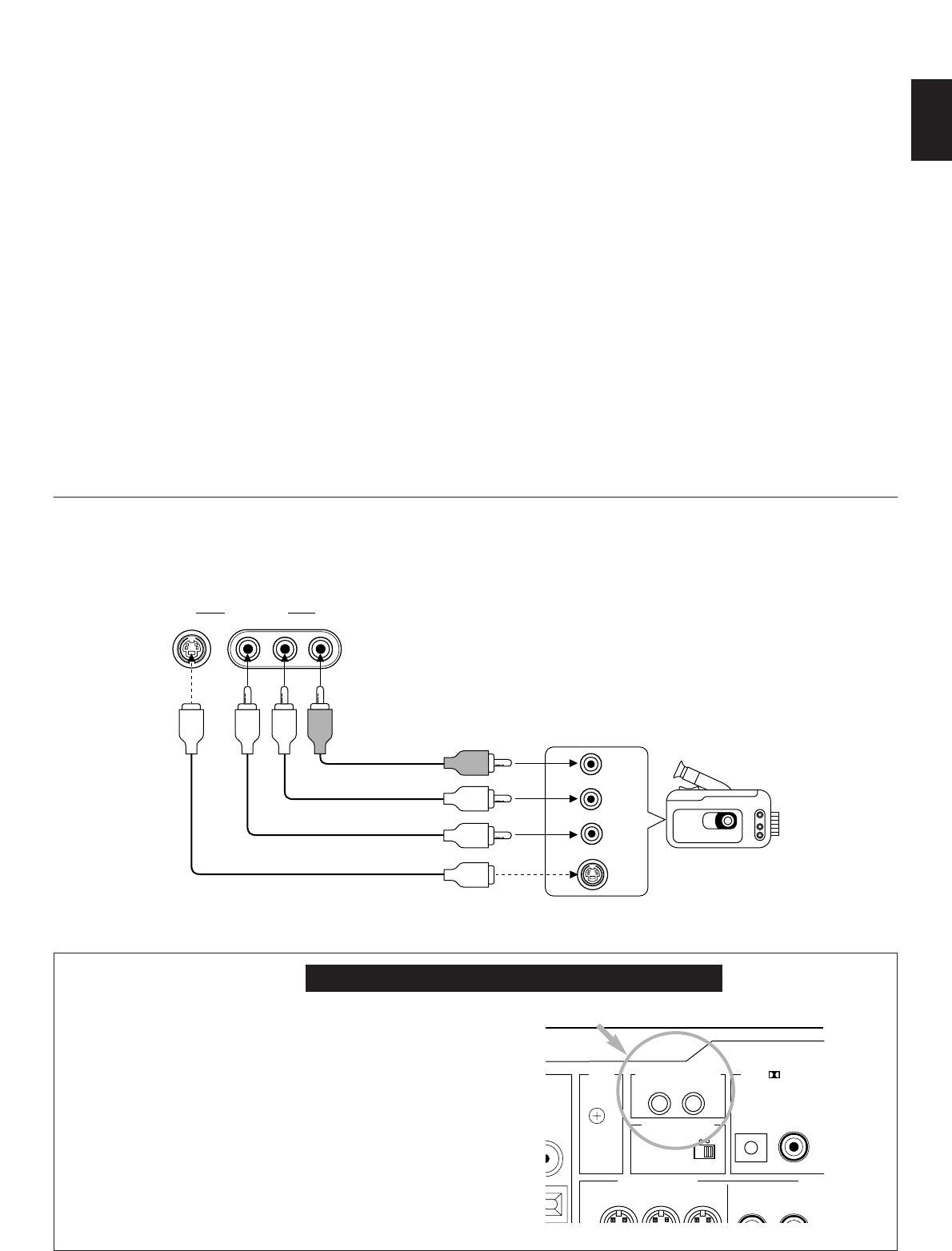
11
English
AC OUTLET(S) (SWITCHED)
(U.S.A., Canada, Singapore, China and General models)
......................................................... 2 SWITCHED OUTLETS
(Australia model) ................................. 1 SWITCHED OUTLET
Use these to connect the power cords from your components
to this unit.
The power to the SWITCHED outlets is controlled by this unit’s
STANDBY/ON switch or the provided remote control
transmitter’s SYSTEM POWER ON and STANDBY keys.
These outlets will supply power to any component whenever
this unit is turned on.
The maximum power (total power consumption of components)
that can be connected to the SWITCHED AC OUTLET(S) is
100 watts.
GND terminal (For turntable use)
Connecting the ground wire of the turntable to the GND
terminal will normally minimize hum, but in some cases better
results may be obtained with the ground wire disconnected.
Ⅲ CONNECTING TO VIDEO AUX TERMINALS (ON THE FRONT PANEL)
These terminals are used to connect any video input source such as a camcorder to this unit.
S VIDEO
L
R
VIDEO
VIDEO AUX
S VIDEO VIDEO L AUDIO R
VIDEO OUT
S VIDEO OUT
AUDIO OUT L
AUDIO OUT R
*
1
*
2
For Custom Installer
For U.S.A., Canada and Australia models only
REMOTE CONTROL (IN, OUT) terminals
These terminals are used for custom installation system.
When this unit is connected to the components for custom
installation system, you can operate this unit with the
system remote control.
Connect the REMOTE CONTROL IN terminal of this unit to
the output terminal of the central controller for custom
installation system.
By connecting the REMOTE CONTROL OUT terminal of
this unit to the REMOTE CONTROL IN terminal of the other
component, you can also operate it with the system remote
control. In this way, up to 6 components can be connected
in series.
Ω
UNBAL.
GND
MONITOR
OUT
DVD/LD
S VIDEO SIGNAL VIDEO S
MONITOR
OUT
IN OUT
VCR
ON SCREEN SELECTOR
S VIDEO VIDEO
REMOTE CONTROL
IN OUT
(AC-3 DIGITAL IN)
COAXIAL
DVD/LD
OPTICAL
DVD/LD
PCM/ DIGITAL IN
Camcorder


















