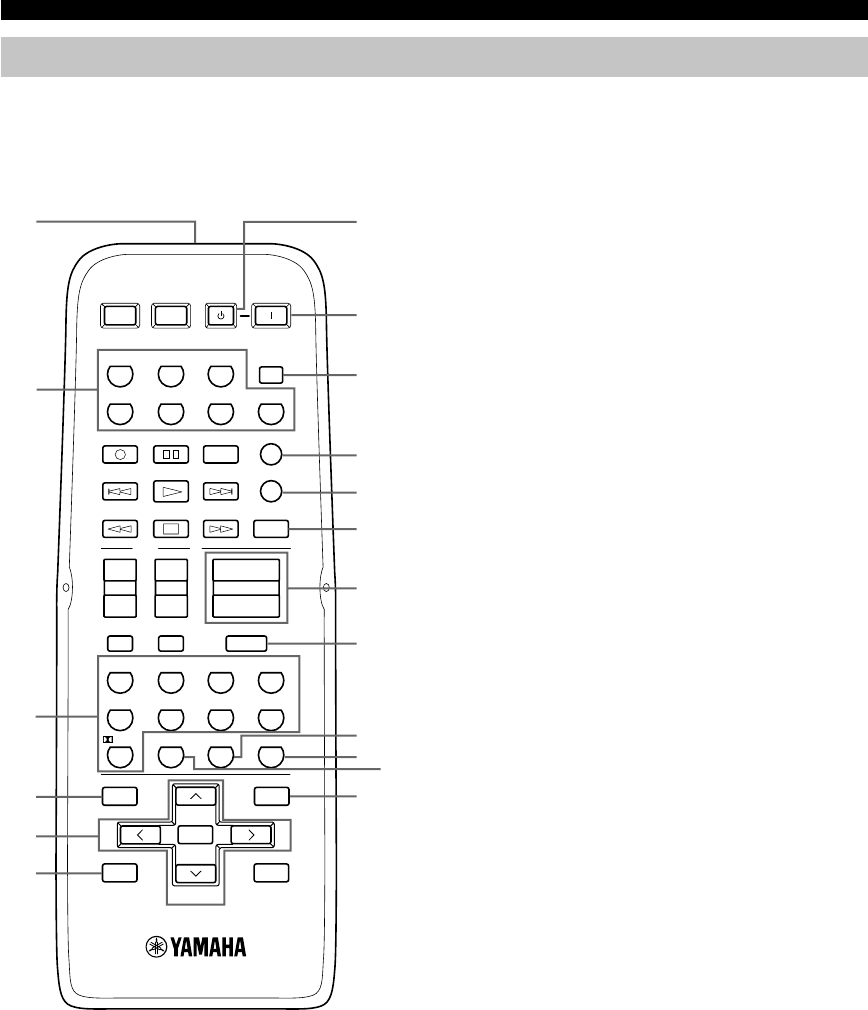
6
SYSTEM
POWER
STANDBY
POWER
AV
POWER
TV
POWER
TV
ENTER
+10
09
STEREO /DTS
8765
MOVIE2MOVIE1TV THTRMUSIC
432
1
ENTERTAINMENT
ROCKJAZZHALL
V-AUXVCRD-TV/CBLDVD
SLEEPTUNERMD/CD-RCD
TV
AMP
CODE SET
MUTE
INPUTMUTE
REC
6CH INPUT
AUDIO
DISC SKIP
VOLUME
+
–
+
–
+
–
CHVOL
SET MENU
SELECT
PRESET/CH
A/B/C/D/E
LEVEL
MENU
TEST
RETURN
DISPLAY
TITLE
+
–
6.1/5.1
NIGHT
2
1
3
5
6
4
7
q
0
8
9
w
e
r
i
y
u
t
Remote control
1 Infrared emitter
Outputs infrared control signals. Aim this emitter at the
component you want to operate.
2 Input selector buttons
Select the input source and set the remote control to
operate the selected source component.
3 DSP program
Select DSP programs when the remote control is in AMP
mode. Press one of these buttons repeatedly to select a
DSP program within a program group.
4 LEVEL
Selects the effect speaker channel to adjust.
5 Multi control section
Used to change and implement settings.
6 TEST
Outputs a test tone for use when adjusting the speaker
levels.
7 STANDBY
Sets this unit in standby mode.
8 SYSTEM POWER
Turns on the power of the unit.
9 SLEEP
Sets the sleep timer.
0 6CH INPUT
Selects the audio source connected to the 6CH INPUT
jacks.
q CODE SET
Used to set up manufacturer codes (see page 44).
w AMP
Switches control from a previously selected component
by using the input selector buttons to this unit.
e VOLUME +/–
Increases or decreases the volume level.
CONTROLS AND FUNCTIONS
This section describes the controls and functions of the
remote control when it is set in AMP mode. Please make
sure to select AMP mode before beginning operation.
0103V340R_01-08_EN(U).p65 03.3.28, 11:54 AM6


















