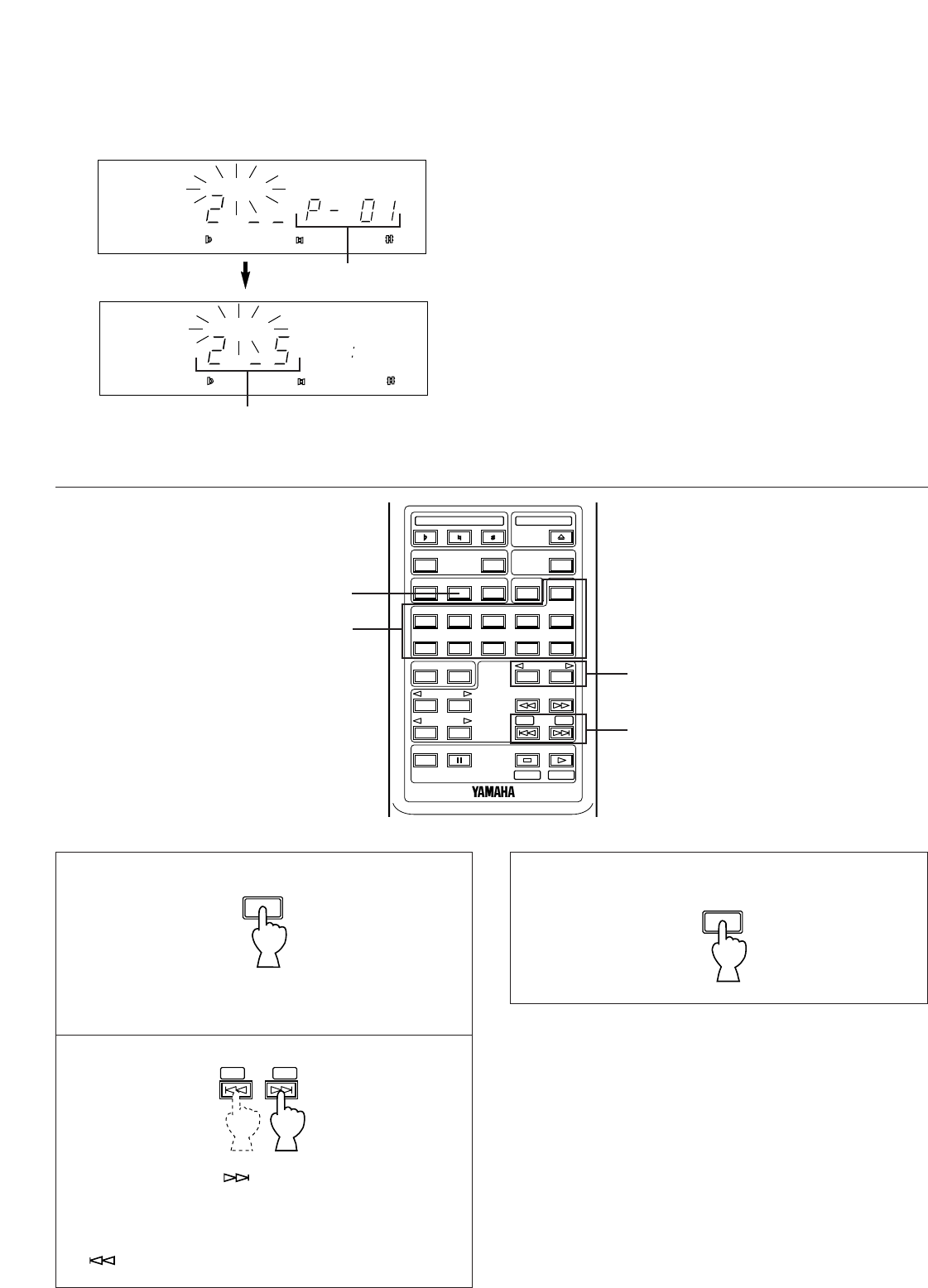
Display information during programming
➀
Shows the program number for the track to be programmed
next.
➁
Shows the selected disc and track number.
1
The disc number, the track number and the program
number of the last selection will flash on the display.
2
Each time the SKIP button is pressed, the disc
numbers, the track numbers and sequential order of the
programmed tracks can be checked one after another.
The display of the track number can be returned
(sequentially in reverse order) by pressing the SKIP
button.
3 When the check is completed;
To correct the selection currently playing
There are two methods, as described below.
1) Select the track to replace the one currently playing by using
the DISC SKIP button and the numeric buttons.
2) Select the track to replace the one currently playing by using
the DISC SKIP button and the SKIP buttons.
16
To check program data
KEY CONTROL
KARAOKE
MPX
OPEN/CLOSE
ON SCREEN
PROG
ENTER S/F REPCANCEL
1234 5
67890
+10
DISC SKIP
TIME INDEX
INDEX
SEARCH
SKIP
PREV
RETURN SELECT
NEXT
INTRODIGEST
PAUSESLOW
PLAY/REPEAT
STOP
CANCEL
SKIP
PREV NEXT
CANCEL
Numeric
buttons
DISC SKIP
2
1, 3
MUSIC L RDISC
KARAOKE
VIDEO CD
PROG
AUTO
MUSIC L RDISC
KARAOKE
VIDEO CD
PROG
AUTO
➀
➁


















