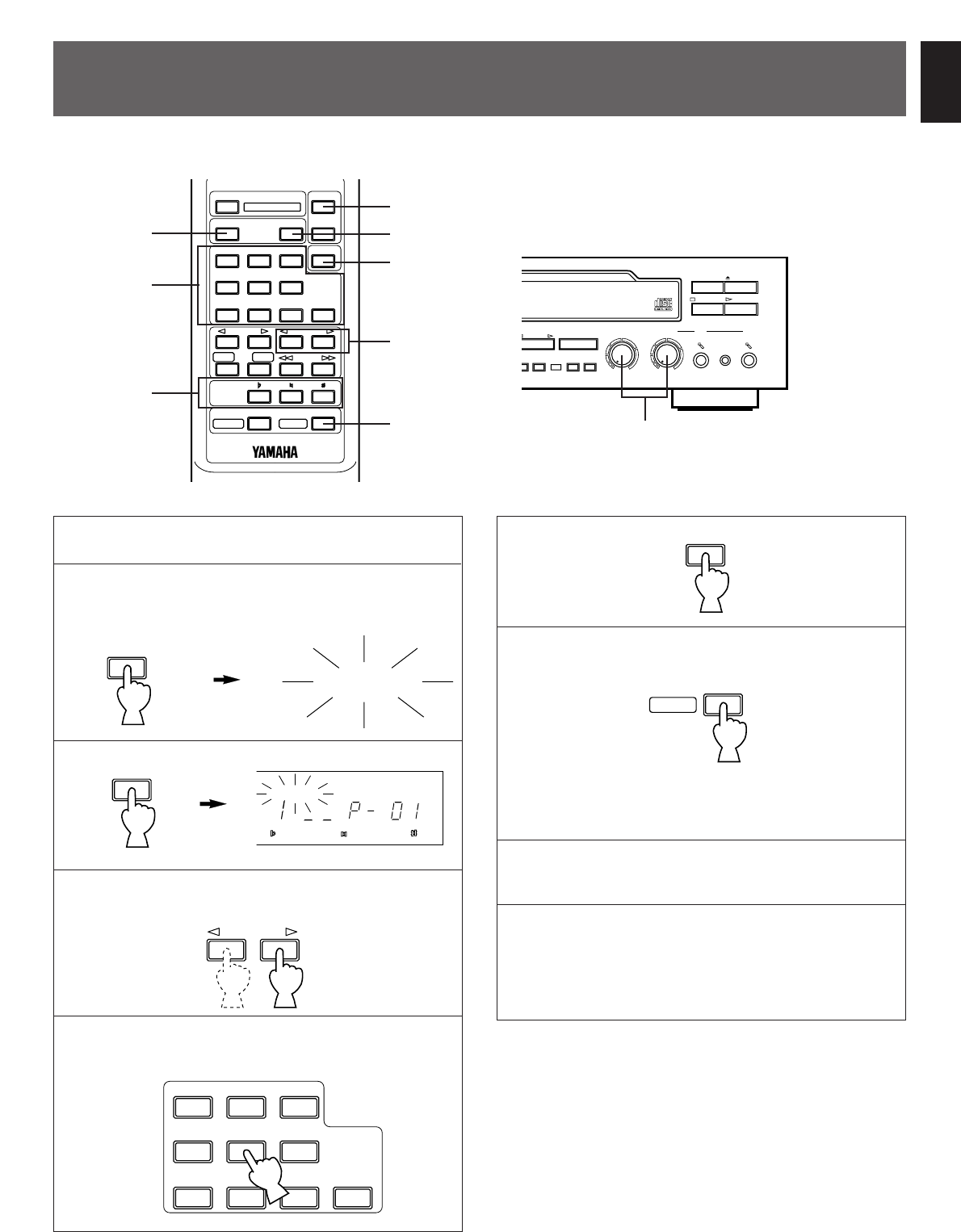
13
English
1 Load discs on the disc tray.
2 Press the KARAOKE button so that “KARAOKE” lights
up on the display. To cancel it, press the KARAOKE
button once again.
3
4 Select the disc (before “DISC” and “MUSIC” stop
flashing on the display).
5 Select the track (before “DISC” and “MUSIC” stop
flashing on the display).
6
7 To start play, press the PLAY/REPEAT button.
* This unit pauses whenever a play of track ends. To start
playing the next track, press the PLAY/REPEAT button.
8 Repeat step 3–6 to program more selections.
9 If necessary, change the audio output mode by pressing
the MPX button.
Use the KEY CONTROL buttons and the MIC LEVEL
and ECHO LEVEL controls as you prefer. (See page 12
for details.)
Notes
●
In step 4 or 5, if “DISC” and “MUSIC” stop flashing on the
display before you finish programming a track, press the
PROG button again.
●
If you program a track number which is higher than the
highest track number on the disc, “E rr” appears on the
display and it cannot be programmed.
●
This unit can store as many as 10 selections at one time. If
you program a track number as the eleventh program, “E rr”
appears on the display and no more program can be made.
PRE-PROGRAMMING SELECTIONS
(FOR SINGING KARAOKE)
● Programming is possible either while the unit is playing a
disc or stopped.
● As many as 10 selections can be stored at one time.
OPEN
/
CLOSE
PROG
CANCEL
MPX
KARAOKE
123
456
7890
ENTER
INDEX
DISC SKIP
SEARCHSKIP
PREV
RETURN SELECT
NEXT
KEY
CONTROL
STOP PLAY
/
REPEAT
123
456
7890
SELECT
PLAY
/
REPEAT
PROG
DISC SKIP
KARAOKE
KARAOKE
MUSIC L RDISC
ENTER
5
9
2
6
7
3
9
4
Flashes.
DISC SKIP
SKIP
/
SEARCH
ECHO LEVEL
PREV NEXT
6
7
89
0
MIN MAX
PLAYXCHANGE
OPEN
/
CLOSE
PLAY
/
SELECT
STOP
/
RETURN
VIDEO CD
MIC LEVEL
MIN MAX
KEY CONTROL
MIC 1 MIC 2
Version 2.0
/
Interactive Operation
9


















