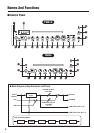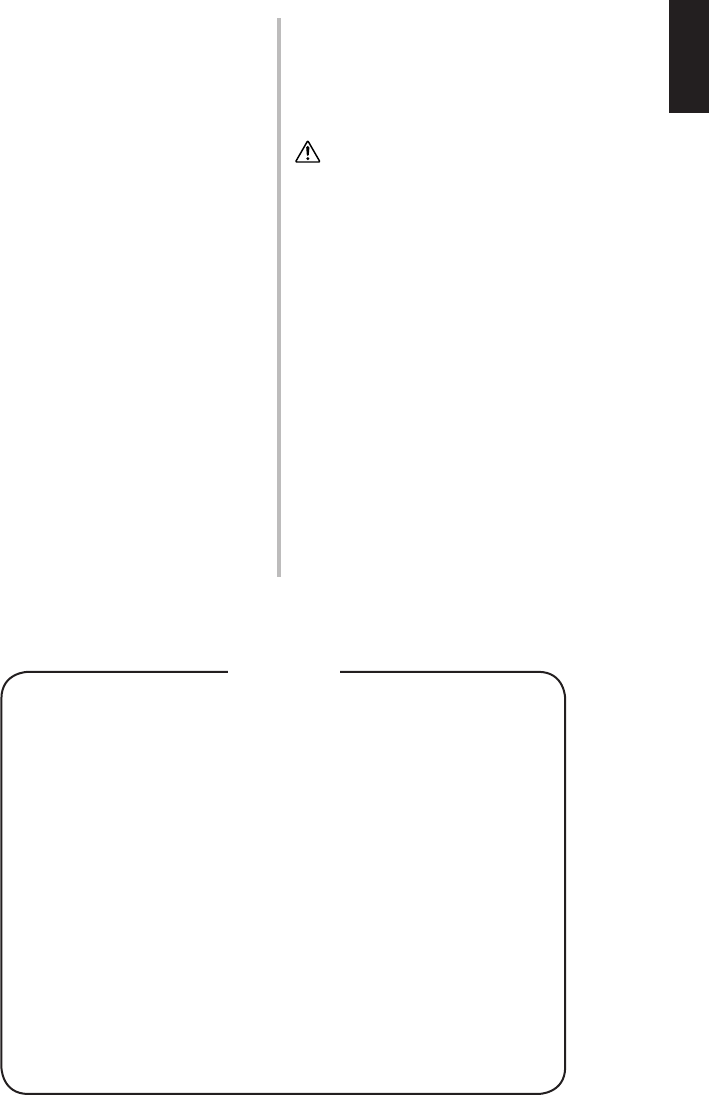
7
n Package Contents
The following items are included in the package.
Make sure that all items are present.
• THR10 Package
q THR10 Main Unit
q Power Adaptor
q THR10/5 Owner’s Manual (this booklet)
q Stereo Mini Cable
q USB Cable
q Cubase AI DVD-ROM
• THR5 Package
q THR5 Main Unit
q Power Adaptor
q THR10/5 Owner’s Manual (this booklet)
q Stereo Mini Cable
q USB Cable
q Cubase AI DVD-ROM
n About the Supplied Disc
Steinberg’s Cubase AI music editing software is
included on the supplied DVD-ROM.
Special Notices
CAUTION
• Steinberg and Yamaha make no representations or
warranties with regard to any problems while attempt-
ing to copy the disks or software and cannot be held
responsible for the results of attempts to copy the data.
• This disk is NOT for audio/visual purposes.
Do not attempt to play the disk on a CD/DVD player.
Doing so may result in irreparable damage to your audio
CD/DVD player.
• The software included in the Cubase AI DVD-ROM and
the copyrights thereof are under exclusive ownership by
Steinberg Media Technologies GmbH.
• Copying/reproduction of the software in whole or in part
by any means is expressly forbidden without the written
consent of the manufacturer.
• For the latest information of the software contained in
the accessory disk, please see the site below:
Future upgrades of application and system software and
any changes in specifications announced separately on
the web site.
http://www.steinberg.net
Contents
CAUTION .........................................................4
Features .........................................................6
Package Contents ..............................................7
About the Supplied Disc ......................................7
Names And Functions .........................................8
Control Panel .....................................................................................8
Rear Panel .......................................................................................11
Connection .................................................... 12
Connection Examples ......................................................................12
Power ..............................................................................................13
Connecting a Computer to the Unit ........................ 14
Installing the Software .....................................................................14
Connections and Operation .............................................................15
Troubleshooting .............................................. 17
Specifications................................................. 18